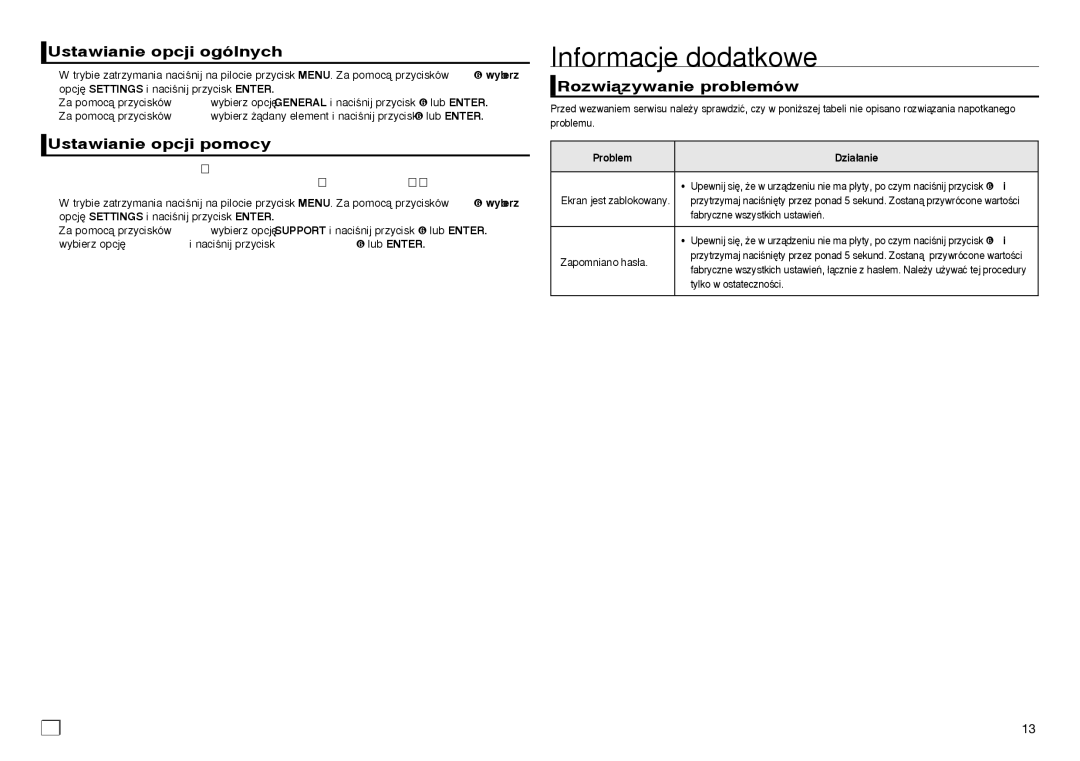DVD-E350/XE, DVD-E350/XN, DVD-E360/EN, DVD-E360/XN, DVD-E350/EN specifications
The Samsung DVD-D530/XE, DVD-E360/XE, and DVD-E350/XE are compact yet powerful DVD players designed to enhance your home entertainment experience. Each model presents unique technological advancements, along with a set of features that cater to diverse media playback needs.The Samsung DVD-D530/XE is a versatile player that supports multiple disc formats, including DVD, CD, and MP3 playback, allowing users to enjoy various media types seamlessly. It features a sleek design that fits well into any home theater setup and offers a progressive scan output for improved video clarity. The DVD-D530/XE also comes equipped with HDMI connectivity, providing an easy and high-quality connection to modern televisions. Additionally, the built-in divX playback feature ensures compatibility with popular video codecs, expanding your viewing options.
Moving on to the Samsung DVD-E360/XE, this player elevates the home entertainment experience with advanced video processing technologies. The DVD-E360/XE supports DivX playback, providing users with the ability to watch downloaded movies and videos directly from a CD or DVD. With DVD upscaling capabilities, users can enjoy standard-definition DVDs with enhanced picture quality that approaches near HD. Furthermore, the player features a USB port for easy connection to USB flash drives, enabling direct media playback from external storage devices.
Lastly, the Samsung DVD-E350/XE is designed for budget-conscious users who don't want to compromise on quality. It offers robust playback for a variety of formats, including DVDs, CDs, and JPEG discs, making it suitable for multimedia presentations. The DVD-E350/XE supports progressive scan output for better image quality and is equipped with an easy-to-use interface that simplifies navigation through menus and settings. Its compact size makes it ideal for smaller spaces while still delivering powerful performance.
All three models provide robust audio support, ensuring that whether you're listening to music or watching a movie, the sound quality remains exceptional. With features such as parental controls and customizable settings, these players cater to family needs, making them ideal for households with children.
In conclusion, the Samsung DVD-D530/XE, DVD-E360/XE, and DVD-E350/XE stand out in the realm of DVD players, offering a mix of performance, versatility, and user-friendly features. Whether you seek high-definition upscaling, multi-format compatibility, or budget-friendly options, Samsung has crafted these models to meet various entertainment demands in today’s digital age.