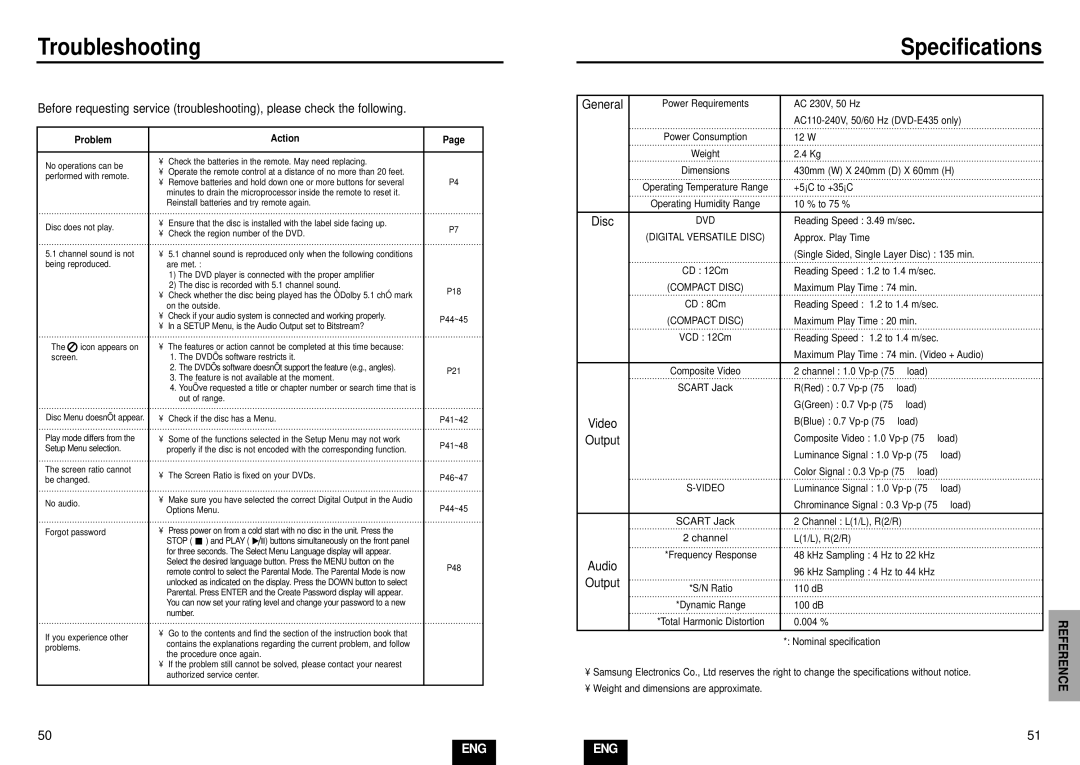DVD-E232/XEE, DVD-E235/XET, DVD-E235/XEL, DVD-E335/XEL, DVD-E234/XEH specifications
The Samsung DVD-E435/XEE, DVD-E234/XEE, and DVD-E232/XEE are a trio of versatile DVD players that cater to a broad audience eager to enjoy their extensive collections of DVDs, CDs, and other video formats. These models stand out with their user-friendly features, reliable performance, and advanced technology, ensuring an enjoyable viewing experience.One of the most notable characteristics of these players is their compatibility with multiple disc formats. Users can play DVD-Video, DVD-R, DVD-RW, CD-DA, CD-R, and CD-RW formats, giving them the flexibility to access a range of content. This makes the Samsung DVD players perfect for those who cherish their physical collections and enjoy older media.
The DVD-E435/XEE model, in particular, includes progressive scan technology, which enhances the picture quality by providing a sharper and clearer image compared to standard interlaced outputs. This technology is critical for users with high-definition televisions, as it ensures that the visual quality meets contemporary standards.
In addition to exceptional video output, these DVD players also offer impressive audio features. The built-in Dolby Digital decoder delivers a surround sound experience that significantly enhances the overall home theater experience. Users can enjoy movies with rich soundscapes, making every scene more immersive.
Another key feature across this range is the easy-to-navigate interface, which simplifies the process of accessing different media types and settings. Users can quickly choose between various media formats and adjust settings to tailor their viewing experience to personal preferences.
The DVD players are also equipped with multiple connectivity options, including composite video output, which enables straightforward connections to various television sets. Their compact design ensures they fit neatly into any entertainment setup, taking up minimal space while delivering maximum performance.
Energy efficiency and environmental consideration are also key aspects of these models. They consume low power when in operation, making them a smart choice for environmentally-conscious consumers.
Overall, Samsung's DVD-E435/XEE, DVD-E234/XEE, and DVD-E232/XEE players combine functionality, quality, and efficiency, making them appealing options for anyone seeking a reliable DVD player. With their multiple format compatibility, enhanced audio-visual technologies, and user-friendly features, these models are well-equipped to satisfy diverse media consumption needs.