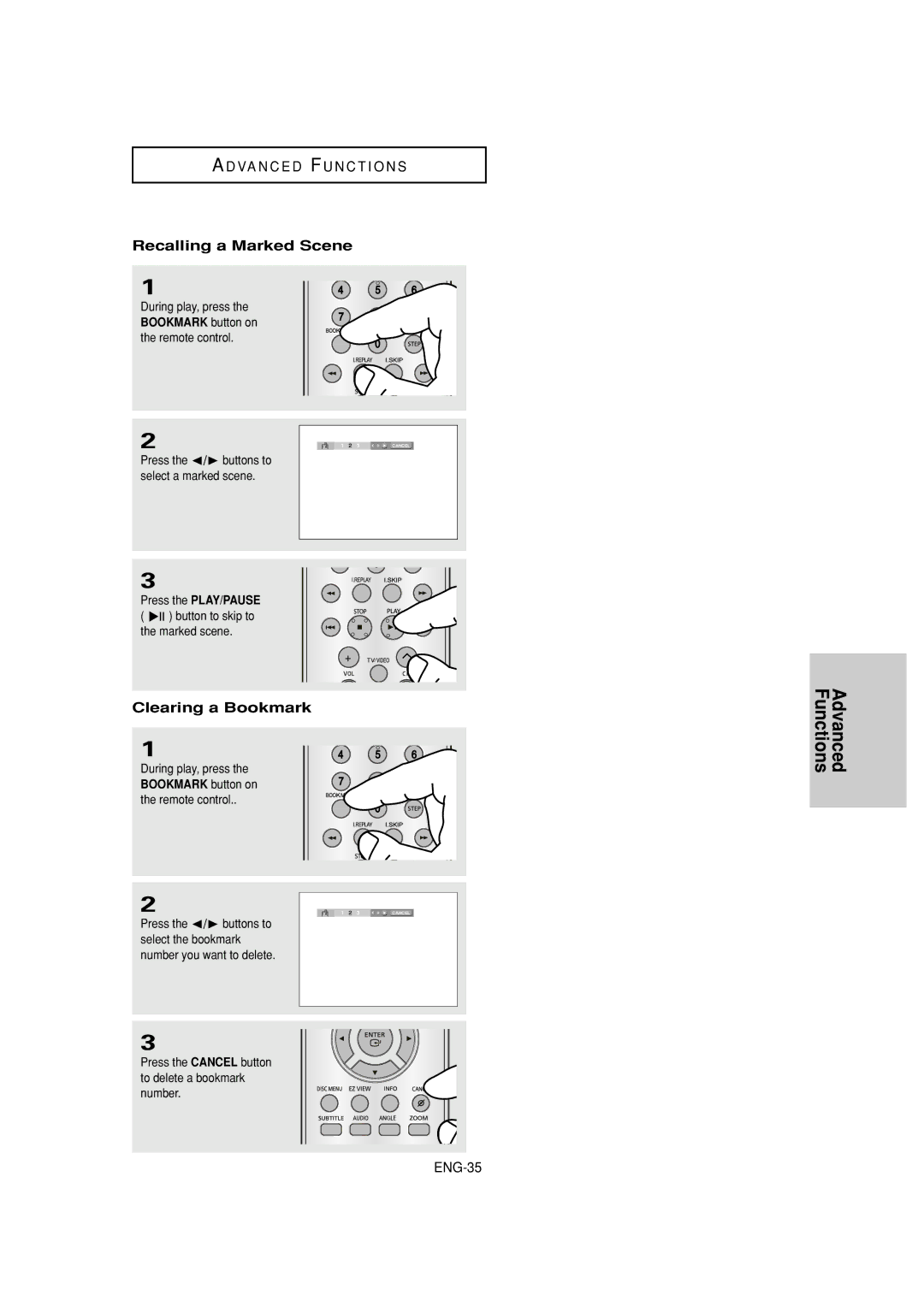DVD Player
Important Safety Instructions
FCC Note for U.S.A
Precautions
Disc Storage
Maintenance of Cabinet
Handling Cautions
Replace the battery cover
Accessories
Install Batteries in the Remote control
If the remote control doesn’t operate properly
Connections
Setup
General Features
DivX Certification
Disc Type and Characteristics
Disc Markings
Region Number
Front Panel Display
Description
Front Panel Controls
Digital Audio OUT Jacks
Rear Panel
Tour of the Remote Control
Connection to a TV Video
Before Connecting the DVD Player
Choosing a Connection
Connection to a TV S-Video
Connection to a TV Interlace
Connection to a TV Progressive
Connections
Hdmi Video Specifications
Connecting to a TV with DVI Jack
Connecting to a TV with Hdmi Jack
Hdmi connection description
Why does Samsung use HDMI?
What is the HDCP?
Hdmi High Definition Multimedia Interface
Turn on the DVD player, TV, and Amplifier
Connection to an Audio System 2 Channel Amplifier
Connections
Resume function
Playing a Disc
Before Play
Playback
Step Motion Play Except
Pausing Play
Stopping Play
Removing Disc
Skipping Tracks
Using the Search and Skip Functions
Searching through a Chapter or Track
During play, press the Info button on the remote control
Using the Display Function
When Playing a DVD/VCD/MPEG4
Using the Disc Menu
Using the Disc and Title Menu
Basic
Using the Function Menu
Using the Title Menu
Using the Function Menu DVD/VCD
Repeat screen appears Press the /❿ buttons to
Using the A-B Repeat function
When playing a DVD/VCD
Repeat Play
PLAY/PAUSE button
When playing a DVD
Slow Play
During play, press
If you are using a 169 TV
Adjusting the Aspect Ratio EZ View
To play back using aspect ratio DVD
43 Pan&Scan
If you are using a 43 TV
Displays the content of the DVD title in 43 aspect ratio
For 169 aspect ratio discs Letter Box
Stereo , Right or Left
Using the Audio button DVD/VCD/MPEG4
Selecting the Audio Language
Selecting the Subtitle Language
Using the Subtitle button DVD/MPEG4
Changing the Camera Angle
Using the Angle function DVD
Press the Instant Skip
Using the Instant Replay/Skip Function
Using the Instant Replay function DVD
Using the Instant Skip function DVD
Using the Bookmark Function DVD/VCD
Using the Bookmark Function
Clearing a Bookmark
Remote control
Press the Cancel button to delete a bookmark number
Recalling a Marked Scene
Using the Zoom Function DVD/VCD
Using the Zoom Function
To select the Peer Folder
Clips Menu for MP3/WMA/JPEG/MPEG4/CD Audio
Folder Selection
To select the Parent Folder
Modes Off , Track , Folder Random
MP3/WMA/CD Audio Playback
Repeat/Random playback
Press the /❷ buttons to select a song file
Your MP3 or WMA files should be ISO 9660 or Joliet format
CD-R MP3/WMA file
Off, Folder and Title
MPEG4 Playback
MPEG4 Play Function
Repeat Playback
CD-R AVI file
DivX 3.11 contents
MPEG4 Function Description
These functions may not work depending on MPEG4 file
Slide Show
Picture CD Playback
Rotation
Zoom
CD-R Jpeg Discs
MP3-JPEG Playback
Using the Setup Menu
❿ or Enter button
Setting Up the Language Features
Using the Player Menu Language
With the unit in Stop Mode, press the Menu button
Using the Disc Menu Language
Disc, the original pre-recorded language is
Using the Audio Language
To make the setup menu disappear, press
Select as your initial language in that case
Using the Subtitle Language
Language setting
Some discs may not contain the language you
Using the DivX Subtitle Language
Changing Setup Menu
Setting Up the Audio Options
Hdmi
Setting Up the Display Options
❹ Progressive Out
❷ Still Mode
❶ TV Aspect
❸ Screen Messages
❻ Picture Quality
Hdmi Setup
Enter your password
Setting Up the Parental Control
Setup
Setting Up the Rating Level
❿ or Enter button. e.g Setting up in Kids Safe
Select Setup, then press
Changing the Password
TV Codes
Controlling a TV with the Remote control
Firmware upgrade Appears on the display
Firmware upgrade
How to make an upgrade disc
Upgrade procedure
Inside. All settings will revert to the factory settings
Troubleshooting
Problem Action
Check if the disc has a Menu Play mode differs from
Please refer to the user’s manual of your TV
Specifications
One 1 Year Parts / Ninety 90 Labor
Warranty
Region Country Customer Care Center Web Site
Contact Samsung World Wide
AK68-01038D

![]()
![]()
![]() ) button to skip to the marked scene.
) button to skip to the marked scene.![]() /
/![]() G
G![]()