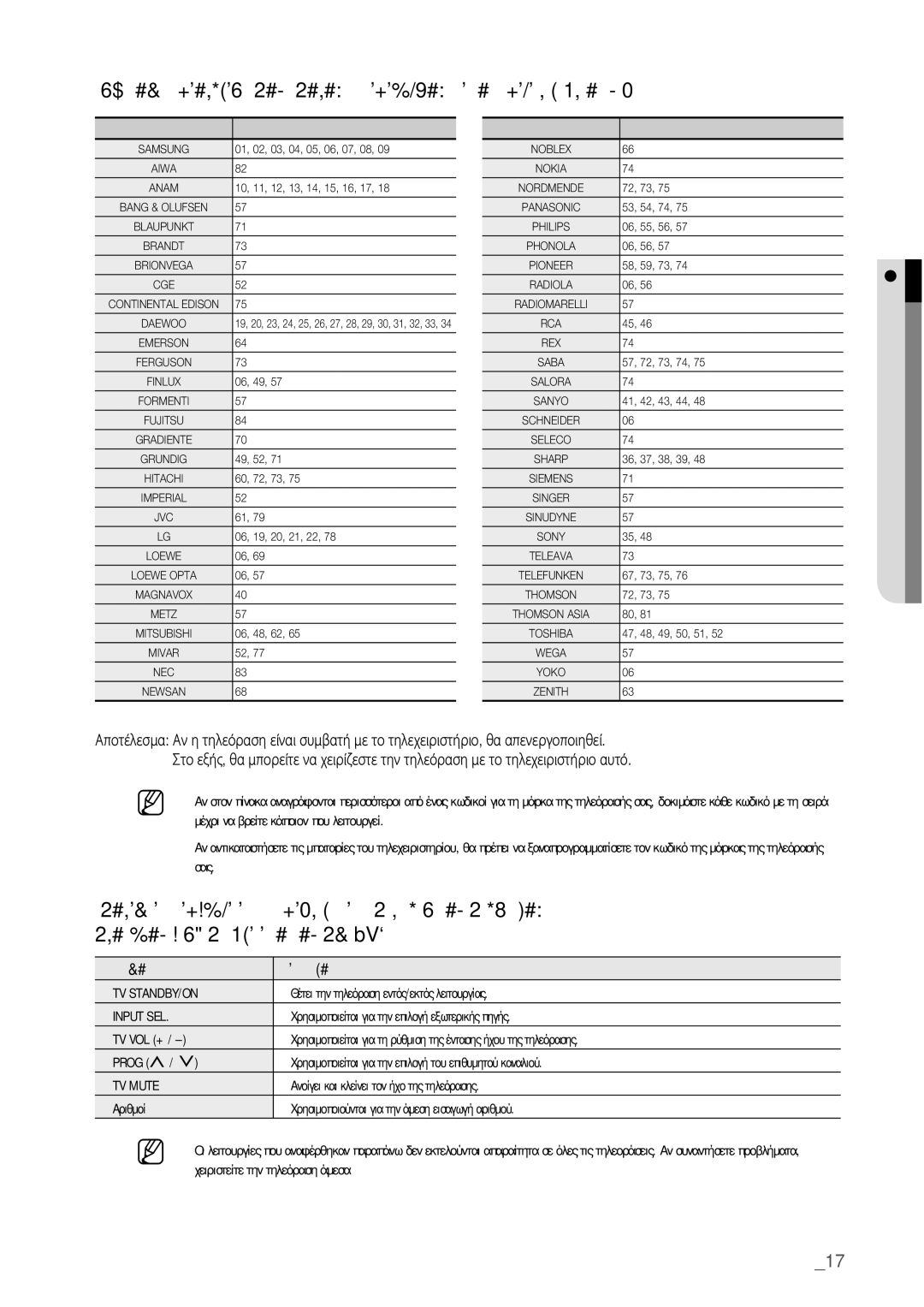DVD-HR775/EDC, DVD-HR773/EDC specifications
The Samsung DVD-HR773/EDC and DVD-HR775/EDC are advanced DVD recorder and player models designed for high-quality home entertainment. These devices cater to users looking for reliable recording options, playback capabilities, and a versatile range of features.Both models are equipped with a built-in hard disk drive, allowing users to record and store their favorite television shows or movies. The DVD-HR773 comes with a 160GB HDD, while the DVD-HR775 offers a larger 250GB HDD capacity, enabling extended recording time for extensive viewing sessions. This feature is particularly useful for users who want to archive significant amounts of content without relying on external media.
One of the standout features of these models is their compatibility with various media formats. They support DVD-R, DVD-RW, DVD+R, and DVD+RW, making them versatile for recording and playback. The devices also handle several video formats, including MPEG-2 and DivX, which enhances their usability by allowing playback of a wide range of video content.
The user interface is designed for ease of use, featuring straightforward navigation options that facilitate quick access to recordings and settings. This is augmented by an intuitive remote control that simplifies operation. Another advantageous aspect is the one-touch recording feature, allowing users to begin recording with a single click, ensuring they never miss a favorite show.
Additionally, the Samsung DVD-HR773/EDC and DVD-HR775/EDC benefit from Samsung's advanced video processing technologies. These include noise reduction and sharpness enhancement, which help improve overall picture quality for a more enjoyable viewing experience.
Connectivity options are also impressive, as both models include multiple input and output ports, such as HDMI for high-definition output, composite video, and S-video connections. This versatility ensures compatibility with a range of televisions and other peripheral devices.
Incorporating progressive scan technology, these DVD recorders deliver sharp and detailed images that enhance the viewing experience. The ability to upscale standard DVDs to near HD quality is another significant advantage, making these devices a valuable addition to any home entertainment system.
Overall, the Samsung DVD-HR773/EDC and DVD-HR775/EDC stand out with their advanced recording capabilities, media format compatibility, and user-friendly features, making them suitable choices for anyone looking to enhance their home viewing experience.