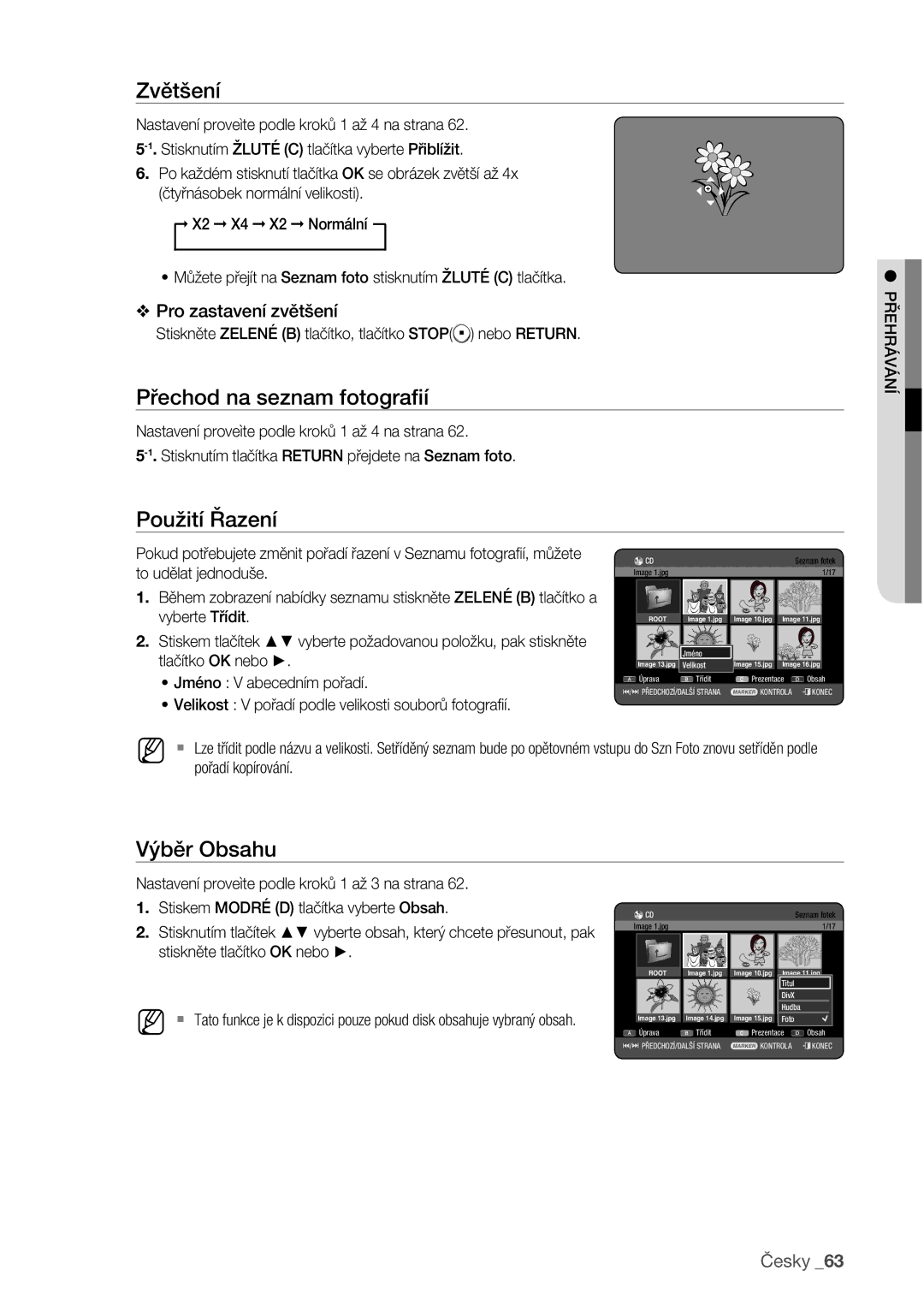DVD
Zranění osoby
Tento symbol indikuje
Varování
Přístrojem
Úvod
Bezpečnostní Opatření
Důležité bezpečnostní pokyny
Upozornění při manipulaci
Údržba skříně
HDD jednotka pevného disku
Manipulace s diskem
Typ disku
Specifikace disků
USB
Kopírování disků
Specifikace kopírování obsahu Obsah
HDD € DVD DVD € HDD
Ochrana
Formát disku
Ochrana Proti Kopírování
Ne všechny značky disků jsou kompatibilní s tímto přístrojem
Nepoužívejte následující disky
Digitální fotoaparát Prodejce Značka
MP3 Prodejce Značka
Další Výrobky Prodejce Značka
Jak používat rekordér HDD/DVD
Varování
Bezpečnostní opatření
Základní funkce
Obsah
Příloha 102 Specifikace
Základní Funkce
Copyright
Před TÍM, NEŽ Začnete Číst Uživatelský Návod
Ikony, které budou v návodu použity
Použití tohoto uživatelského návodu
JAK Používat Rekordér HDD/DVD
Krok 1 Vyberte typ disku nebo HDD
Krok 2 Naformátujte disk k zahájení nahrávání
Krok 6 Dokončení a přehrávání na jiných komponentách DVD
Krok 3 Nahrávání
Krok 4 Přehrávání
Krok 5 Editace nahraného disku
Rozbalení
Příslušenství
Příprava dálkového ovládání
Kódy pro ovládání televizoru
TV STANDBY/ON
Input SEL
Přední panel
Popis
Zadní panel
Časovač
Displej na předním panelu
DVD
HDD
Instalace baterií do dálkového ovládání
Prohlídka Dálkového Ovládání
Anténnímu Vstupu
Připojení Rekordéru HDD/DVD
Připojení a Nastavení
Další Připojení
Anténa + Rekordér HDD/DVD + Externí Dekodér + Televizor
Stěna
Decoder
Případ 1 Připojení k výstupu Video Composite
Další TYP Připojení Kabelu Výstupu Videa
Případ 2 Výstupní konektory komponentního videa
Případ 1 Připojení k vašemu televizoru
Další TYP Připojení Kabelu Výstupu Zvuku
28 připojení a nastavení
Nebo
Připojení HDMI/DVI K Televizoru
Případ 1 Připojení k televizoru pomocí konektoru Hdmi
Případ 2 Připojení k televizoru pomocí konektoru DVI
Popis připojení Hdmi
Proč Samsung používá HDMI?
Co je HDCP?
Připojení KE Vstupnímu Konektoru AV 3 IN, DV
Případ 2 Připojení videokamery ke konektoru DV
Připojení K Zařízením USB
Nastavení Plug & Play
Navigace Nabídkou NA Obrazovce
Nastavení Systému
Viz strana
Menu
Nastavení Hodin
Nastavení Kanálu
Auto nastavení
Manuální nastavení
Systém
Nastavení Jazykových Voleb
Nastavení Systémových Voleb
Nastavení automatického vypnutí
Nabídka na zařízení Totéž jako tlačítko Menu na
Anynet+ Hdmi CEC
Registrace DivXR
Jak používat Anynet+ Hdmi CEC
Video Rodičovský zámek Nahrávání
Nastavení Voleb Zvuku
Digitální výstup
Časov. nahr Nastavení kanálu Jazyk Disk manažér Audio
Systému
Nastavení Možností Videa
TV aspekt
Zapnout Režim Nicam
3D zvukový filtr snížení šumu přizpůsobené pohybu
Hdmi rozlišení
Výběr výstupu
RGB
Video výstup
Komponentní Výstup Progresivní Vyhledávání
Dostupné konektory video výstupu
Změně hesla
Nastavení Rodičovského Zámku
Pokud vaše heslo zapomenete
Úrovních hodnocení
Nastavení času režimu EP
Cvkl
Nastavení Voleb Nahrávání
Automatický program na vytváření kapitol
Hod Časov. nahr EZ záznam Vypnout Disk manažér
EZ záznam
Kompatibilita V-režim
Vypnout Nastavení
KÓD Regionu Pouze PRO DVD-VIDEO
Loga Přehrávatelných Disků
Typy DISKŮ, Které LZE Přehrávat
Video
4GB
7GB
Disky, které nelze přehrávat
Přehrávání Disku
Použití Tlačítek Přehrávání
Sxcvkl
Szxcvbkl
Použití Nabídky Disku a Nabídky Titulů
Přeskakování kapitol, titulů nebo značek
Zpomalené přehrávání
Přehrávání po krocích
Přímý přesun na scénu pomocí tlačítka Info
Szxcvkld
Použití Tlačítka Info
Výběr Jazyka Titulků
Opakované Přehrávání
Szxckld
Výběr Kanálů Zvukového Záznamu a Zvuku
Změna Úhlu Kamery
Szxcvkl
Zvětšování
Opakovat A-B
Přehrávání značky
SXC
Použití Značek
Nastavení značek
Přehrávání záložky
Zcvkl
Použití Záložek
Nastavení záložek
Zobrazuje seznam stop seznam skladeb
Přehrávání Disku Audio CD/MP3
Přehrávání disku CDCD-DA
Prvky obrazovky Audio CDCD-DA
Opakování CD CD-DA a MP3
Přehrávání disku MP3
Nový Výběr
Import CD
Přechod na Výběr
Vymazání playlistu
Přechod na editaci playlistu
Současné Přehrávání Hudby a Fotografií
Jít Na Hudeb Szn
Použití Řazení
Výběr Obsahu
Stiskněte Zelené B tlačítko, tlačítko Stop nebo Return
Přehrávání Obrázku
Předvádění obrázků
Pootočení
Přechod na seznam fotografií
Zvětšení
1/4, 1/8 Zpětné zpomalené přehrávání není k dispozici
Přehrávání Souborů Divx
Popis funkcí DivX
Kódování titulků DivX
Latinka, Slovenština, Slovinština
Západní
Španělština, Svahilština, Švédština
Centrální
Typy disku Formát
Zapisovatelné Disky
Tento rekordér může nahrávat na následující disky
HDD DVD-RAM DVD-RW DVD+RW
Disku DVD±R nelze dokončení zrušit
Formáty Nahrávání
DVD-RAM/-RWrežim VR
DVD-RWrežim V/-R
DVD-HR773 Režim nahrávání Délky nahrávání
Režim Nahrávání
DVD+RW HDD
Nenahratelné Snímky
Pokud jde o signály kontroly kopírování
DVD-R
Před tím, než začnete
Okamžité Nahrávání
Nahrávání aktuálního sledovaného televizního programu
Nahrávání ze sledovaného externího zařízení
Videokameru můžete ovládat pomocí rozhraní IEEE1394 DV
Kopírování Z Videokamery
Pro pozastavení nahrávání
Pro zastavení nahrávání
OTR režim 030
Vytváření Nahrávek Jedním Stisknutím Tlačítka
Doháněné Přehrávání
Použití tlačítka Play
Zastavení přehrávání / nahrávání
Zobrazí aktuální médium
Funkce Časový Posun Jako Živý Signál
Použití funkce Časový posun
Prvky obrazovky Časový posun
Použití tlačítka Timer
Provádění Časovaného Nahrávání
LED
Stiskem tlačítka OK potvrdíte upravené nastavení
Editace seznamu plánovaných záznamů
Vymazání seznamu plánovaných záznamů
Přidání seznamu plánovaných nahrávání
Časov. nahr Zadejte ShowView Kód č Disk manažér
Timer
Použití Funkce Showview
ShowView
Jak odstranit jeden Seznam Nahrávek
Show View Extended
Přechod NA Seznam Zaznamenaných Programů
Informace o Seznam Nahrávek
Stiskněte Žluté C tlačítko
Jak smazat celý Seznam Nahrávek
Přechod na seznam plánovaných nahrávání
Přepíná přímo z Seznam Nahrávek na Rozvrh
Editace
Základní Editace Seznam Titulů
Přehrávání titulu
Přejmenování Označení titulu
Vybrat1všeSP
Uzamčení Ochrana titulu
Vymazání titulu
Sxck
Rozdělení sekce titulu
Vymazání sekce titulu Část. Vymazání
Použití Funkce Řazení Seznam Titulů
Editovaný titul nemusí zobrazit přesný čas vyhledávání
Navigační Nabídka
Časová navigace
Navigace ve scéně
Vytvoření playlistu
Stiskem Modré D tlačítka vyberte Obsah
Opakujte kroky 4~6 pro vytvoření scény playlistu
Přehrávání položek v playlistu
Přejmenování položky playlistu
JAN/02/2008
Přehrávání vybrané scény
Editace scény pro Výběr
Search
Přesun scény změna pozice scény
Přidání scény
Vymazání scény
Datum Jméno
Vymazání položky playlistu z playlistu
Použití Řazení Playlist
Vybrat7vše6 Scény Zrušit výběr
HDD ΠDVD DVD ΠHDD
Kopírování Z Pevného Disku NA DVD Nebo Naopak
Obrazovce Kopie
Speciřkace kopírování obsahu Obsah
Přihrádku disku
Kopírování MP3, Jpeg Nebo Divx
Kopírování DVD-Video
Kopírování souborů
Vybrané položky 76.8MB Dostupný 236715MB
Kopírování složek
Vybrané položky 9.68MB Dostupný 236724MB
Číslo souboru
Složku
Změna Názvu HUDEBNÍHO/FOTOGRAFICKÉHO/DIVX Souboru
Kopírování složky po zkopírování aktuálního souboru
MP3, JPEG, DivX
Editace jména disku
Xcvkl
XCV
Správce Disku
Obrázek, tato funkce nebude fungovat. Chcete-li vymazat
Vymazání všech seznamů titulů
Stisknutím tlačítek vyberte volbu Vymaž vše, pak
Tituly?
HDD/ DVD-RAM/+RW
CVL
Formátování disku
Dokončení disku
DVD-RWVRF
Zrušení dokončení disku režim V/VR
Odstraňování Problémů
Reference
DVD-HR775
Specifikace
MPEG-II
DVD-HR773
Czech Republic
Země Zákaznický servis Webové stránky
Zničení elektrického a elektronického zařízení
Správná likvidace tohoto produktu