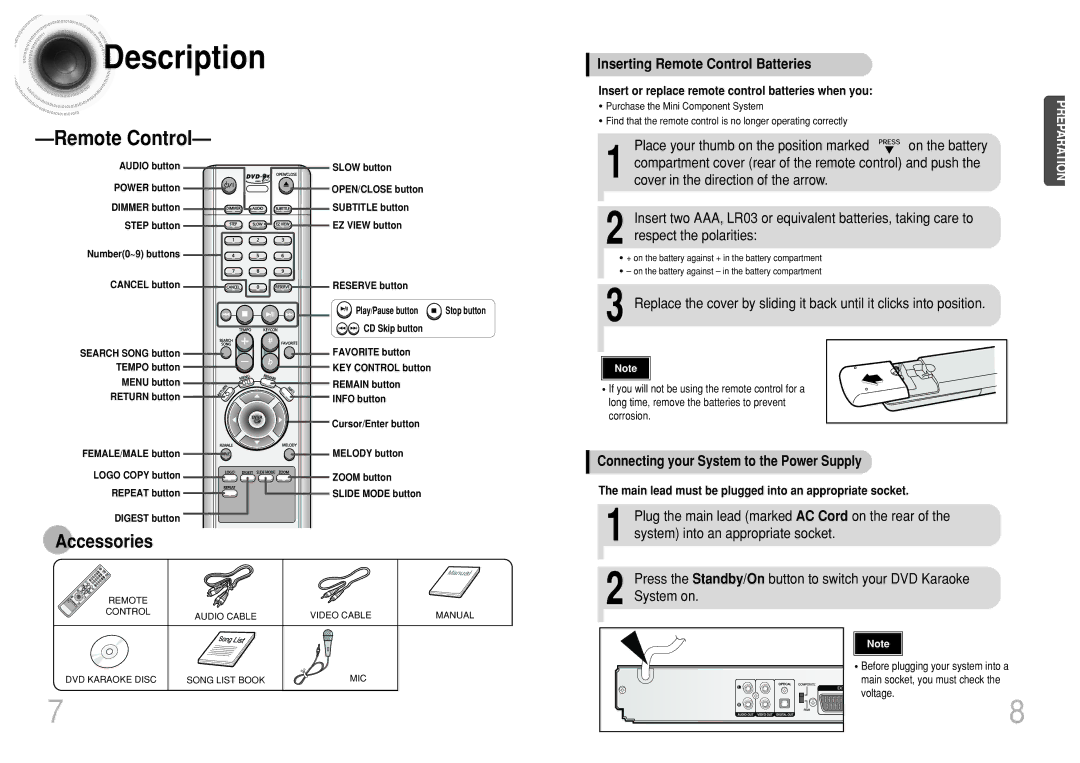Description
Description
—Remote Control—
AUDIO button | SLOW button |
|
POWER button | OPEN/CLOSE button |
|
DIMMER button | SUBTITLE button |
|
STEP button | EZ VIEW button |
|
Number(0~9) buttons |
|
|
CANCEL button | RESERVE button |
|
| Play/Pause button | Stop button |
| CD Skip button |
|
SEARCH SONG button | FAVORITE button |
|
TEMPO button | KEY CONTROL button |
|
MENU button | REMAIN button |
|
RETURN button | INFO button |
|
| Cursor/Enter button |
|
FEMALE/MALE button | MELODY button |
|
LOGO COPY button | ZOOM button |
|
REPEAT button | SLIDE MODE button |
|
DIGEST button
Accessories |
|
|
|
REMOTE |
|
|
|
CONTROL | AUDIO CABLE | VIDEO CABLE | MANUAL |
| |||
DVD KARAOKE DISC | SONG LIST BOOK | MIC |
|
7 |
|
|
|
Inserting Remote Control Batteries
Insert or replace remote control batteries when you:
•Purchase the Mini Component System
•Find that the remote control is no longer operating correctly
Place your thumb on the position marked ![]()
![]()
![]()
![]()
![]() on the battery
on the battery
1 compartment cover (rear of the remote control) and push the cover in the direction of the arrow.
2 Insert two AAA, LR03 or equivalent batteries, taking care to respect the polarities:
•+ on the battery against + in the battery compartment
•– on the battery against – in the battery compartment
3 Replace the cover by sliding it back until it clicks into position.
Note |
•If you will not be using the remote control for a long time, remove the batteries to prevent corrosion.
Connecting your System to the Power Supply
The main lead must be plugged into an appropriate socket.
1 Plug the main lead (marked AC Cord on the rear of the system) into an appropriate socket.
2 Press the Standby/On button to switch your DVD Karaoke System on.
Note |
• Before plugging your system into a main socket, you must check the voltage.
8