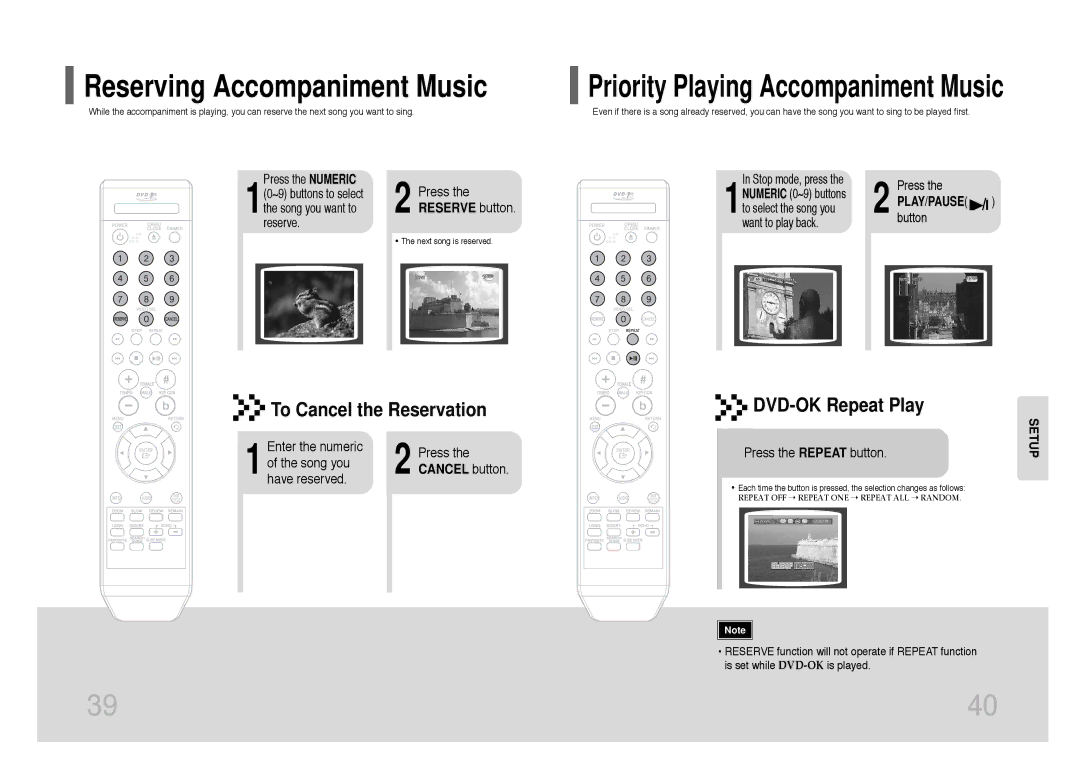DVD-K115/XFU, DVD-K105/XFU specifications
The Samsung DVD-K105/XFU and DVD-K115/XFU are two versatile DVD players that showcase the high standard of design and technology that Samsung is known for. Both models are designed to provide an exceptional viewing experience, integrating a range of features that cater to modern entertainment needs.One of the standout features of both the DVD-K105 and DVD-K115 is their compact design, making them ideal for any home theater setup. These players can easily fit into tight spaces or be integrated into existing audio-visual systems without causing clutter. The sleek finish and user-friendly layout also add to their aesthetic appeal.
The DVD playback capability is a core feature of these models, supporting multiple formats including DVD-Video, DVD-R, DVD-RW, and DVD+R, making them suitable for an array of media types. Users can enjoy their favorite movies with consistent quality and clarity, thanks to Samsung’s advanced video processing technologies. The players also support MPEG4 and JPEG formats, enabling users to enjoy video and photo slideshows with ease.
In terms of audio, both models offer robust sound options, featuring Dolby Digital and DTS compatibility, which ensures that users get a cinematic experience right in their living rooms. The audio performance is complemented by various audio output options, including optical and coaxial connections, allowing users to connect to external sound systems effortlessly.
Connectivity is another highlight with both players featuring composite, S-Video, and component outputs. This ensures compatibility with a range of TVs and projectors, accommodating various setups and preferences. The players also come with easy navigation menus, making it simple to browse through discs or files.
Power consumption is thoughtfully addressed in both models, as they are energy efficient, which is not only good for the environment but also for the user's electricity bills.
In summary, the Samsung DVD-K105/XFU and DVD-K115/XFU DVD players are designed with quality, convenience, and performance in mind. With a versatile range of supported formats, exceptional audio and video output, and user-friendly features, these players offer a reliable solution for anyone looking to enjoy their favorite films and media in the comfort of their homes.