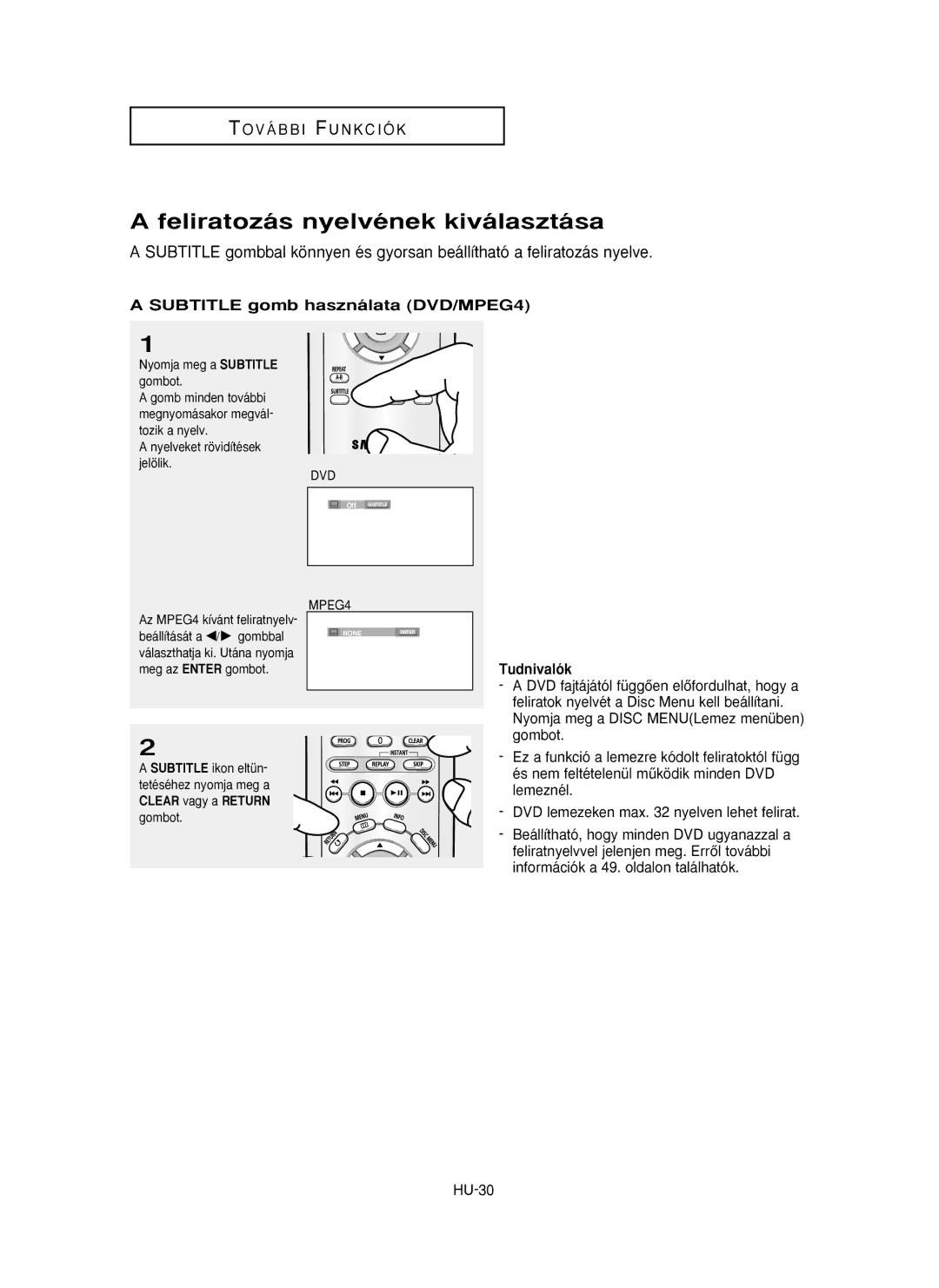DVD-P355/XEH, DVD-P355/XEL, DVD-P355/SED specifications
The Samsung DVD-P355 series, including models DVD-P355/SED, DVD-P355/XEL, and DVD-P355/XEH, is designed to deliver an exceptional home entertainment experience. These sleek and stylish DVD players are packed with features that make them a valuable addition to any home theater setup.One of the standout characteristics of the DVD-P355 series is its ability to play a wide variety of disc formats. Users can enjoy DVD-Video, DVD-R, DVD-RW, CD, and CD-RW formats, ensuring that virtually all of your favorite movies, music CDs, and home videos can be played seamlessly. This versatility adds considerable value, as it allows users to access a vast library of content without the need for multiple players.
The player’s progressive scan technology enhances viewing quality by providing a sharper, clearer picture. This technology is particularly beneficial for watching DVDs on modern high-definition televisions, as it minimizes artifacts and improves visual clarity. Coupled with advanced video processing capabilities, the DVD-P355 delivers vibrant colors and enhanced detail, ensuring that every cinematic moment is experienced at its best.
In terms of connectivity, the Samsung DVD-P355 series is designed to be user-friendly. It features standard audio and video outputs, including composite video and stereo audio outputs, making it easy to connect to various home entertainment systems. Additionally, the player supports HDMI output, providing a single cable solution for connecting to high-definition TVs, which not only simplifies installation but also ensures optimal video and audio quality.
Another noteworthy feature is the onboard Dolby Digital and DTS audio decoding. This technology brings cinematic sound experiences home by delivering immersive surround sound for movies and music. Users can enjoy theater-quality audio without the need for elaborate speaker setups.
Furthermore, the DVD-P355 series includes helpful features such as a user-friendly interface and on-screen menus that allow users to navigate through their libraries effortlessly. A parental control function adds an extra layer of security, allowing guardians to manage viewing options for younger audiences.
In summary, the Samsung DVD-P355/SED, DVD-P355/XEL, and DVD-P355/XEH models offer a combination of versatile playback options, enhanced video and audio technologies, and user-friendly features that make them an excellent choice for home entertainment enthusiasts. These players embody Samsung's commitment to providing high-quality products that enhance the viewing experience.