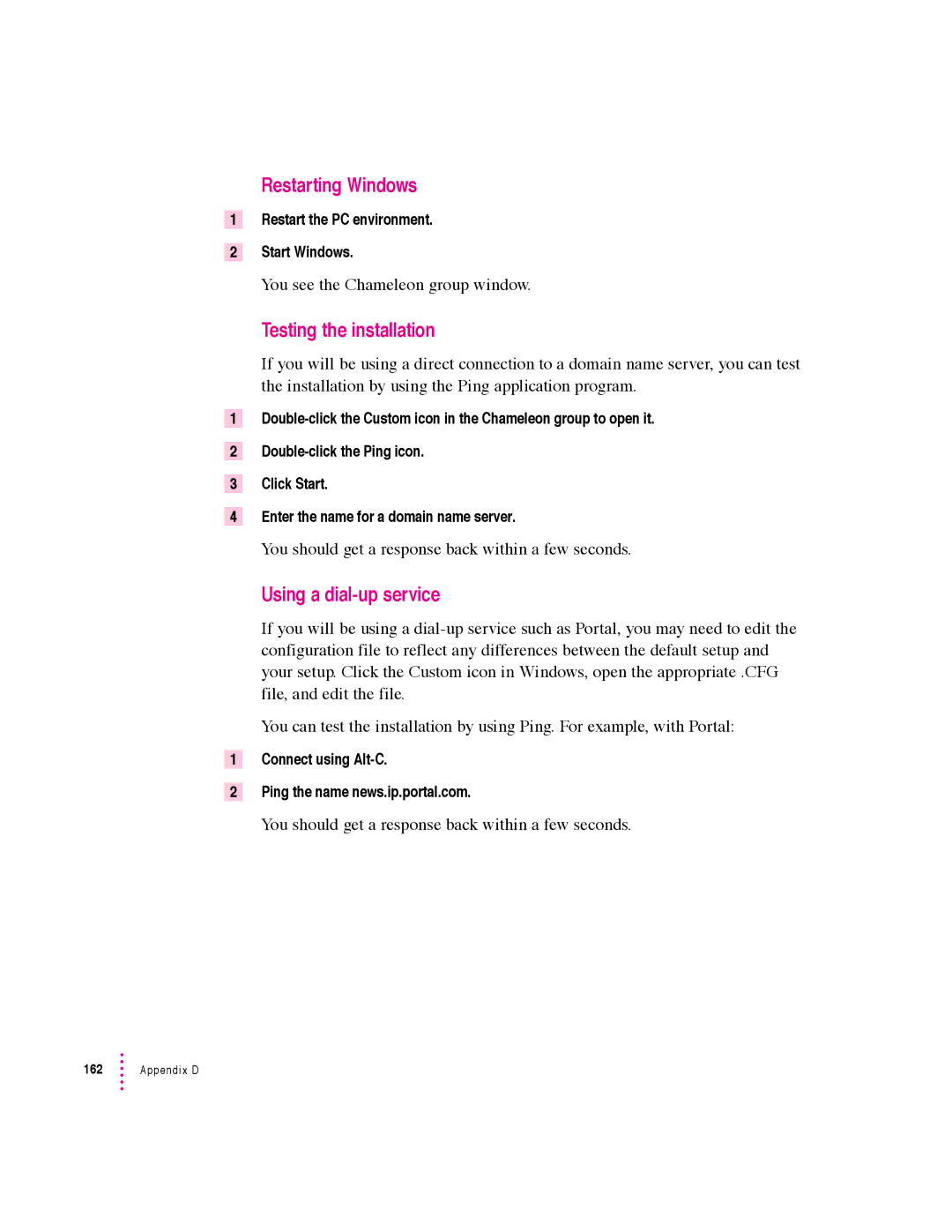Restarting Windows
1Restart the PC environment.
2Start Windows.
You see the Chameleon group window.
Testing the installation
If you will be using a direct connection to a domain name server, you can test the installation by using the Ping application program.
1
2
3Click Start.
4Enter the name for a domain name server.
You should get a response back within a few seconds.
Using a dial-up service
If you will be using a
You can test the installation by using Ping. For example, with Portal:
1Connect using
2Ping the name news.ip.portal.com.
You should get a response back within a few seconds.