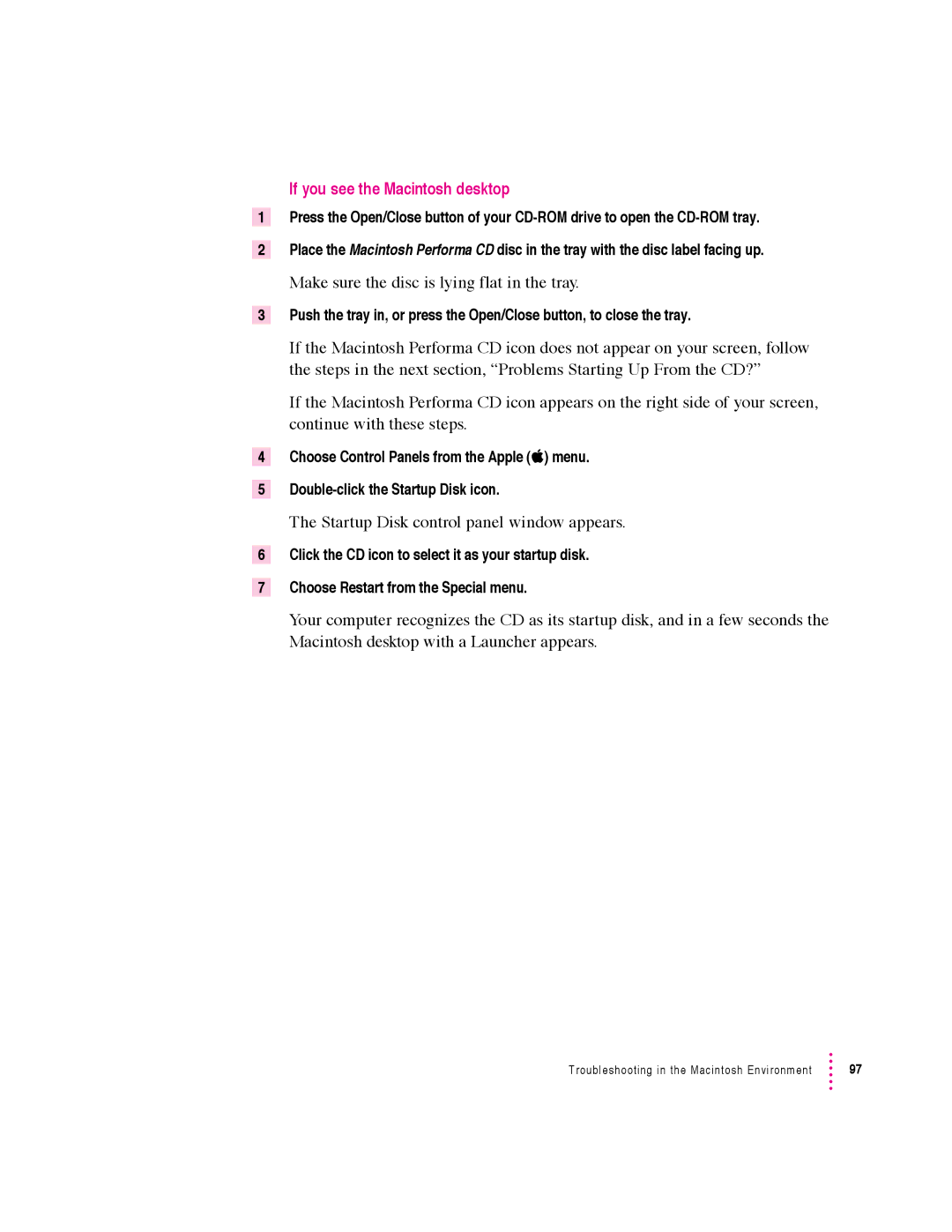If you see the Macintosh desktop
1Press the Open/Close button of your
2Place the Macintosh Performa CD disc in the tray with the disc label facing up.
Make sure the disc is lying flat in the tray.
3Push the tray in, or press the Open/Close button, to close the tray.
If the Macintosh Performa CD icon does not appear on your screen, follow the steps in the next section, “Problems Starting Up From the CD?”
If the Macintosh Performa CD icon appears on the right side of your screen, continue with these steps.
4Choose Control Panels from the Apple (K) menu.
5
The Startup Disk control panel window appears.
6Click the CD icon to select it as your startup disk.
7Choose Restart from the Special menu.
Your computer recognizes the CD as its startup disk, and in a few seconds the Macintosh desktop with a Launcher appears.
Troubleshooting in the Macintosh Environment | 97 |