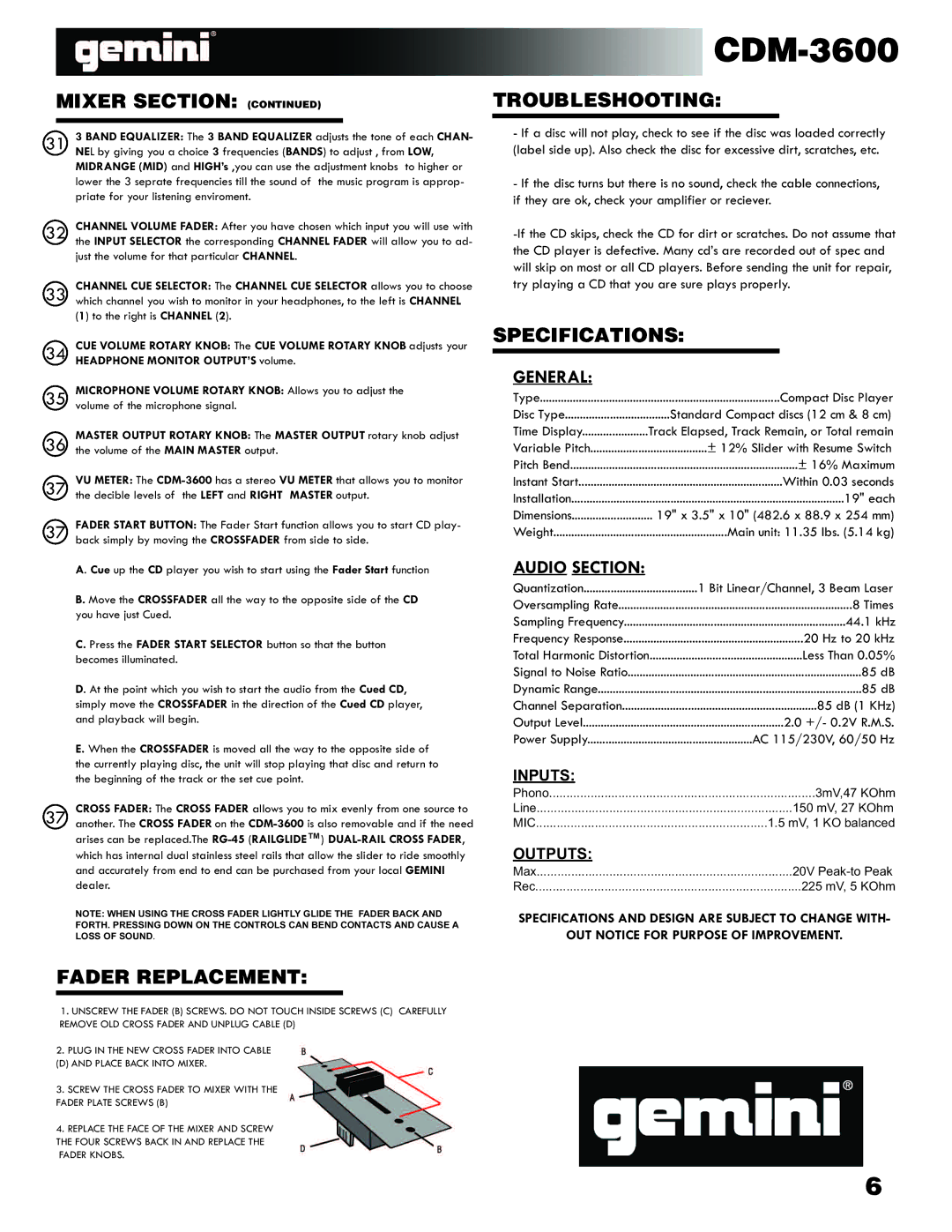CDM-3600 specifications
The Gemini CDM-3600 is a cutting-edge satellite communications modem designed to meet the evolving needs of users in various industries, including government, defense, and commercial sectors. This state-of-the-art modem is engineered to provide reliable and high-performance connectivity for satellite communication applications, making it a vital component in the modern communication landscape.One of the standout features of the Gemini CDM-3600 is its support for multiple satellite communication protocols, including DVB-S2X and DVB-RCS2. This flexibility allows users to adapt the modem for various applications, whether for broadband internet access, telemetry, or remote sensing. The DVB-S2X standard enhances throughput efficiency, allowing for more data to be transmitted with reduced bandwidth requirements, making it an economical choice for users.
Another significant characteristic of the Gemini CDM-3600 is its impressive high data rate capability. With data rates exceeding 400 Mbps, the modem is equipped to handle demanding applications, such as HD video transmission and real-time data streaming. This capability is crucial for sectors that rely on large volumes of data transfer, ensuring users can maintain uninterrupted communication in critical situations.
The Gemini CDM-3600 also boasts advanced adaptive coding and modulation (ACM) technology. This feature automatically adjusts signaling parameters based on current channel conditions, ensuring optimal performance and minimizing downtime in adverse weather conditions, such as heavy rain or storms. The result is a robust and resilient communication link, essential for mission-critical operations.
For enhanced security, the modem offers advanced encryption protocols, safeguarding sensitive information transmitted across satellite links. This security feature is particularly important for government and defense applications, where data integrity and confidentiality are paramount.
The user-friendly interface of the Gemini CDM-3600 is designed for easy operation and management. Featuring a comprehensive web-based GUI, users can monitor performance metrics, configure settings, and troubleshoot issues with minimal effort.
In conclusion, the Gemini CDM-3600 is a versatile and powerful satellite modem that incorporates advanced technologies and features geared toward high-performance communication. With its adaptability, high data rates, resilience to environmental challenges, and robust security measures, it stands as a leading solution for organizations requiring reliable satellite connectivity in an ever-connected world.