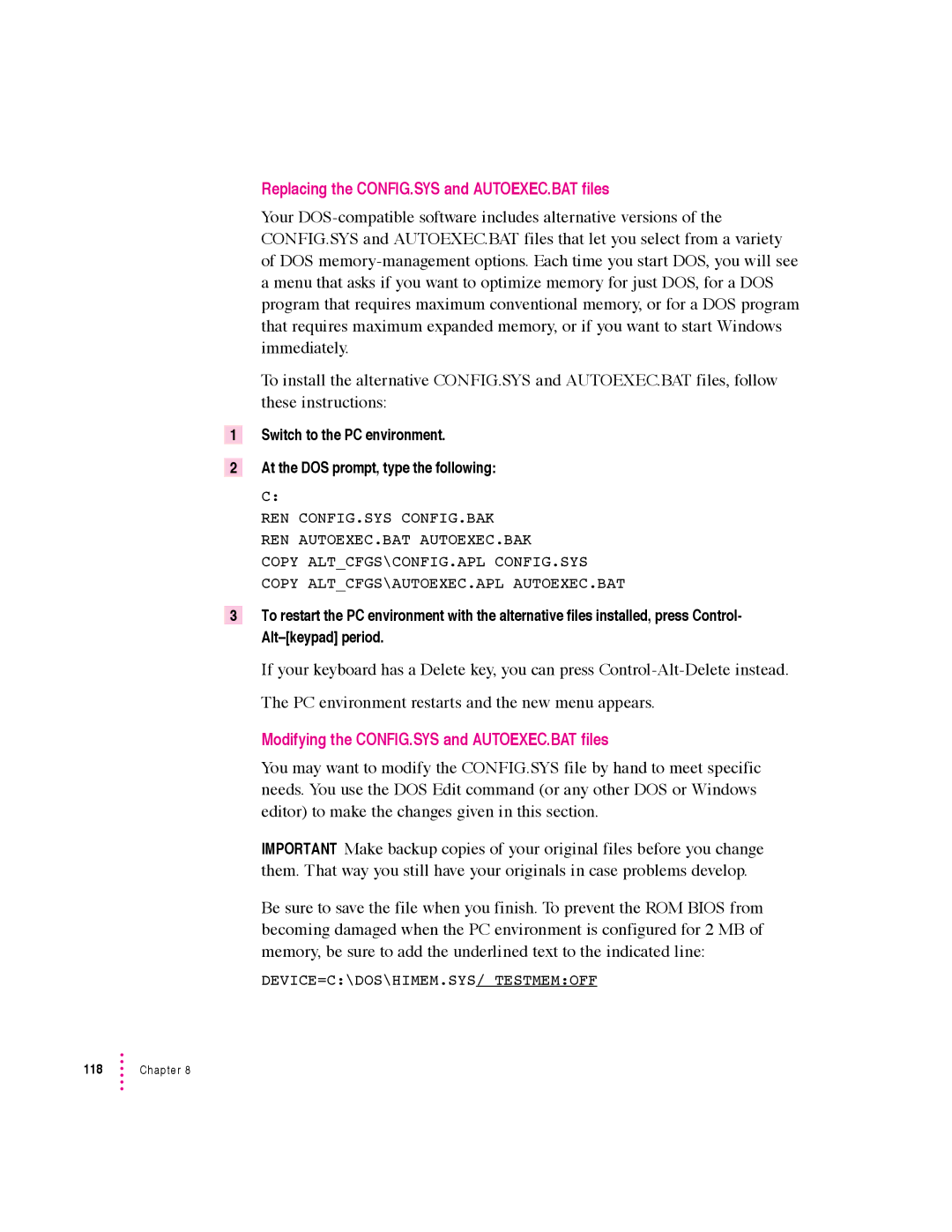1
2
3
Replacing the CONFIG.SYS and AUTOEXEC.BAT files
Your
To install the alternative CONFIG.SYS and AUTOEXEC.BAT files, follow these instructions:
Switch to the PC environment.
At the DOS prompt, type the following:
C:
REN CONFIG.SYS CONFIG.BAK
REN AUTOEXEC.BAT AUTOEXEC.BAK
COPY ALT_CFGS\CONFIG.APL CONFIG.SYS
COPY ALT_CFGS\AUTOEXEC.APL AUTOEXEC.BAT
To restart the PC environment with the alternative files installed, press Control-
If your keyboard has a Delete key, you can press
The PC environment restarts and the new menu appears.
Modifying the CONFIG.SYS and AUTOEXEC.BAT files
You may want to modify the CONFIG.SYS file by hand to meet specific needs. You use the DOS Edit command (or any other DOS or Windows editor) to make the changes given in this section.
IMPORTANT Make backup copies of your original files before you change them. That way you still have your originals in case problems develop.
Be sure to save the file when you finish. To prevent the ROM BIOS from becoming damaged when the PC environment is configured for 2 MB of memory, be sure to add the underlined text to the indicated line:
DEVICE=C:\DOS\HIMEM.SYS/ TESTMEM:OFF
118 | Chapter 8 |