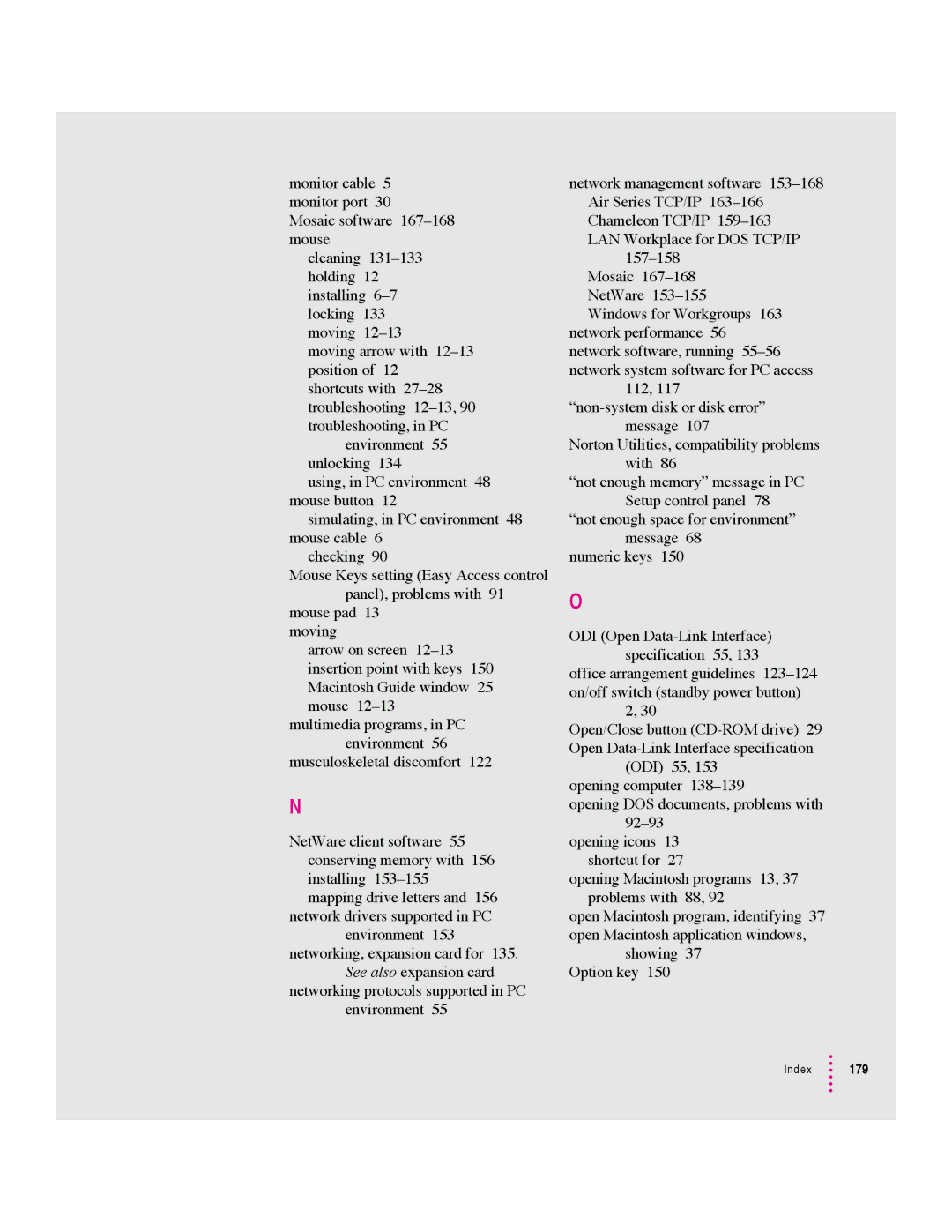monitor cable 5 monitor port 30 Mosaic software
cleaning
moving arrow with
environment 55 unlocking 134
using, in PC environment 48 mouse button 12
simulating, in PC environment 48 mouse cable 6
checking 90
Mouse Keys setting (Easy Access control panel), problems with 91
mouse pad 13 moving
arrow on screen
multimedia programs, in PC environment 56
musculoskeletal discomfort 122
N
NetWare client software 55 conserving memory with 156 installing
network drivers supported in PC environment 153
networking, expansion card for 135. See also expansion card
networking protocols supported in PC environment 55
network management software
LAN Workplace for DOS TCP/IP
Mosaic
NetWare
Windows for Workgroups 163 network performance 56 network software, running
112, 117
message 107
Norton Utilities, compatibility problems with 86
“not enough memory” message in PC Setup control panel 78
“not enough space for environment” message 68
numeric keys 150
O
ODI (Open
office arrangement guidelines
2, 30
Open/Close button
(ODI) 55, 153 opening computer
opening DOS documents, problems with
opening icons 13 shortcut for 27
opening Macintosh programs 13, 37 problems with 88, 92
open Macintosh program, identifying 37 open Macintosh application windows,
showing 37
Option key 150