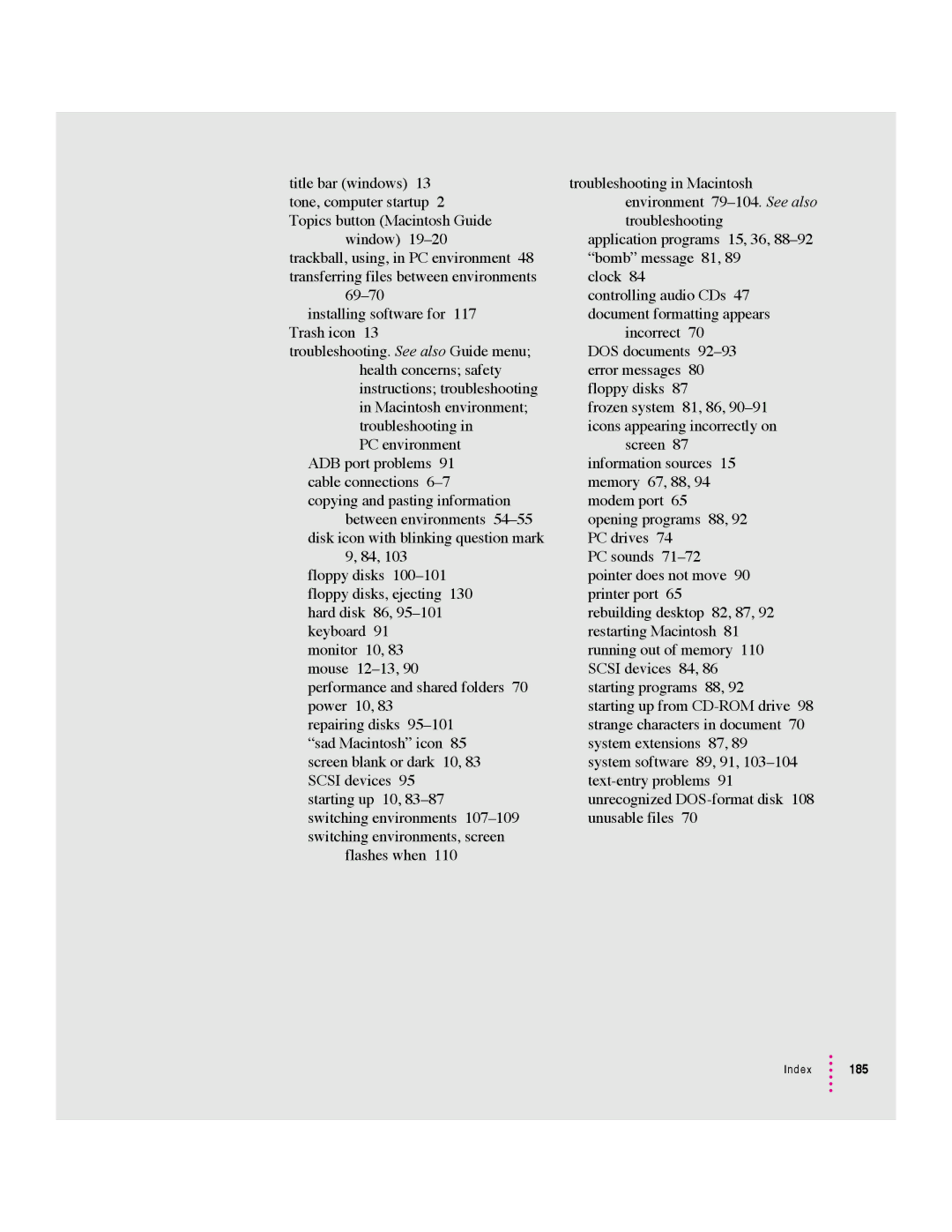title bar (windows) 13 tone, computer startup 2 Topics button (Macintosh Guide
window)
trackball, using, in PC environment 48 transferring files between environments
installing software for 117 Trash icon 13
troubleshooting. See also Guide menu; health concerns; safety instructions; troubleshooting in Macintosh environment; troubleshooting in
PC environment ADB port problems 91 cable connections
between environments
9, 84, 103
floppy disks
monitor 10, 83 mouse
performance and shared folders 70 power 10, 83
repairing disks
flashes when 110
troubleshooting in Macintosh environment
application programs 15, 36,
clock 84
controlling audio CDs 47 document formatting appears
incorrect 70 DOS documents
frozen system 81, 86,
screen 87 information sources 15 memory 67, 88, 94 modem port 65 opening programs 88, 92 PC drives 74
PC sounds
rebuilding desktop 82, 87, 92 restarting Macintosh 81 running out of memory 110 SCSI devices 84, 86 starting programs 88, 92
starting up from
system software 89, 91,