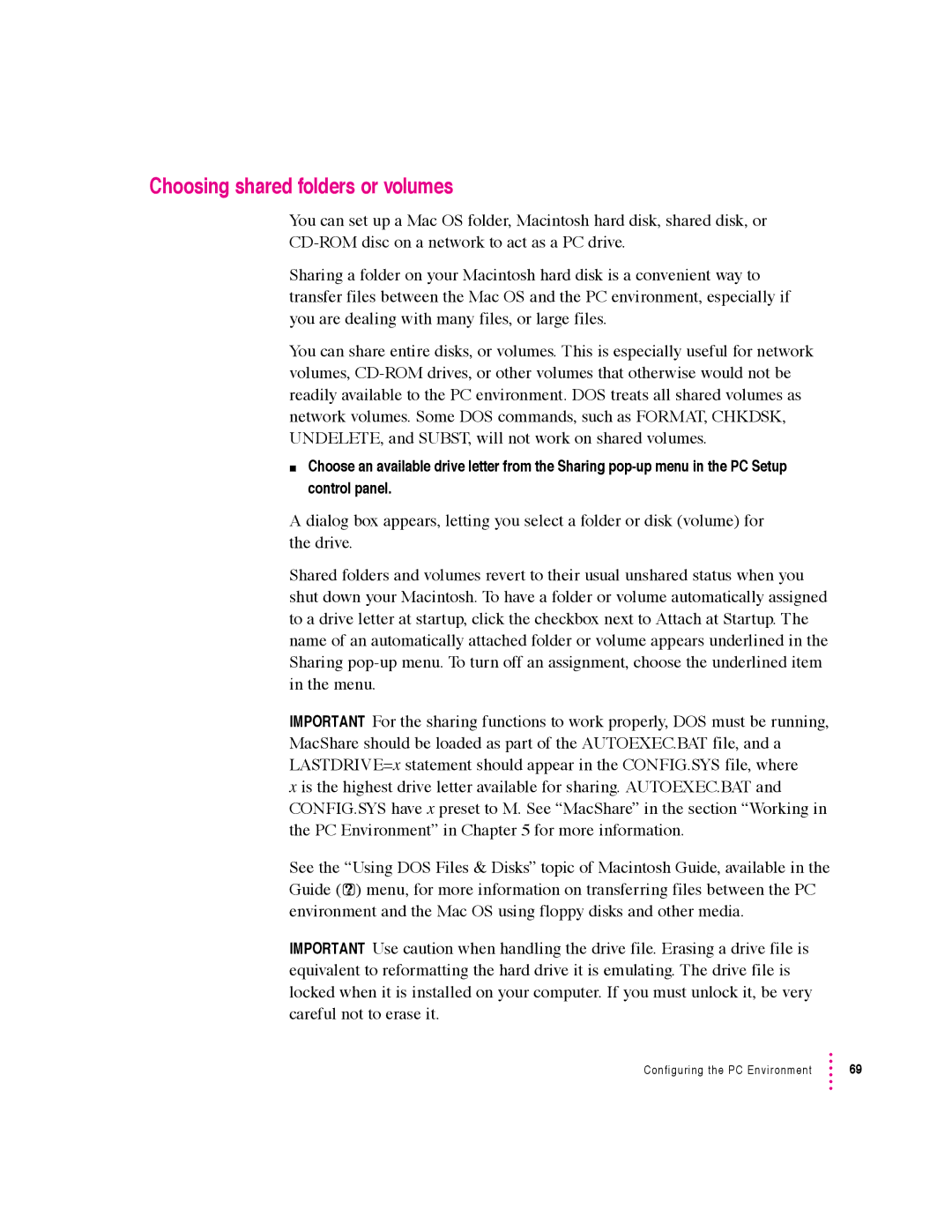Choosing shared folders or volumes
You can set up a Mac OS folder, Macintosh hard disk, shared disk, or
Sharing a folder on your Macintosh hard disk is a convenient way to transfer files between the Mac OS and the PC environment, especially if you are dealing with many files, or large files.
You can share entire disks, or volumes. This is especially useful for network volumes,
mChoose an available drive letter from the Sharing
A dialog box appears, letting you select a folder or disk (volume) for the drive.
Shared folders and volumes revert to their usual unshared status when you shut down your Macintosh. To have a folder or volume automatically assigned to a drive letter at startup, click the checkbox next to Attach at Startup. The name of an automatically attached folder or volume appears underlined in the Sharing
IMPORTANT For the sharing functions to work properly, DOS must be running, MacShare should be loaded as part of the AUTOEXEC.BAT file, and a LASTDRIVE=x statement should appear in the CONFIG.SYS file, where
x is the highest drive letter available for sharing. AUTOEXEC.BAT and CONFIG.SYS have x preset to M. See “MacShare” in the section “Working in the PC Environment” in Chapter 5 for more information.
See the “Using DOS Files & Disks” topic of Macintosh Guide, available in the Guide (h) menu, for more information on transferring files between the PC environment and the Mac OS using floppy disks and other media.
IMPORTANT Use caution when handling the drive file. Erasing a drive file is equivalent to reformatting the hard drive it is emulating. The drive file is locked when it is installed on your computer. If you must unlock it, be very careful not to erase it.
Configuring the PC Environment | 69 |