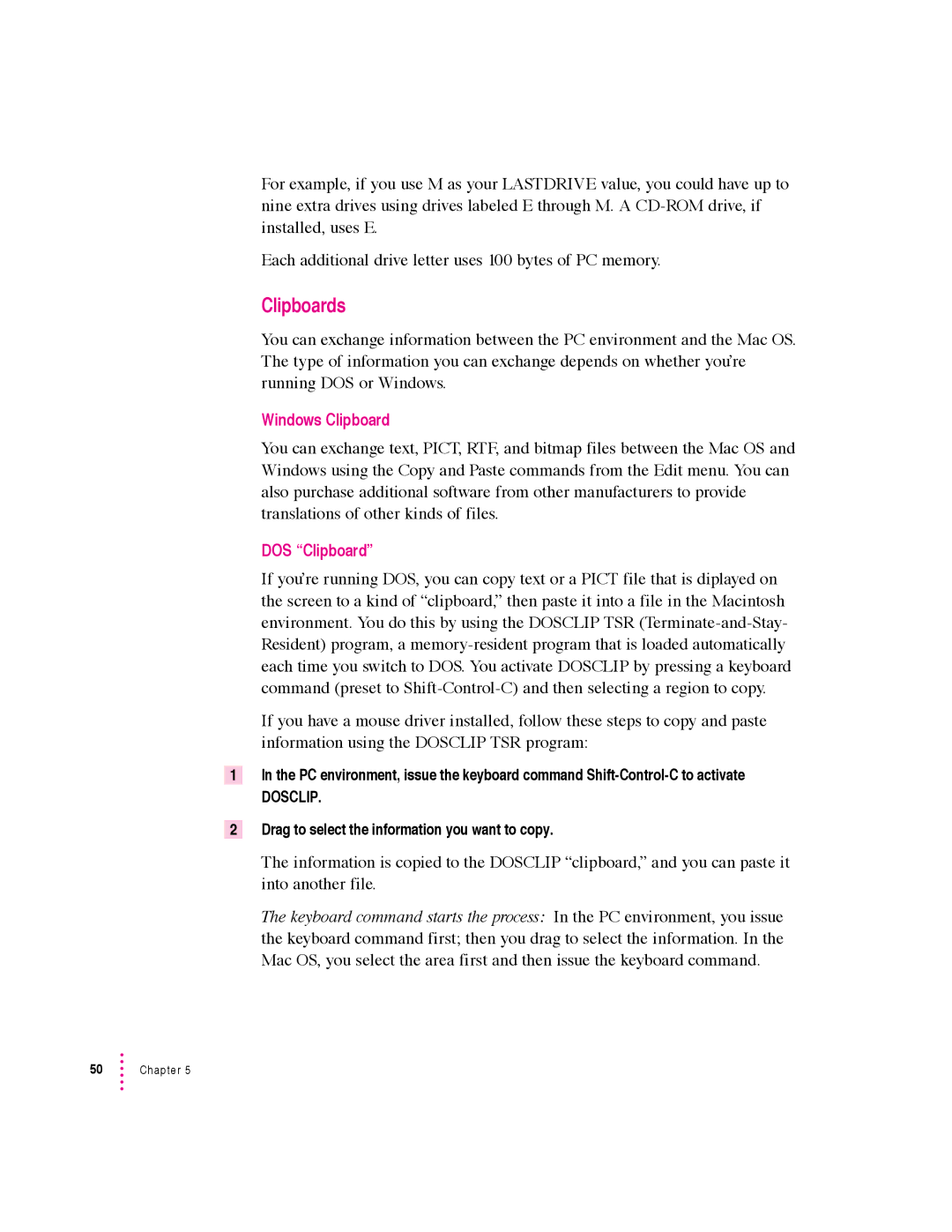For example, if you use M as your LASTDRIVE value, you could have up to nine extra drives using drives labeled E through M. A
Each additional drive letter uses 100 bytes of PC memory.
Clipboards
You can exchange information between the PC environment and the Mac OS. The type of information you can exchange depends on whether you’re running DOS or Windows.
Windows Clipboard
You can exchange text, PICT, RTF, and bitmap files between the Mac OS and Windows using the Copy and Paste commands from the Edit menu. You can also purchase additional software from other manufacturers to provide translations of other kinds of files.
DOS “Clipboard”
If you’re running DOS, you can copy text or a PICT file that is diplayed on the screen to a kind of “clipboard,” then paste it into a file in the Macintosh environment. You do this by using the DOSCLIP TSR
If you have a mouse driver installed, follow these steps to copy and paste information using the DOSCLIP TSR program:
1In the PC environment, issue the keyboard command
DOSCLIP.
2Drag to select the information you want to copy.
The information is copied to the DOSCLIP “clipboard,” and you can paste it into another file.
The keyboard command starts the process: In the PC environment, you issue the keyboard command first; then you drag to select the information. In the Mac OS, you select the area first and then issue the keyboard command.