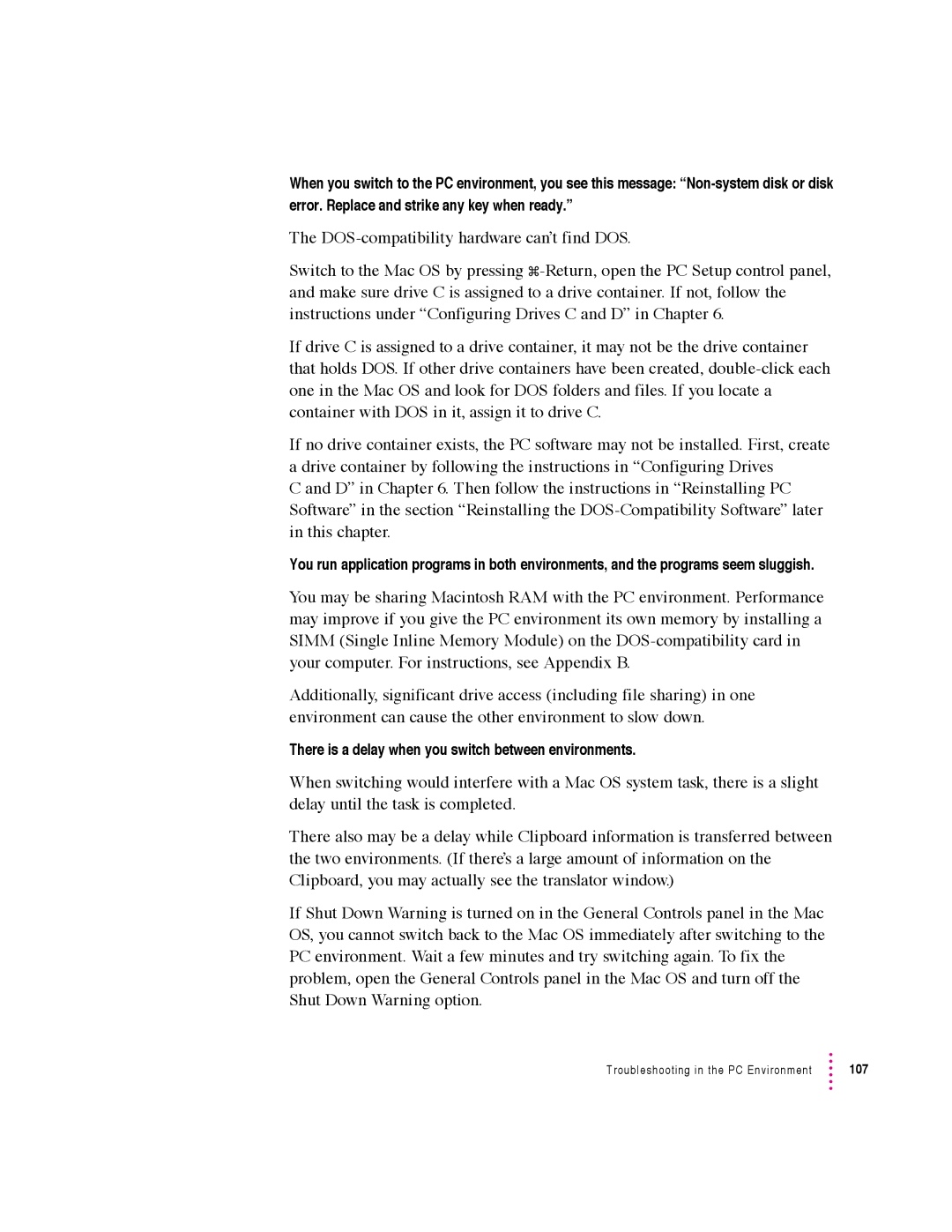When you switch to the PC environment, you see this message:
The
Switch to the Mac OS by pressing
If drive C is assigned to a drive container, it may not be the drive container that holds DOS. If other drive containers have been created,
If no drive container exists, the PC software may not be installed. First, create a drive container by following the instructions in “Configuring Drives
C and D” in Chapter 6. Then follow the instructions in “Reinstalling PC Software” in the section “Reinstalling the
You run application programs in both environments, and the programs seem sluggish.
You may be sharing Macintosh RAM with the PC environment. Performance may improve if you give the PC environment its own memory by installing a SIMM (Single Inline Memory Module) on the
Additionally, significant drive access (including file sharing) in one environment can cause the other environment to slow down.
There is a delay when you switch between environments.
When switching would interfere with a Mac OS system task, there is a slight delay until the task is completed.
There also may be a delay while Clipboard information is transferred between the two environments. (If there’s a large amount of information on the Clipboard, you may actually see the translator window.)
If Shut Down Warning is turned on in the General Controls panel in the Mac OS, you cannot switch back to the Mac OS immediately after switching to the PC environment. Wait a few minutes and try switching again. To fix the problem, open the General Controls panel in the Mac OS and turn off the Shut Down Warning option.
Troubleshooting in the PC Environment | 107 |