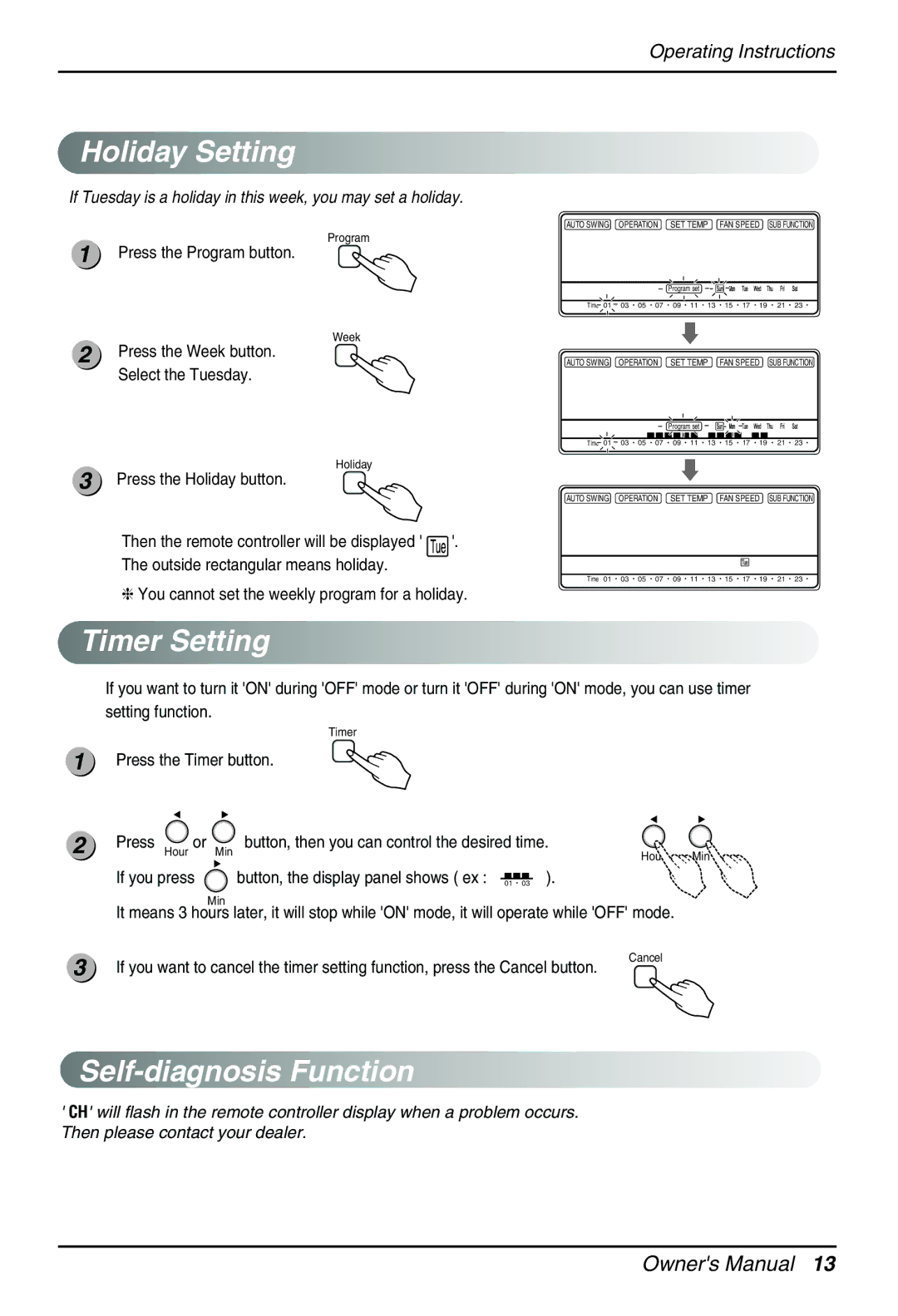Operating Instructions


 Holiday
Holiday Setting
Setting



































If Tuesday is a holiday in this week, you may set a holiday.
|
| AUTO SWING | OPERATION | SET TEMP | FAN SPEED | SUB FUNCTION | ||||||
| Program |
|
| Room Temp |
| HI | AUTO | Heater | Preheat | |||
1 |
|
|
|
| ||||||||
Press the Program button. |
|
|
|
| LO | JET | Filter | Out door | ||||
|
|
|
|
|
|
|
| MED | Defrost | Humidify | ||
|
|
|
|
|
| Time |
| ZONE |
| 1 2 3 4 |
| |
|
| Timer Operation unit | Program set |
|
|
|
|
|
| |||
|
| On Off |
|
|
|
|
|
|
|
|
|
|
|
| Set no. Time 01 | 03 05 07 | 09 11 13 | 15 17 | 19 | 21 | 23 |
| |||
2
3
Week
Press the Week button.
Select the Tuesday.
Holiday
Press the Holiday button.
Then the remote controller will be displayed ' ![]() '. The outside rectangular means holiday.
'. The outside rectangular means holiday.
AUTO SWING | OPERATION | SET TEMP | FAN SPEED | SUB FUNCTION | ||||||||||||||
|
|
|
|
|
|
| Room Temp |
|
| HI |
| AUTO | Heater | Preheat | ||||
|
|
|
|
|
|
|
|
|
|
|
|
|
| |||||
|
|
|
|
|
|
|
|
|
|
|
|
| MED |
| JET | Defrost | Humidify | |
|
|
|
|
|
|
|
|
|
|
|
|
| LO |
|
| Filter | Out door | |
|
|
|
|
|
|
| Time |
|
| ZONE |
| 1 2 3 4 |
| |||||
Timer | Operation unit |
|
| Program set |
|
|
|
|
|
|
|
| ||||||
On Off |
|
|
|
|
|
|
|
|
|
|
|
|
|
|
|
|
|
|
Set no. Time | 01 | 03 | 05 | 07 | 09 | 11 | 13 | 15 | 17 | 19 | 21 | 23 |
| |||||
|
|
|
|
| ||||||||||||||
|
|
|
|
|
|
| ||||||||||||
AUTO SWING | OPERATION | SET TEMP | FAN SPEED | SUB FUNCTION | ||||||||||||||
|
|
|
|
|
|
| Room Temp |
|
| HI |
| AUTO | Heater | Preheat | ||||
|
|
|
|
|
|
|
|
|
|
|
|
|
| |||||
|
|
|
|
|
|
|
|
|
|
|
|
| MED |
| JET | Defrost | Humidify | |
|
|
|
|
|
|
|
|
|
|
|
|
| LO |
|
| Filter | Out door | |
|
|
|
|
|
|
| Time |
|
| ZONE |
| 1 2 3 4 |
| |||||
Timer | Operation unit |
|
| Program set |
|
|
|
|
|
|
|
| ||||||
On Off |
|
|
|
|
|
|
|
|
|
|
|
|
|
|
|
|
|
|
Set no. Time | 01 | 03 | 05 | 07 | 09 | 11 | 13 | 15 | 17 | 19 | 21 | 23 |
| |||||
❈You cannot set the weekly program for a holiday.


 Timer
Timer Setting
Setting























































If you want to turn it 'ON' during 'OFF' mode or turn it 'OFF' during 'ON' mode, you can use timer setting function.
|
| Timer |
|
1 | Press the Timer button. |
| |
2 | Press Hour or Min | button, then you can control the desired time. | Min |
|
| Hour | |
|
| O eration un |
|
| If you press | button, the display panel shows ( ex : 01 03 ). |
|
Min
It means 3 hours later, it will stop while 'ON' mode, it will operate while 'OFF' mode.
3 | If you want to cancel the timer setting function, press the Cancel button. | Cancel |
|

 Self-diagnosis
Self-diagnosis Function
Function






















'CH' will flash in the remote controller display when a problem occurs. Then please contact your dealer.
Owner's Manual 13