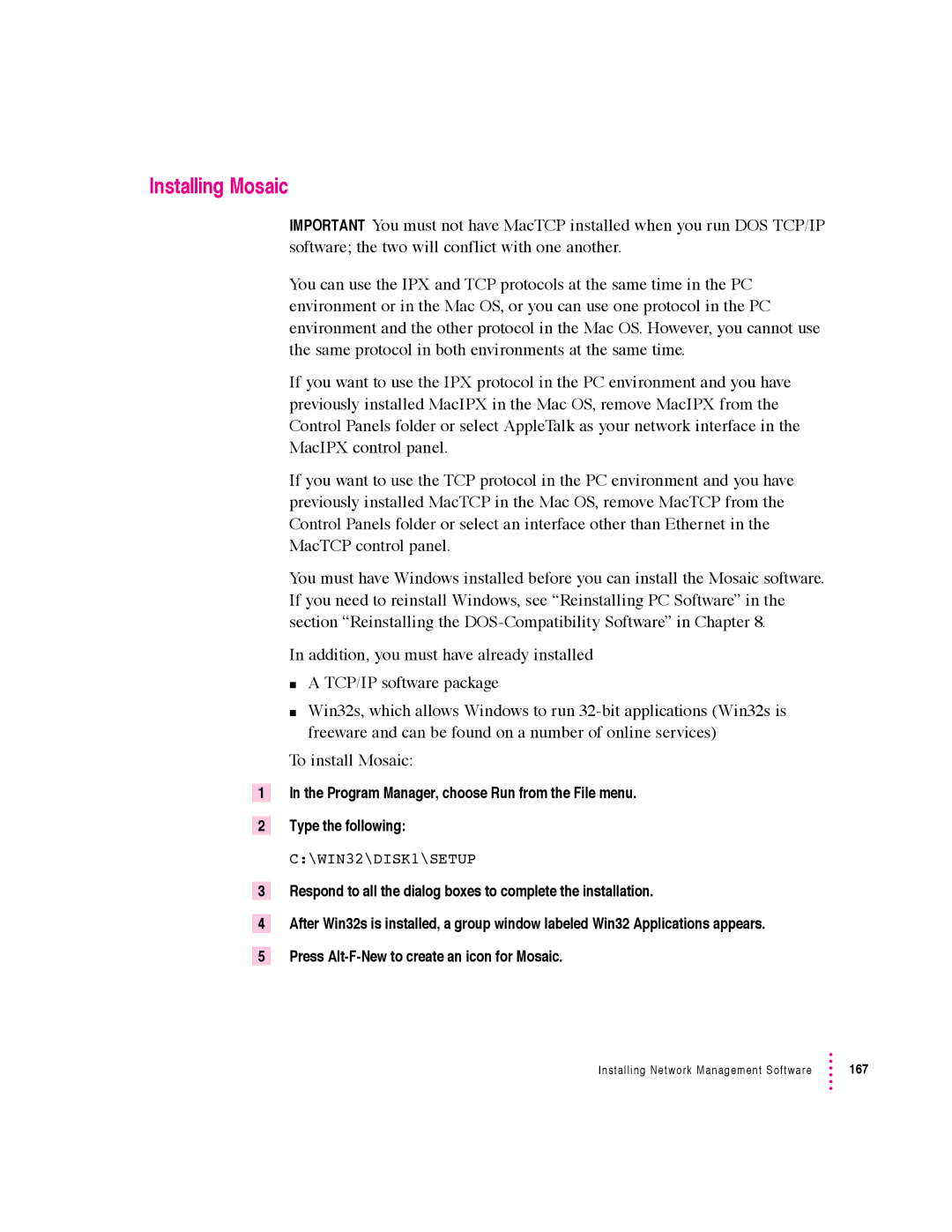Installing Mosaic
1
2
3
4
5
IMPORTANT You must not have MacTCP installed when you run DOS TCP/IP software; the two will conflict with one another.
You can use the IPX and TCP protocols at the same time in the PC environment or in the Mac OS, or you can use one protocol in the PC environment and the other protocol in the Mac OS. However, you cannot use the same protocol in both environments at the same time.
If you want to use the IPX protocol in the PC environment and you have previously installed MacIPX in the Mac OS, remove MacIPX from the Control Panels folder or select AppleTalk as your network interface in the MacIPX control panel.
If you want to use the TCP protocol in the PC environment and you have previously installed MacTCP in the Mac OS, remove MacTCP from the Control Panels folder or select an interface other than Ethernet in the MacTCP control panel.
You must have Windows installed before you can install the Mosaic software. If you need to reinstall Windows, see “Reinstalling PC Software” in the section “Reinstalling the
In addition, you must have already installed
mA TCP/IP software package
mWin32s, which allows Windows to run
To install Mosaic:
In the Program Manager, choose Run from the File menu.
Type the following:
C:\WIN32\DISK1\SETUP
Respond to all the dialog boxes to complete the installation.
After Win32s is installed, a group window labeled Win32 Applications appears. Press
Installing Network Management Software | 167 |