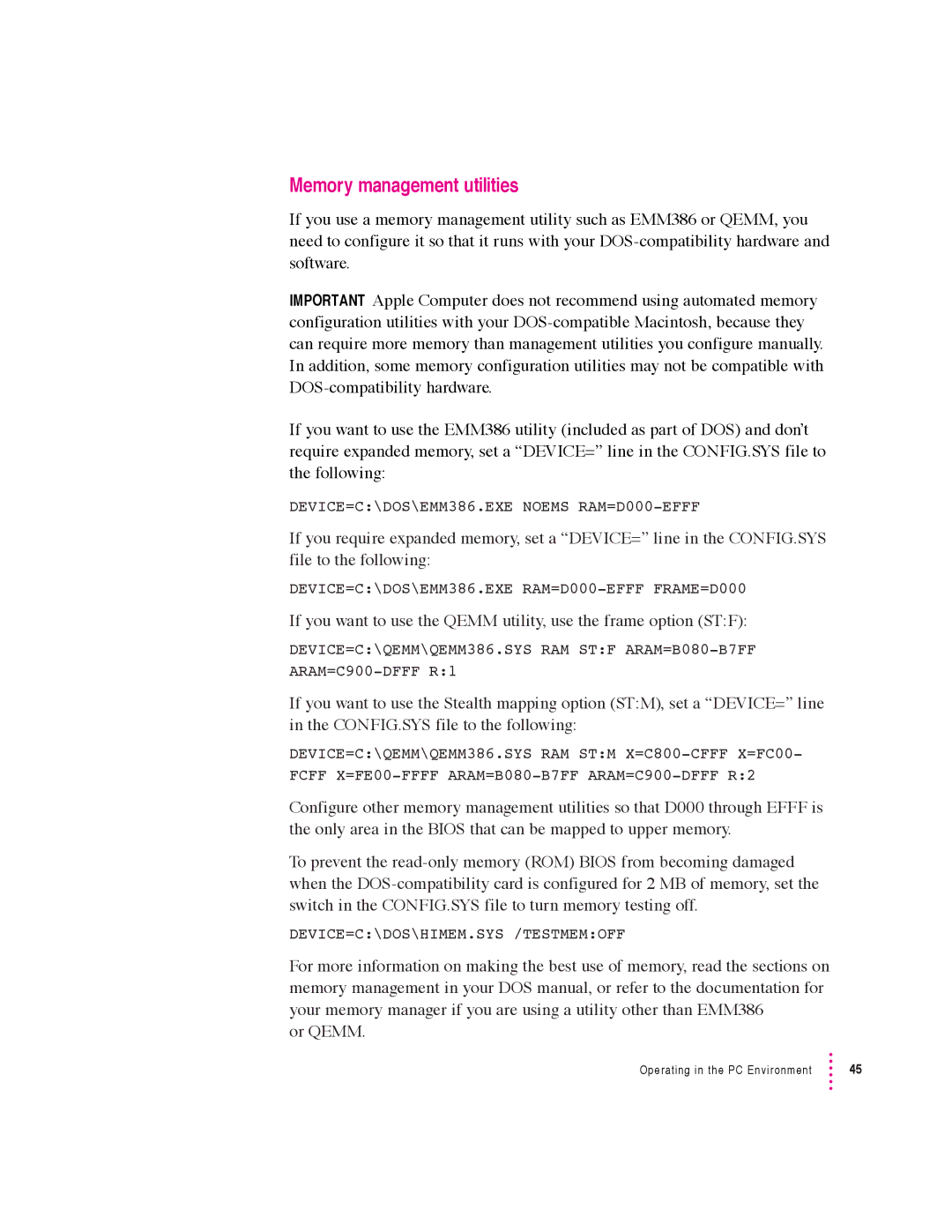Memory management utilities
If you use a memory management utility such as EMM386 or QEMM, you need to configure it so that it runs with your
IMPORTANT Apple Computer does not recommend using automated memory configuration utilities with your
If you want to use the EMM386 utility (included as part of DOS) and don’t require expanded memory, set a “DEVICE=” line in the CONFIG.SYS file to the following:
DEVICE=C:\DOS\EMM386.EXE NOEMS
If you require expanded memory, set a “DEVICE=” line in the CONFIG.SYS file to the following:
DEVICE=C:\DOS\EMM386.EXE
If you want to use the QEMM utility, use the frame option (ST:F):
DEVICE=C:\QEMM\QEMM386.SYS RAM ST:F
If you want to use the Stealth mapping option (ST:M), set a “DEVICE=” line in the CONFIG.SYS file to the following:
DEVICE=C:\QEMM\QEMM386.SYS RAM ST:M
Configure other memory management utilities so that D000 through EFFF is the only area in the BIOS that can be mapped to upper memory.
To prevent the
DEVICE=C:\DOS\HIMEM.SYS /TESTMEM:OFF
For more information on making the best use of memory, read the sections on memory management in your DOS manual, or refer to the documentation for your memory manager if you are using a utility other than EMM386
or QEMM.
Operating in the PC Environment | 45 |