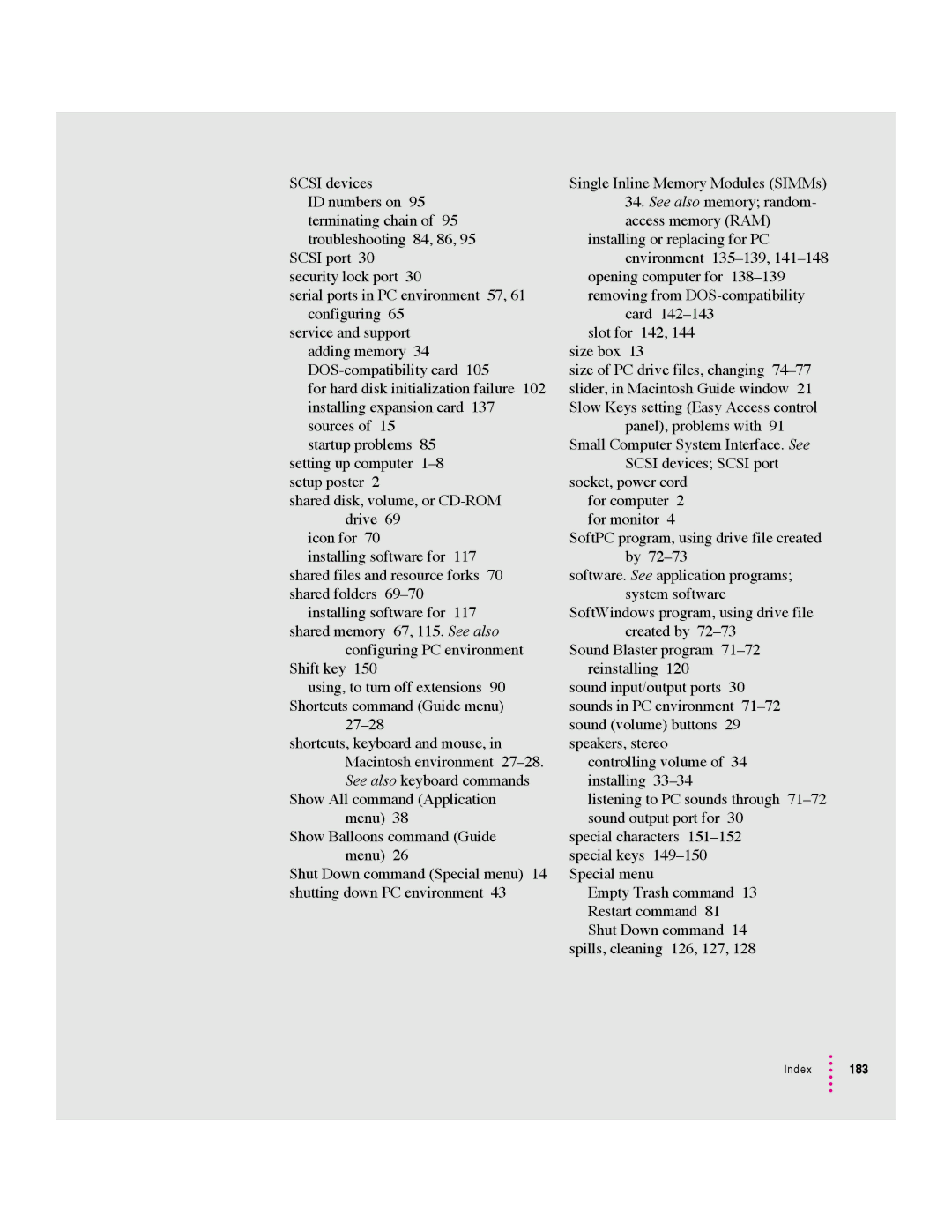SCSI devices
ID numbers on 95 terminating chain of 95 troubleshooting 84, 86, 95
SCSI port 30 security lock port 30
serial ports in PC environment 57, 61 configuring 65
service and support adding memory 34
for hard disk initialization failure 102 installing expansion card 137 sources of 15
startup problems 85 setting up computer
shared disk, volume, or
icon for 70
installing software for 117 shared files and resource forks 70 shared folders
installing software for 117 shared memory 67, 115. See also
configuring PC environment Shift key 150
using, to turn off extensions 90 Shortcuts command (Guide menu)
shortcuts, keyboard and mouse, in Macintosh environment
Show All command (Application menu) 38
Show Balloons command (Guide menu) 26
Shut Down command (Special menu) 14 shutting down PC environment 43
Single Inline Memory Modules (SIMMs)
34.See also memory; random- access memory (RAM)
installing or replacing for PC environment
opening computer for
card
size box 13
size of PC drive files, changing
panel), problems with 91 Small Computer System Interface. See
SCSI devices; SCSI port socket, power cord
for computer 2 for monitor 4
SoftPC program, using drive file created by
software. See application programs; system software
SoftWindows program, using drive file created by
Sound Blaster program
sound input/output ports 30 sounds in PC environment
controlling volume of 34 installing
listening to PC sounds through
special characters
Empty Trash command 13 Restart command 81 Shut Down command 14
spills, cleaning 126, 127, 128