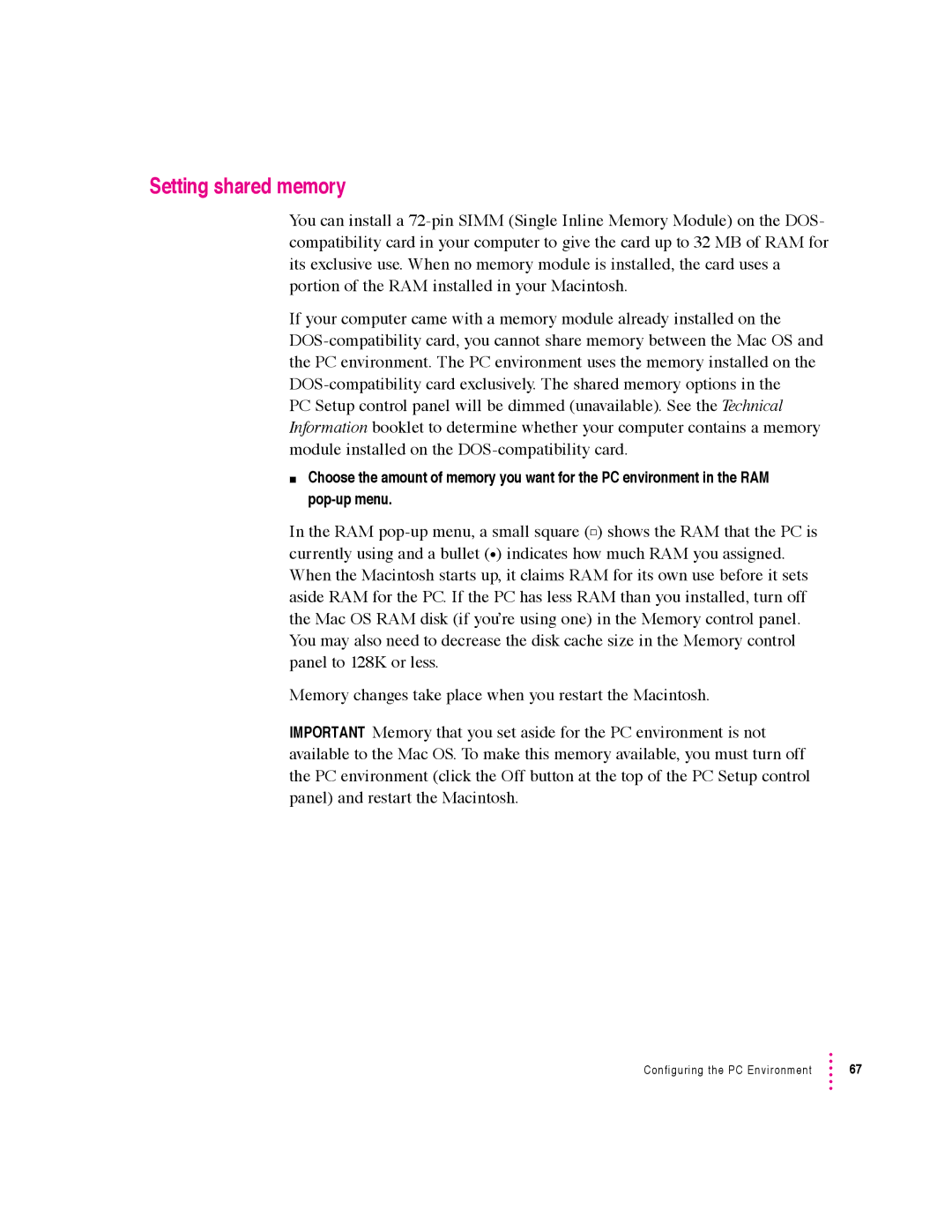Setting shared memory
You can install a 72-pin SIMM (Single Inline Memory Module) on the DOS- compatibility card in your computer to give the card up to 32 MB of RAM for its exclusive use. When no memory module is installed, the card uses a portion of the RAM installed in your Macintosh.
If your computer came with a memory module already installed on the DOS-compatibility card, you cannot share memory between the Mac OS and the PC environment. The PC environment uses the memory installed on the DOS-compatibility card exclusively. The shared memory options in the
PC Setup control panel will be dimmed (unavailable). See the Technical Information booklet to determine whether your computer contains a memory module installed on the DOS-compatibility card.
mChoose the amount of memory you want for the PC environment in the RAM pop-up menu.
In the RAM pop-up menu, a small square (M) shows the RAM that the PC is currently using and a bullet (•) indicates how much RAM you assigned. When the Macintosh starts up, it claims RAM for its own use before it sets aside RAM for the PC. If the PC has less RAM than you installed, turn off the Mac OS RAM disk (if you’re using one) in the Memory control panel. You may also need to decrease the disk cache size in the Memory control panel to 128K or less.
Memory changes take place when you restart the Macintosh.
IMPORTANT Memory that you set aside for the PC environment is not available to the Mac OS. To make this memory available, you must turn off the PC environment (click the Off button at the top of the PC Setup control panel) and restart the Macintosh.
Configuring the PC Environment | 67 |