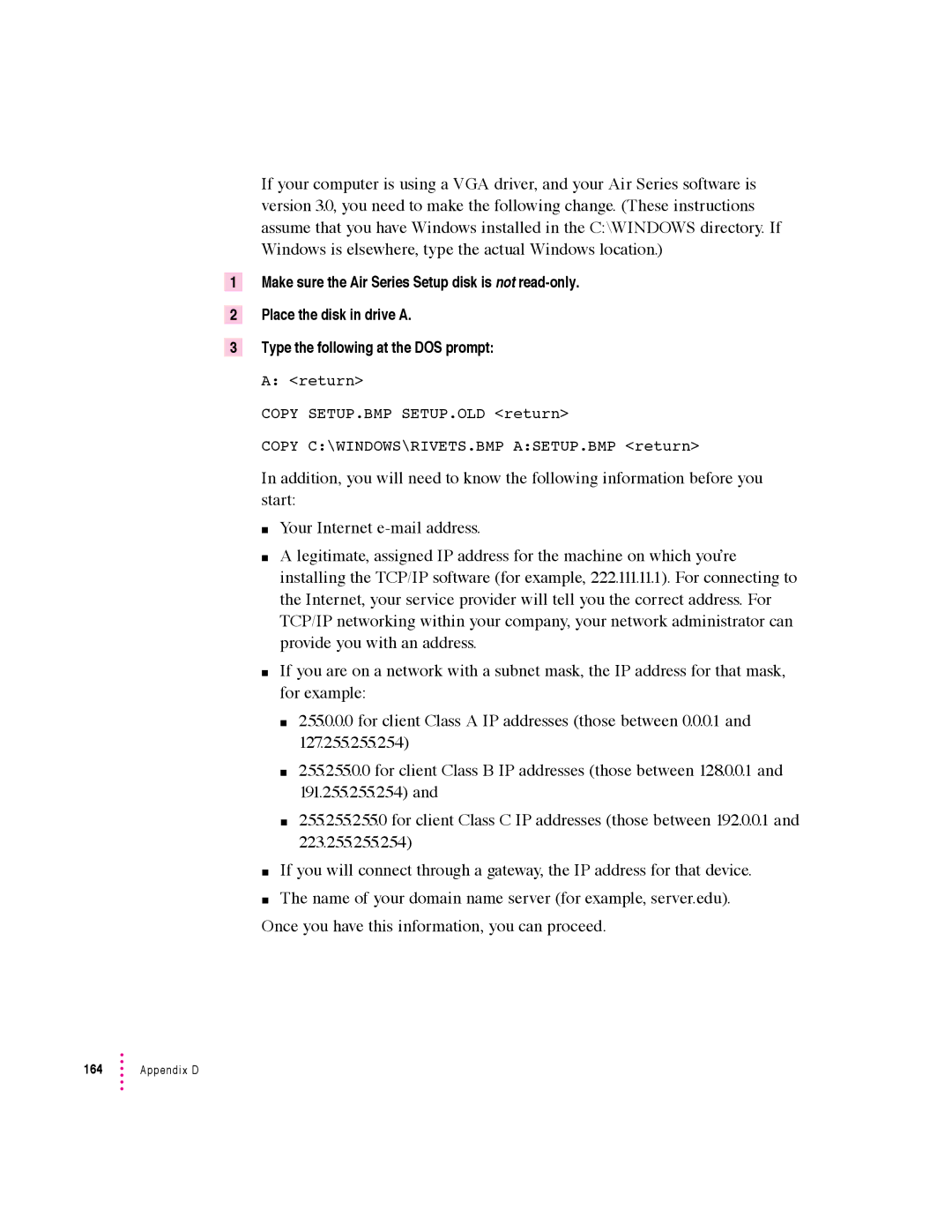1
2
3
If your computer is using a VGA driver, and your Air Series software is version 3.0, you need to make the following change. (These instructions assume that you have Windows installed in the C:\WINDOWS directory. If Windows is elsewhere, type the actual Windows location.)
Make sure the Air Series Setup disk is not
Place the disk in drive A.
Type the following at the DOS prompt:
A: <return>
COPY SETUP.BMP SETUP.OLD <return>
COPY C:\WINDOWS\RIVETS.BMP A:SETUP.BMP <return>
In addition, you will need to know the following information before you start:
mYour Internet
mA legitimate, assigned IP address for the machine on which you’re installing the TCP/IP software (for example, 222.111.11.1). For connecting to the Internet, your service provider will tell you the correct address. For TCP/IP networking within your company, your network administrator can provide you with an address.
mIf you are on a network with a subnet mask, the IP address for that mask, for example:
m 255.0.0.0 for client Class A IP addresses (those between 0.0.0.1 and 127.255.255.254)
m 255.255.0.0 for client Class B IP addresses (those between 128.0.0.1 and 191.255.255.254) and
m 255.255.255.0 for client Class C IP addresses (those between 192.0.0.1 and 223.255.255.254)
mIf you will connect through a gateway, the IP address for that device.
mThe name of your domain name server (for example, server.edu).
Once you have this information, you can proceed.