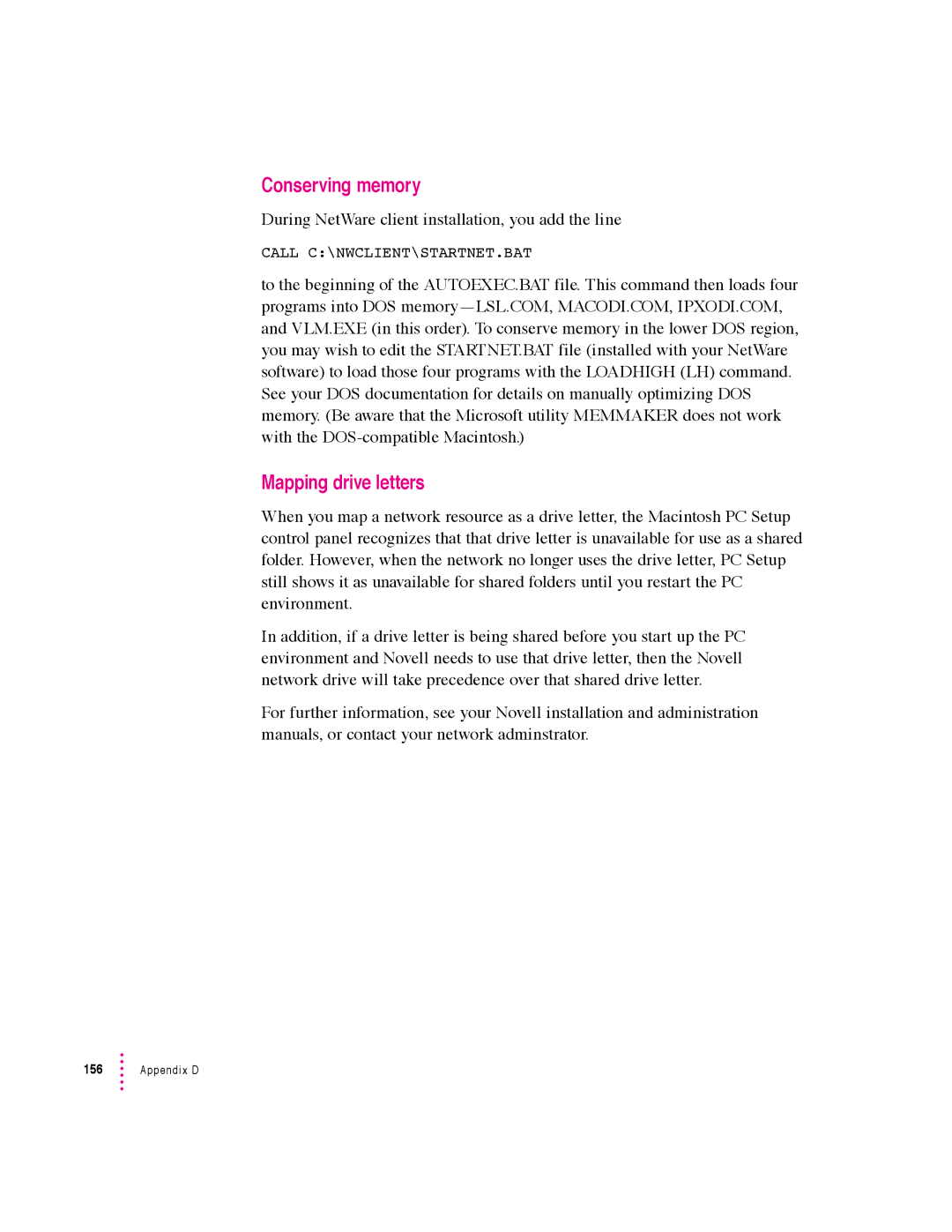Conserving memory
During NetWare client installation, you add the line
CALL C:\NWCLIENT\STARTNET.BAT
to the beginning of the AUTOEXEC.BAT file. This command then loads four programs into DOS
Mapping drive letters
When you map a network resource as a drive letter, the Macintosh PC Setup control panel recognizes that that drive letter is unavailable for use as a shared folder. However, when the network no longer uses the drive letter, PC Setup still shows it as unavailable for shared folders until you restart the PC environment.
In addition, if a drive letter is being shared before you start up the PC environment and Novell needs to use that drive letter, then the Novell network drive will take precedence over that shared drive letter.
For further information, see your Novell installation and administration manuals, or contact your network adminstrator.
156 ![]() Appendix D
Appendix D