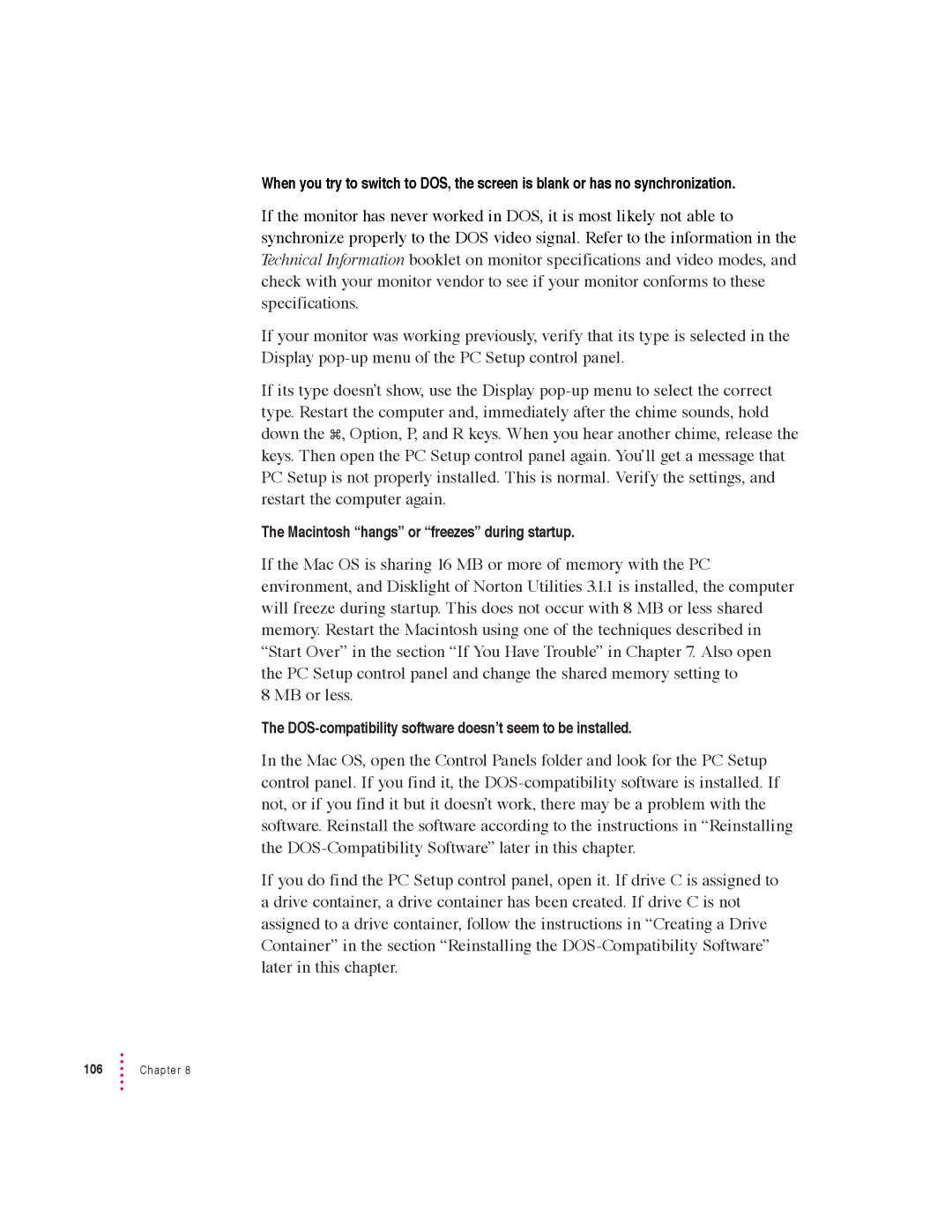When you try to switch to DOS, the screen is blank or has no synchronization.
If the monitor has never worked in DOS, it is most likely not able to synchronize properly to the DOS video signal. Refer to the information in the Technical Information booklet on monitor specifications and video modes, and check with your monitor vendor to see if your monitor conforms to these specifications.
If your monitor was working previously, verify that its type is selected in the
Display
If its type doesn’t show, use the Display
The Macintosh “hangs” or “freezes” during startup.
If the Mac OS is sharing 16 MB or more of memory with the PC environment, and Disklight of Norton Utilities 3.1.1 is installed, the computer will freeze during startup. This does not occur with 8 MB or less shared memory. Restart the Macintosh using one of the techniques described in “Start Over” in the section “If You Have Trouble” in Chapter 7. Also open the PC Setup control panel and change the shared memory setting to
8 MB or less.
The
In the Mac OS, open the Control Panels folder and look for the PC Setup control panel. If you find it, the
If you do find the PC Setup control panel, open it. If drive C is assigned to a drive container, a drive container has been created. If drive C is not assigned to a drive container, follow the instructions in “Creating a Drive Container” in the section “Reinstalling the
106 | Chapter 8 |