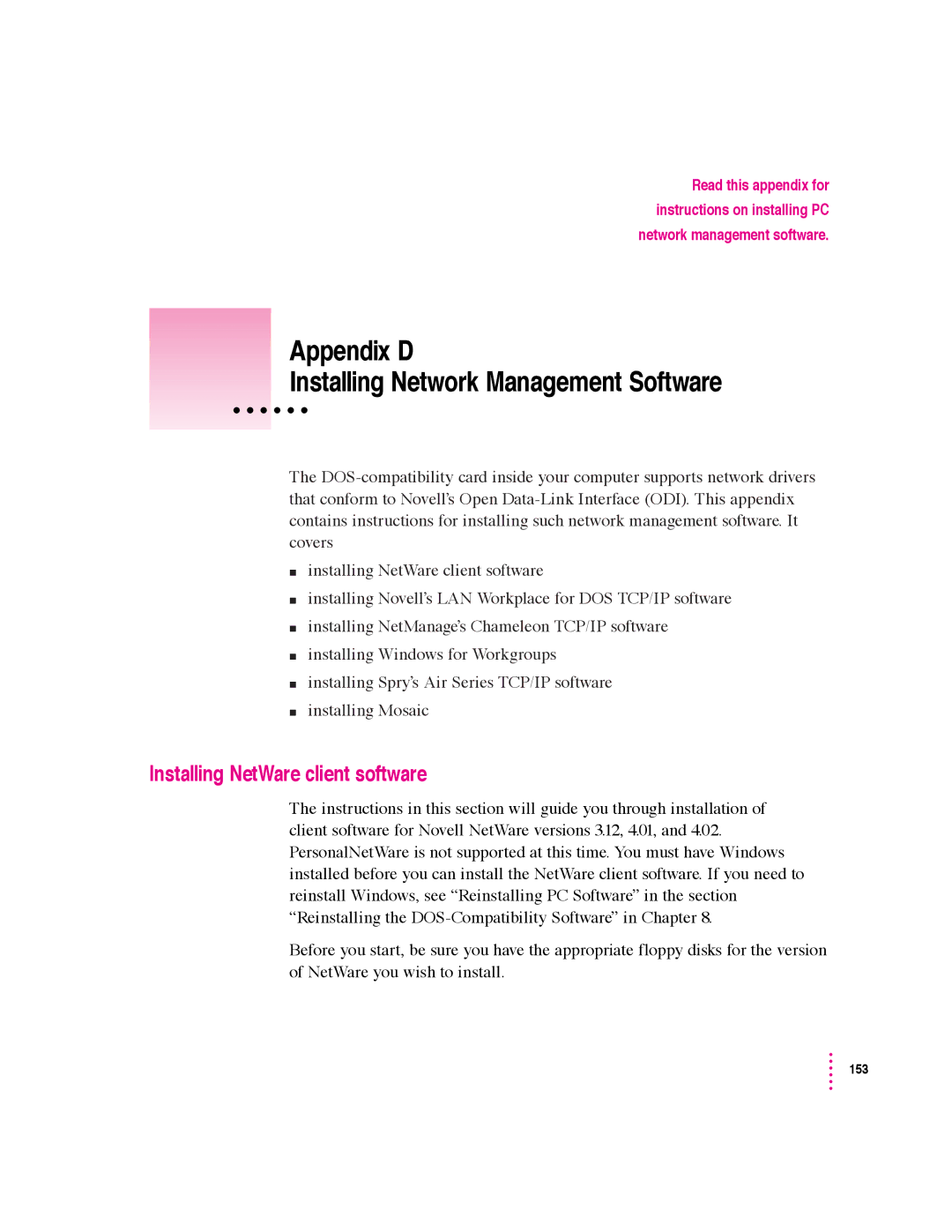Read this appendix for
instructions on installing PC
network management software.
Appendix D
Installing Network Management Software
The
minstalling NetWare client software
minstalling Novell’s LAN Workplace for DOS TCP/IP software
minstalling NetManage’s Chameleon TCP/IP software
minstalling Windows for Workgroups
minstalling Spry’s Air Series TCP/IP software
minstalling Mosaic
Installing NetWare client software
The instructions in this section will guide you through installation of client software for Novell NetWare versions 3.12, 4.01, and 4.02. PersonalNetWare is not supported at this time. You must have Windows installed before you can install the NetWare client software. If you need to reinstall Windows, see “Reinstalling PC Software” in the section “Reinstalling the
Before you start, be sure you have the appropriate floppy disks for the version of NetWare you wish to install.
153