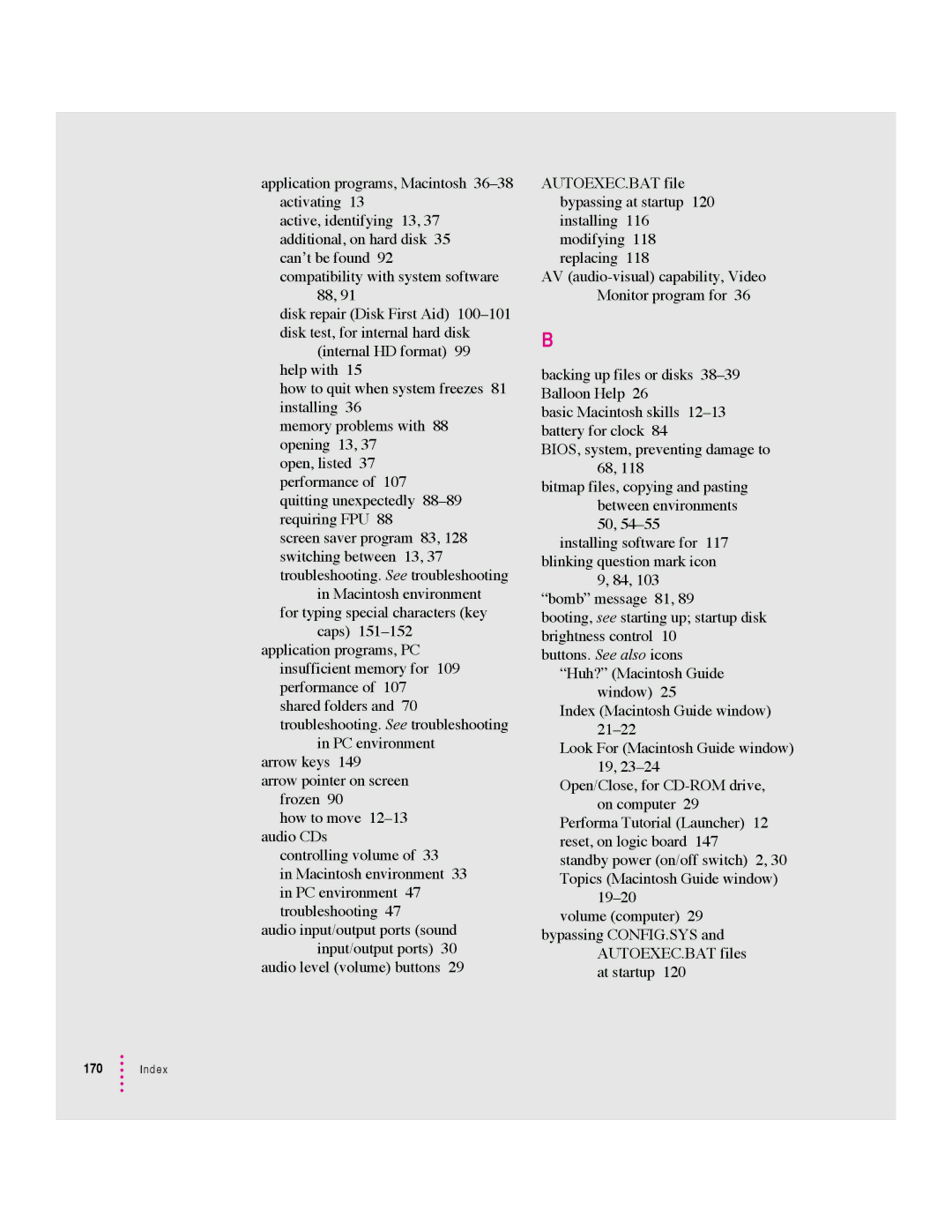application programs, Macintosh
active, identifying 13, 37 additional, on hard disk 35 can’t be found 92 compatibility with system software
88, 91
disk repair (Disk First Aid)
(internal HD format) 99 help with 15
how to quit when system freezes 81 installing 36
memory problems with 88 opening 13, 37
open, listed 37 performance of 107 quitting unexpectedly
screen saver program 83, 128 switching between 13, 37 troubleshooting. See troubleshooting
in Macintosh environment for typing special characters (key
caps)
insufficient memory for 109 performance of 107 shared folders and 70 troubleshooting. See troubleshooting
in PC environment arrow keys 149
arrow pointer on screen frozen 90
how to move
controlling volume of 33
in Macintosh environment 33 in PC environment 47 troubleshooting 47
audio input/output ports (sound input/output ports) 30 audio level (volume) buttons 29
AUTOEXEC.BAT file bypassing at startup 120 installing 116 modifying 118 replacing 118
AV
B
backing up files or disks
basic Macintosh skills
BIOS, system, preventing damage to 68, 118
bitmap files, copying and pasting between environments 50,
installing software for 117 blinking question mark icon
9, 84, 103
“bomb” message 81, 89
booting, see starting up; startup disk brightness control 10
buttons. See also icons “Huh?” (Macintosh Guide
window) 25
Index (Macintosh Guide window)
Look For (Macintosh Guide window) 19,
Open/Close, for
Performa Tutorial (Launcher) 12 reset, on logic board 147 standby power (on/off switch) 2, 30 Topics (Macintosh Guide window)
bypassing CONFIG.SYS and AUTOEXEC.BAT files at startup 120