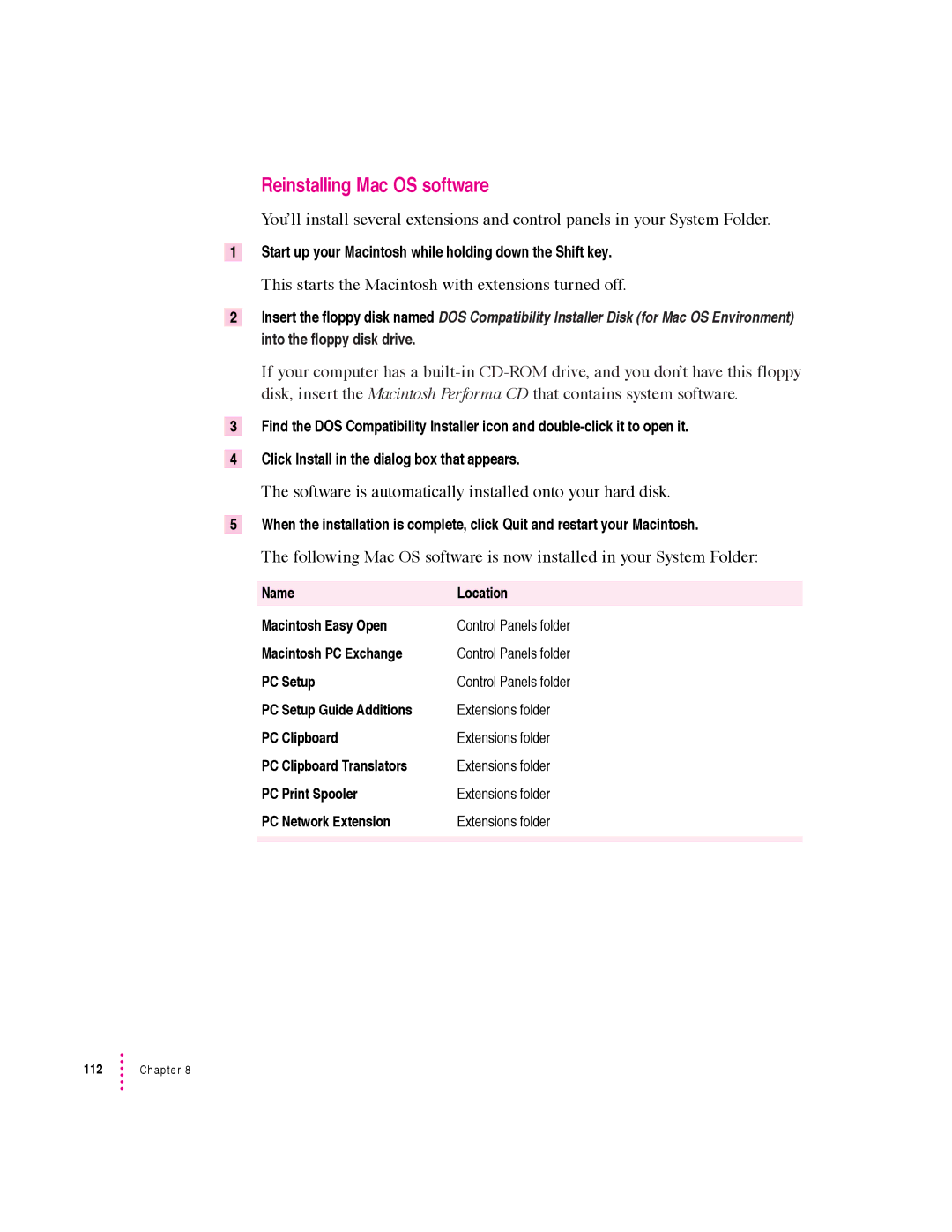Reinstalling Mac OS software
You’ll install several extensions and control panels in your System Folder.
1Start up your Macintosh while holding down the Shift key.
This starts the Macintosh with extensions turned off.
2Insert the floppy disk named DOS Compatibility Installer Disk (for Mac OS Environment) into the floppy disk drive.
If your computer has a
3Find the DOS Compatibility Installer icon and
4Click Install in the dialog box that appears.
The software is automatically installed onto your hard disk.
5When the installation is complete, click Quit and restart your Macintosh.
The following Mac OS software is now installed in your System Folder:
Name | Location |
Macintosh Easy Open | Control Panels folder |
Macintosh PC Exchange | Control Panels folder |
PC Setup | Control Panels folder |
PC Setup Guide Additions | Extensions folder |
PC Clipboard | Extensions folder |
PC Clipboard Translators | Extensions folder |
PC Print Spooler | Extensions folder |
PC Network Extension | Extensions folder |
|
|
|
|
112 | Chapter 8 |