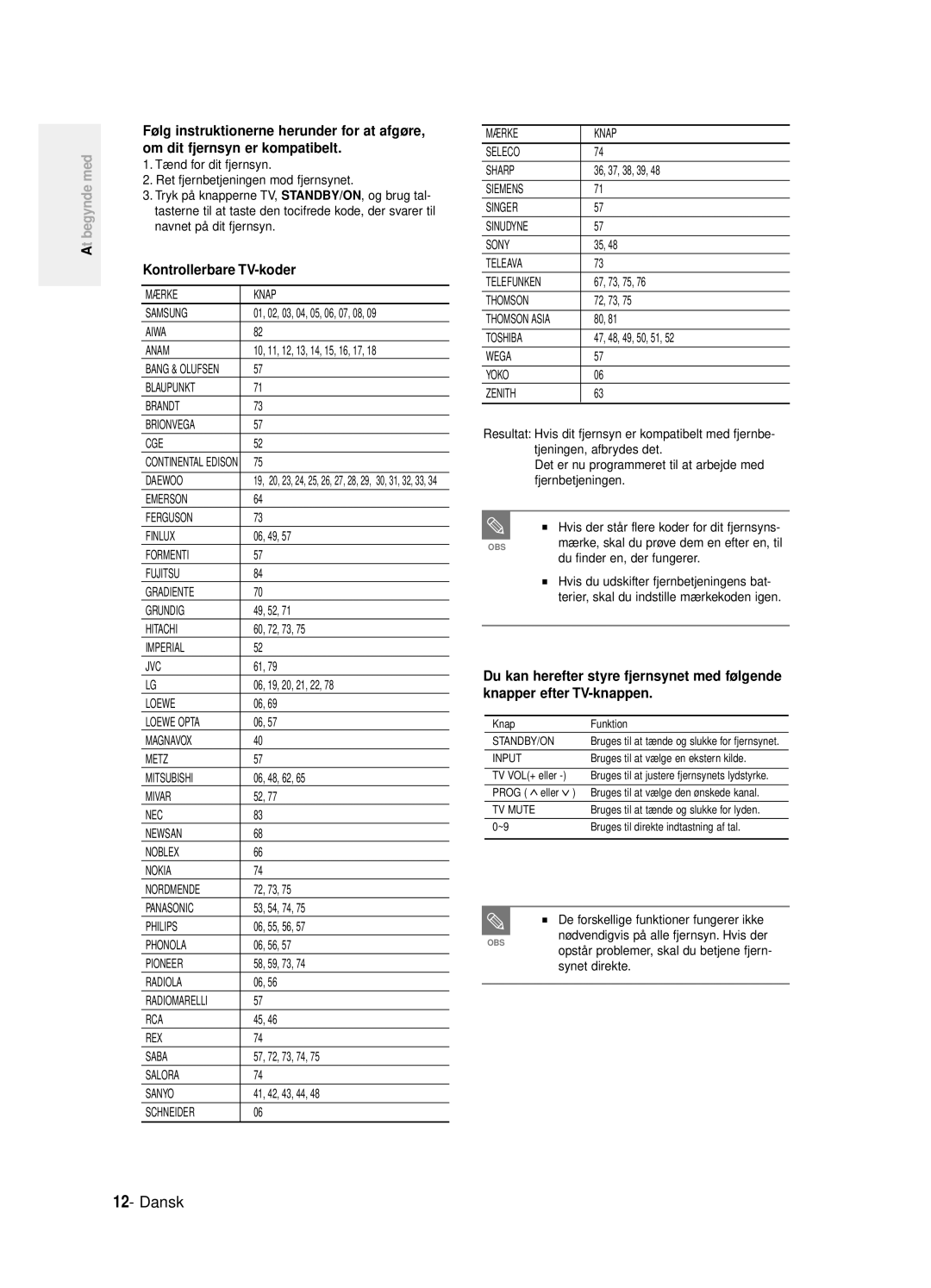DVD-R125
Svenska Dansk Norsk Suomi
Varning
Svenska
Hantera försiktigt
Försiktighetsåtgärder
Viktiga säkerhetsanvisningar
Underhåll av skåpet
Använda CD-R/RW
Skivförvaring
Skivspecifikationer
Använda MPEG4-skivor
Program- och skrivskydd
In- och uppspelning av DVD-RAM-skiva
Använd inte följande skivor
DVD-RW VR-läge
Innehåll
Ställa in kanalerna med funktionen
Inspelning av pågående teveprogram
Inspelning från extern utrustning som du
Spela upp MPEG4
Högkvalitativ progressiv skanning
Hdmi High Definition Multimedia Interface
Bruksanvisningen DVD-spelaren
Innan du läser
Välj skivtyp
Steg 6 Avsluta och spela upp på andra DVD-komponenter
Inspelning
När du använder en DVD-R-skiva
Förbereda fjärrkontrollen
Packa upp
Tillbehör
Ställa in fjärrkontrollen
Styrbara TV-koder
Du kan styra tvn med följande knappar efter TV-knappen
REC
Frontpanelens display
Prog
Mottagare för fjärrkontrollen
AV1TV Output SCART-anslutning AV2EXT Input SCART-anslutning
Bakre panel
Från antennanslutning Ut till TV-anslutning
Genomgång av fjärrkontrollen
Extern dekoder + TV Annat sätt att ansluta video ut-kabeln
Snabböversikt
Extra anslutningar
Ansluta HDMI/DVI till en TV Ansluta till AV3, DV-ingången
DVD-läge
Ansluta DVD-spelaren
TV-läge
Video, Komponent-video och progressiva utgå ngssignaler
Anslut RF-antennkablarna så som visas
Fall 2 Ansluta till en Video-utgå ng
Fall 1 Ansluta till en Video Komposit -utgå ng
Fall 3 Komponentvideo-utgå ng
Fall 1 Ansluta till din TV
Fall 2 Ansluta till en stereofö rstä rkare med AV- utgå ngar
Fall 3 Ansluta till en AV Fö rstä rkare med digital utgå ng
Fall 1 Ansluta till en TV med HDMI-uttag
Ansluta HDMI/DVI till en TV
Fall 2 Ansluta till en TV med DVI-uttag
Välja
Ansluta till AV3, DV- ingången
Fall 2 Ansluta en videokamera till DV
AV 3 in väljs automatiskt. Om
Knapparna …† , œ √
Skärmmenynavigering
Knappen Menu
Knappen OK
Anslut DVD-spelaren till nätuttaget
Plug & Auto-inställning
Anslut RF-kabeln så som visas på sidan
Tryck på sifferknapparna för att välja språk
Tryck på knappen Menu i läget Stop/No Disc
Ställa in klockan
Kontrollera datum och tid
Tryck på knapparna …† för att välja On för Auto Clock
Channel scan startas
Tryck på knappen OK för att avsluta Auto Setup
Se fö ljande tabell nä r du vä ljer country land
OK eller √
Manual Setup och tryck sedan på knappen
Tryck på knapparna …† för att välja
CH Ställ in kanalen med knapparna œ √ eller sifferknapparna
Menyn för språkinställningar visas
Ställa in språkalternativen
Tryck på knappen Return eller œ för att
Det valda språket visas bara om det finns på skivan
EP-läge tidsinställning
Systemmenyn visas
Justera ljusstyrkan på displayen på enhetens frontpanel
Tryck på knappen Stop för att avsluta inspelningen
Funktionen Automatic Chapter Creation
Ställa in alternativ fö r
Nicam
DivXR Registration
Ställa in alternativen fö r ljud
Menyn för ljudinställningar visas
Digital Output
Ljudalternativ
Dynamic Compression
Tillgä ngliga videoutgå ngar
Meddelandet Video Output Mode Progressive Scan visas
Ställa in Progressiv
Stop key. visas. Tryck på knappen OK
Meddelandet Please set your TV to
Meddelandet Video Output Mode Interlace Scan visas
Avsluta Progressiv
Key. visas. Tryck på knappen OK
HDMI/DVI-Resdution
Val av utsignal
Visningsalternativ Video
3D Noise Reduction
Ställa in barnlås
Tryck på knappen OK eller √ för att välja Password
Om du glö mmer ditt lö senord
Level
Om Change Password Ä ndra lö senord
Om å ldersnivå er
Tryck på knapparna …† för att välja Rating
Fö re inspelning
Inspelningsbara skivor
Inspelningslä gen
Om kopieringskontrollsignaler
Inspelningsformat
Ej inspelningsbar video
Tryck på OPEN/CLOSE-knappen för att stänga skivsstationen
INFO-knappen
Innan du börjar
Avsluta inspelningen
SP LP EP XP
Tryck på REC-knappen
Prog under inspelning
Tryck på REC-knappen Göra paus i inspelningen
Tryck på OPEN/CLOSE-knappen för att stänga skivstationen
PR nummer AV1 AV2 AV3 DV
Du kan styra videokameran med gränssnittet Ieee 1394 DV
För att starta inspelningen använder du
Tryck på knappen Input eller för att välja DV
Du kan inte ändra inspelningsläge under inspelning
Tryck på knappen REC för att påbörja inspelningen
030 100 .. Off
Ställ in timer-inspelningsalternativ
Göra en timerinspelning
Tryck på knappen Timer i läget Stop
Använda knappen Menu
Tryck på knappen OK eller √
Redigera en Standard Timer
Tryck OK-knappen
Att lämna programmet utan att spara inställningarna
Tryck på knappen Menu när du är färdig. Menyskärmen visas
Radera en Standard Timer
Tryck på …† för att välja Edit och tryck sedan OK eller √
Tryck på œ √ för att välja Yes och tryck sedan OK
Se sidorna 47~49 om du vill
Om program och tider är korrekta trycker du OK
Använda MENU-knappen
Tryck på OK-knappen
Tryck på knappen Menu i läget Stop
Timer List
ShowView Extended
Avsluta en inspelning
Skivtyper som kan spelas
Före uppspelning
Regionkod enbart DVD-Video
Skivor som inte kan spelas
Tryck på Stop för att avsluta uppspelnin- gen
Uppspelning av en skiva
Tryck på OPEN/CLOSE-knappen
Anvä nda sö kfunktionen
Anvä nda skiv- och titelmeny
Sö ka genom ett kapitel eller ett spår
Om Anykey
Slow Motion-uppspelning
Stegvis uppspelning
Sö ka kapitel eller spår
Anvä nda REPEAT-knappen
Anvä nda REPEAT-funktionen
Teruppspela
Repeat framhävs
Anvä nda ANYKEY-knappen
Anvä nd ANYKEY-knappen
Anvä nda SUBTITLE-knappen
Vä lja textremsa
Teruppspela en viss sekvens
Tryck på SUBTITLE-knappen under uppspel- ning
Tryck på Audio eller …† för att välja önskat språk
Ndra kameravinkel
Anvä nda AUDIO-knappen
Ljudspråken kan vara olika beroende på skivtyp
Normal storlek 2X 4X
Zoom
Anvä nda bokmä rken
Tryck på MARKER-knappen under uppspelning
Spela upp en bokmärkt scen
Anvä nda markö rer
Rensa bort ett bokmärke
Spela en Audio CD/MP3
Spela en Audio CDCD-DA/MP3
Tryck / -knappen
Om du trycker när tre sekunder har gått spelas
Pågående spår om från början
Snabbspolning X2, X4
Visas i en bestämd ordning
MP3 skärmelement
Visar pågående katalog och spelförteckning
Filer av en typ Lista över filer och mappar
Playlist
Tryck på knapparna œ √ för att välja Uppspelningsalternativ
Tryck på Play under uppspelning av spelningslistan Svenska
Sätt in en JPEG-skiva i skivfacket
Visa en bild
Bildspelsskärmen
Tryck …† œ √ för att välja bild
Beskrivning av MPEG4-funktionen
Spela upp MPEG4
Sätt in en MPEG4-skiva i skivfacket
Ingsformat för video
Anvä nda MENU-knappen
Spela titellista
Anvä nd Title LIST-knappen
Play, Rename, Delete, Edit, Protection
För att avsluta uppspelningen av titlar trycker du på Stop
Titellistskärmens element
Redigeringsfunktioner
Titellista
Skivhanteraren
Playlist
Använd Title LIST-knappen
Grundläggande redigering titellista
Döpa om etikettera en titel
Tryck på …† œ √ för att välja Save och tryck sedan på OK
Använda Title LIST-knappen
Säkra skydda en titel
Ta bort en titel
Tryck Title LIST-knappen
Sedan på OK eller √
Ta bort en del av en titel
Tryck på …† för att välja Delete och tryck sedan på OK
Tryck på …† för att välja Edit och tryck sedan på OK
Element på skärmen för titellistredigering
Tryck på OK för att välja startpunkt
Tryck på knappen OK vid Delete
Tryck på OK vid slutpunkten
Tryck på …† för att välja Return och tryck sedan på OK
Skapa en playlist
Tryck på OK vid slutpunkten
Tryck på OK vid startpunkten
Använda MENU-knappen
Spela playlistposter
Tryck på …† för att välja Play och tryck sedan på OK
Följ dessa anvisningar för att spela playlistposter
Tryck på …† för att välja Rename och tryck sedan OK
Döpa om en playlistpost
Skriv in de önskade tecknen med hjälp av …† œ √
Pläge
Tryck på OK
Redigera en playlistscen
Spela upp en vald scen
Tryck på …† för att välja Edit Scene och tryck sedan på OK
Tryck på OK vid scenens slutpunkt
Ändra en scen ersätta en scen
Tryck på OK vid scenens startpunkt
Tryck på …† för att välja Change och tryck sedan på OK
Sedan på OK
Flytta en scen ändra scenens position
Lägga till en scen
Tryck på OK vid scenens startpunkt
Ta bort en scen
Kopiera en playlistpost till playlist
Använda Play LIST-knappen
Tryck på …† för att välja Add och tryck
Tryck på …† och välj Delete och tryck sedan på OK
Radera en playlistpost från en playlist
Tryck på œ √ för att välja Yes och tryck sedan på OK
Och tryck sedan på OK eller √
Skivhanteraren
Redigera skivnamn
Tryck på …† för att välja Disc Manager
Tryck på …† för att välja Protected och Tryck sedan på OK
Skrivskydd
Formatera en skiva
Du måste bekräfta att du vill formatera skivan
DVD-VR och DVD-V definieras efter sitt inspelningsformat
Ta bort alla titellistor
Lists och tryck sedan på OK eller √
Tryck på …† för att välja Delete All Title
Du kommer att få frågan om du vill slutföra skivan
Slutföra en skiva
Tryck på …† för att välja Disc FinaliSe och
Skivan är slutförd
En DVD-RW kan slutföras eller tvärtom i VR-läge
Upphäva slutföringen för en skiva V/VR-läge
Du måste bekräfta att du vill upphäva slutföringen
Slutföra
Strömförsörjning
Felsökning
Inspelning
Vissa lågkvalitetskivor fungerar inte riktigt
Uppspelning
Video
Din DVD-skiva stöder inte funktionen t ex vinklar
Timer-inspelning
Ljud
Annat
Fjärrkontrollen
Specifikationer
Ljudutmatning
Sverige
AK68-00842K-00
Brugsanvisning
Dansk
At begynde med
Håndtere forsigtigt
Forsiktighed
Vigtige sikkerhedsanvisninger
Vedligholdelse af kabinettet
Bruge CD-R/RW
Opbevaring af disks
Diskspecifikationer
Brug MPEG4-disk
Protection
Ind- og afspilning af DVD-RAM-disks
Anvend ikke følgende diske
DVD-RW VR-måde
Antenne + DVD-optager +
Indhold
Andre tilslutningstyper
Før afspilning
Før indspilning
Kontroller den tillgængelige diskplads
Afspilning af en disk
Generelt
MPEG4-afspilning
Brugsanvisningen DVD-afspilleren
Inden du læser
Trin 2 Formater disken for at starte indspilningen
Afspilning
Trin 6 Lukning og afspilning på andre DVD-komponenter
Klargør fjernbetjeningen
Udpakning
Tilbehør
Opsætning af fjernbetjeningen
Du finder en, der fungerer
Kontrollerbare TV-koder
De forskellige funktioner fungerer ikke
Display på forsiden
Modtager for fjernbetjening
AV1TV SCART-stik Udgang AV2EXT SCART-stik Indgang
Bagpanel
Blæser
Antennestik indgang
Se nærmere på fjernbetjeningen
Hurtig oversigt
DVD-tilstand
Tilslutning af DVD
Optageren
TV-tilstand
Ekstern dekoderboks + TV
Antenne + DVD-optager +
Video-, komponentvideo- og progressive udgange
Se side 20 til
Situation 2 Tilslutning til et S-Video-udgangsstik
Du vil glæde dig over billeder i almindelig kvalitet
Du vil glæde dig over billeder i høj kvalitet
Situation 1 Tilslutning til dit TV
DVD-optageren og Component INY,PB,PR- stikkene på dit TV
Rød hvid
Situation 1 Tilslutning til et tv med HDMI-stik
Tilslutning af HDMI/DVI til et tv
Situation 2 Tilslutning til et tv med DVI-stik
Hvis denne indgang ikke vælges
Tilslutning til AV3 IN, DV- indgang
Situation 2 Tilslut et videokamera til DV IN-stikket
AV 3 in vælges automatisk. Hvis denne
Knapper … † , œ √
Skærmmenunavigering
MENU-knap
OK-knap
Tilslut DVD-optageren til lysnettet
Plug & Auto-opsætning
Tilslut antennekablet som forklaret på side
Tryk på knappen OK
Kontrollér dato og klokkeslæt
Opsætning af uret
Se Forudindstilling af kanaler med funktionen
Kanalsø gningen startes
Tryk på knappen OK for at fortsætte
Brug følgende tabel, nå r du vælger dit land
Tryk på knapperne …† for at vælge
Manual Setup, og tryk derefter på knappen
Vælg Edit, Delete eller Swap
Opsætning af sprog
Tidsindstillinger Automatisk EP-tilstand
Systemmenuen vises
Opsætning af displayet på forsiden
Justering af lysstyrken i enhedens frontdisplay
Opsætning af Nicam
Menuen til lydopsætning vises
DivXR-registrering Opsætning af lyd
On NICAM-tilstand
Opsætning af Video Output
Lydindstillinger
Videoudgangsstik
Meddelelsen Video Output Mode Progressive Scan vises
Vælg dette for at udsende RGB-signaler
Komponenttilstand
Meddelelsen Please set your TV to
Meddelelsen Video Output Mode Interlace Scan vises
Opsætning af skærm Video
Key. vises. Tryk på knappen OK
HDMI/DVI-opløsning
Skærmopsætning Video
Valg af udgang
Progressiv scanning aktiveres automatisk
Tryk på knappen OK eller √ for at vælge Password
Hvis du glemmer din adgangskode
Tryk på knappen OK eller √
Om censurniveauer Om skift af adgangskode
Tryk på knapperne …† for at vælge Rating
Tryk på knappen OK eller √. Censurniveauet vises
Før indspilning
Indspilningsbare disks
Indspilningsmå der
Om kopieringskontrolsignaler
Indspilningsformat
Optagebeskyttet videobå nd
Tryk på OPEN/CLOSE-knappen for at lukke diskskuffen
Ser på
Inden du begynder
Tryk på REC-knappen
Afslutte indspilningen
Vent til Load forsvinder fra frontpanelets display
PR Number AV1 AV2 AV3 DV
For at holde pause i indspilningen
Displayet ændres i følgende rækkefølge
Kopiering fra et videoka- mera
For at starte med at optage skal du bruge œ
Off Afslutte indspilningen
Tryk på knappen REC for at starte optagelsen
100
Indstil timer-indspilningsalternativ
Udfør en timer-optagelse
Tryk på knappen TIMER, når enheden er i Stop-tilstand
Brug knappen Menu
Redigere en Standard Timer
Tryk OK-knappen
Tryk …† for at vælge Delete og tryk derefter på OK eller √
For at slette en Standard Timer
Tryk …† for at vælge Edit og tryk derefter på OK
Tryk œ √ for at vælge Yes og tryk derefter på OK
Hvis program og tider er korrekte trykker du på OK
Anvend Menu knappen
Tryk på de numeriske knapper for at indtaste ShowView koden
Se side 47-49 hvis du vil
Afslutte en indspilning
Signal som beskytter mod kopiering
Tryk på knappen MENU, når enheden er i Stop-tilstand
Når starttidspunktet for den programmerede
Disktyper som kan afspilles
Før afspilning
Regionskode kun DVD-Video
Disktyper der ikke kan afspilles
Tryk på Stop for at afslutte afspilningen
Afspilning af en disk
Tryk på OPEN/CLOSE for at lukke diskskuffen
Tryk på OPEN/CLOSE-knappen
Brug af søgfunktionen
Brug af disk- og titelmenu
Søg gennem et kapitel eller et spor
For at springe over Kapitler eller Spor
Trinvis afspilning
Flyt direkte til en scene med Anykey
Bruge REPEAT-funktionen
Brug af REPEAT-funktionen
Gentagelse
Tryk på …† for at vælge Time
Gentage
Bruge ANYKEY-knappen
Brug ANYKEY-knappen
Bruge REPEAT-knappen
Bruge SUBTITLE-knappen
Vælge undertekst
Gentage en bestemt sekvens
Tryk på SUBTITLE-knappen under afspilning
Bruge AUDIO-knappen
Vælge sprog for lydsporet
Ændre kameravinkel
Brug ANYKEY-knappen
Tryk på MARKER-knappen under afspilning
Brug af bogmærker
Tryk på …† for at vælge Zoom og tryk siden OK. vises
Normal størrelse 2X 4X
Rense et bogmærke
Tryk på Cancel for at slette det valgte bogmærke
For at afspille en bogmærket scene
Tryk OK eller for at afspille den valgte scene
Afspilning af Audio CD/MP3
Afspilning af Audio CDCD-DA/MP3
Afspilning af lyd-CD CD-DA
Knapper på fjernbetjeningen til
Sæt en disk med MP3-filer i diskskuffen
Vises i en defineret rækkefølge
MP3 skærmelement
Viser information om kataloget og sporene Knapper
Mmenu Disc Navigation vises
Tryk OK
Afspilningsfeatures
Tryk på knapperne œ √ for at vælge Play Option
Tryk på knappen Play for at afspille spillelisten Dansk
Tryk …† œ √ for at vælge billede
Vis et billede
Indsæt en JPEG-disk i diskbakken
1Hvis du trykker Play vises Billedafspilningsskærmen
MPEG4-funktionsbeskrivelse
Afspilning af en MPEG4
Indsæt en MPEG4-disk i diskbakken
Videokomprimeringsformater
Bruge MENU-knappen
Afspilning af titelliste
Brug Title LIST-knappen
Play, Rename, Delete, Edit, Protection -se
For at komme tilbage til titellistskærmen trykker du
Titellistskærmens elementer
For at afslutte afspilningen af titler trykker du Stop
Afspilningsskærm for indspillede titler
Redigering
Titelliste
Vælg ønsket tegn ved at bruge …† œ √ og tryk OK
Grundlæggende redigering titelliste
For at omdøbe navngive en titel
Tryk på …† œ √ for at vælge Save og tryk derefter på OK
Sletning af en titel
Sikring af beskytte en titel
Bruge Title LIST-knappen
Tryk œ √ for at vælge Yes og tryk siden
Sletning af en del af en titel
Tryk …† for at vælge Delete og tryk derefter på OK
Denne meddelelse afhænger muligvis af disktypen
Element på skærmen for titellistredigering
Tryk OK ved slutpunktet
Tryk på knappen OK ved Delete
Nedenfor
For at oprette en Playlist
Bruge MENU-knappen
For at afspille playlistposter
Tryk …† for at vælge Play og tryk derefter på OK
Følg disse anvisninger for at afspille playlistposter
Indtast de ønskede tegn ved hjælp af …†
For at omdøbe en playlistpost
Tryk på knappen Play LIST, når enheden er i Stop-tilstand
Playlistredigeringsskærmen vises
Tryk OK
Redigering af playlistscene
For at afspille en valgt scene
Tryk …† for at vælge Edit Scene og tryk derefter på OK
Tryk OK ved scenens startpunkt
Ændring af en scene erstatte en scene
Tryk …† for at vælge Modify og tryk derefter på OK
Tryk OK ved scenens slutpunkt
Tryk …† for at vælge Move og tryk derefter på OK
For at flytte en scene ændre position
For at tilføje en scene
Tryk på OK ved scenens startpunkt
For at slette en scene
Kopiering af en playlistpost til playlist
Bruge Play LIST-knappen
På OK
Tryk …† og vælg Delete og tryk derefter på
Sletning af en playlistpost fra en playlist
Bruge PLAYLIST-knappen
Du kan oprette op til 999 scener på en disk
Derefter på OK eller √
Håndtering af disks
Redigering af disknavn
Indtast det ønskede navn ved hjælp af …† œ √ knapperne
Tryk …† for at vælge Protected og tryk derefter på OK
Diskbeskyttelse
Formatering af plade
Du skal bekræfte at du vil formatere disken
Tryk …† for at vælge Delete All Title Lists og
For at fjerne alle titellister
Tryk œ √ for at vælge Yes og tryk derefter på
Tryk derefter på OK eller √
Disken er finaliseret
Finalisering af en disk
Skærmmeddelelsen Do you want finalize disc? vises
Når en disk først er blevet finaliseret kan
På OK
Hæve finaliseringen for en disk
VR-måde
Tryk på knappen MENU, når enheden er
Strømforsyning
Fejlsøgning
Indspilning
Kan ikke ændre aspektforholdene
Afspilning
Funktionen er ikke tillgængelig for øjeblikket
Din DVD-disk understøtter ikke funktionen f.eks. vinkler
Timer-indspilning
Lyd
Andet
Fjernbetjeningen
Lydudgang
Denmark
AK68-00842K-00