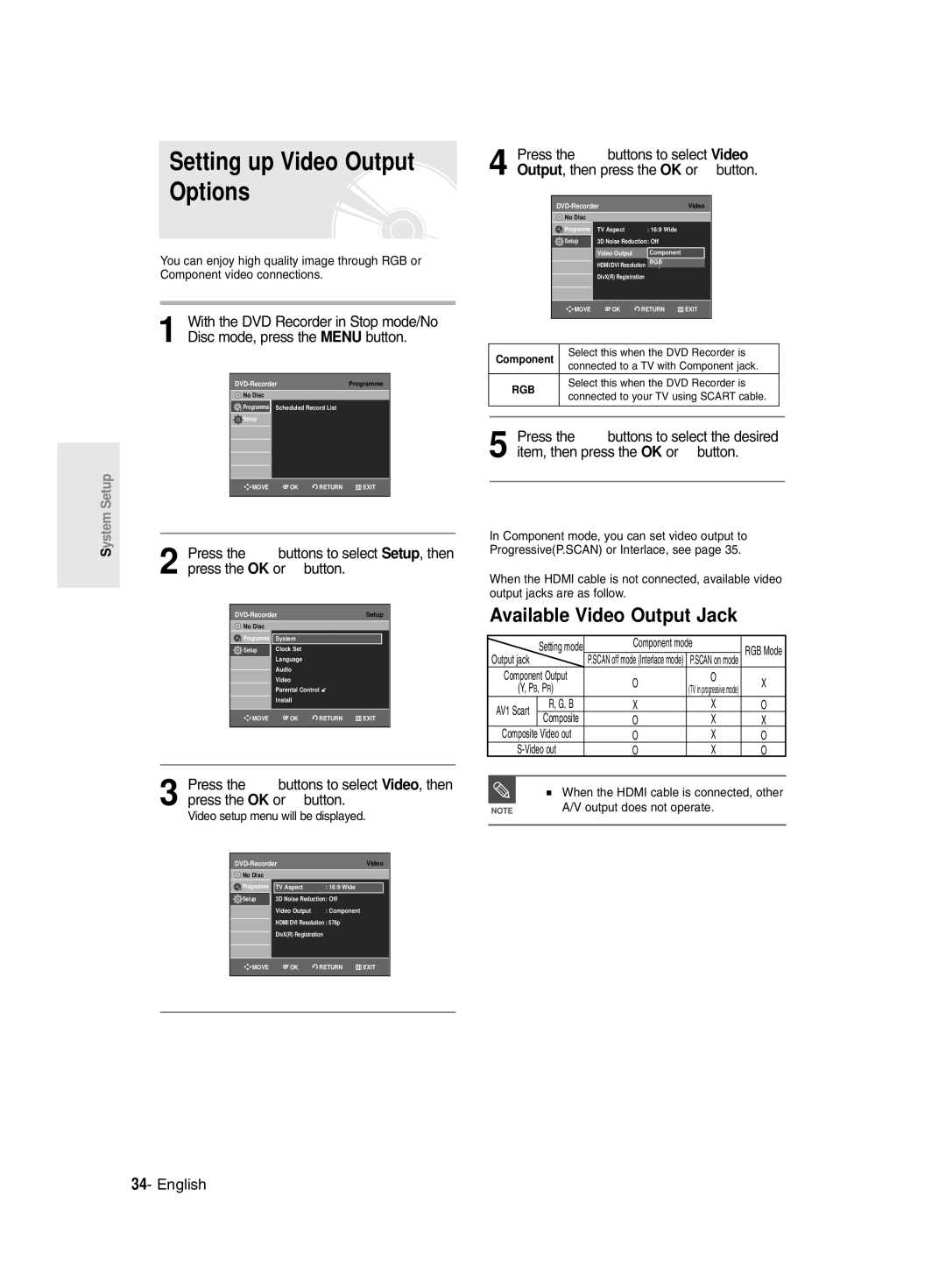DVD-R135 DVD-R136
English
Getting Started
Maintenance of Cabinet
Precaution
Important Safety Instructions
Handling Cautions
Using MPEG4 disc
Disc Specifications
Using CD-R/-RW
Disc Storage
Reverse engineering or disassembly is prohibited
DVD-RW VR mode
DVD-RW Video mode
Do not use the following discs
Contents
Recording from external equipment you are
Flexible Recording for Timer recording only
Recording the current TV programme you are
Making a One Touch Recording OTR
General Features
Select the disc type
Before reading the user’s
Manual Recorder
Format the disc to start recording
Creating a playlist DVD-RW in VR mode
When using a DVD-RW disc in Video Mode
When using a DVD-R disc
Editing a recorded disc
Setting the Remote Control
Accessories
Preparing the Remote Control
Unpacking
Controllable TV Codes
Front Panel DVD-R135
Description
Front Panel DVD-R136
Front Panel Display
Rear Panel
Tour of the Remote Control
Quick Overview
Connecting the DVD Recorder to other external
Components and required initial setting modes
This section involves various methods
TV mode
Connecting the DVD
DVD mode
TV mode
Video, Component video and Progressive Output Modes
Video output cable
Connect RF antenna cables as shown
Case 1 Connecting to a Video Composite output jack
Case 2 Connecting to an S-Video output jack
Other type of connecting the Audio output cable
Case 3 Component Video output jacks
Case 2 Connecting to a stereo amplifier with AV output jacks
Case 2 Connecting to a TV
Connecting HDMI/DVI to a
Case 1 Connecting to a TV with Hdmi Jack
With DVI Jack
Case 2 Connecting a Camcorder to the DV in jack
Connecting to AV3 IN, DV input jack
Case 2 Connecting a Camcorder to the DV in jack
If the input is not selected automatically
… † , œ √ Buttons
On-Screen Menu Navigation
Menu Button
OK Button
Plug the DVD Recorder into the mains
Plug & Auto Setup
Connect the RF cable as indicated on
Auto Channel scan will be started
Press the OK button, then the date and time will be saved
Setting the Clock
Press the …† buttons to select On for the Auto Clock
If you don’t press the OK button, it will not be saved
Channel scan will be started
Refer to following table when selecting your country
Press the OK button to stop the Auto Setup
Country Seletion screen is displayed
Presetting Channels with the Manual Setup function
CH Tune the channel using œ √ buttons
Setting up the Language Options
Press the Return or œ button to return
EP Mode Time Setting
System menu will be displayed
With the DVD Recorder in Stop mode, press the Menu button
When you turn the power off
Automatic Chapter Creation
Press the œ √ buttons to select Yes and press the OK button
Audio setup menu will be displayed
Setting up the Audio Options
Press the OK or √ button
Dynamic Compression
Off Doesn’t output DTS signal
Audio Options
Stereo sound is distorted due to inferior
Component mode
Setting up Video Output Options
Video setup menu will be displayed
Available Video Output Jack
TV remote control
Setting up the Progressive scan
Canceling the Progressive scan
If you press the P.SCAN button by
DisplayVideo Options
Setting up DisplayVideo Options
This function allows you to setup the TV screen settings
TV Aspect
Output Selection
DivXR Registration Setting up the Parental Control
HDMI/DVI Resolution
576p 720 x 720p 1280 x 1080i 1920 x
About the Rating Level
If you forgot your password
Press the OK or √ button to select Password
Remove the disc
Press the …† buttons to select Change Password
About the Change Password
See page 38 if you forgot your password
Compatibility between Samsung and Other Company’s Recorder
Before Recording
Recordable discs
DVD-RW
Recording Formats
Recording Mode
Concerning Copy Control Signals
Unrecordable video
Checking the available disc space Disc Information
Recording the current TV programme you are watching
About Info Button
Press the OPEN/CLOSE button to close the disc tray
To stop recording
SP LP EP XP
Press the REC button
REC icon is displayed on the front panel
PR Number AV1 AV2 AV3 DV
Recording from external equipment you are watching
Copying from a Camcorder
To pause recording
Making a One Touch Recording OTR
TV Programme 1 to
Using the Menu button
Making a Timer Recording
With the DVD Recorder in Stop mode, press the Timer button
Set timer recording option
If the timer settings overlap
Flexible Recording For Timer recording only
Speed Recording Mode
Press the OK button
Press the OK or √ button English
Press the OK button to confirm the edited setting
Follow these directions to edit the timer record list
Edit and Delete items are displayed
Selected entry will be deleted from the list
Recording, recording will stop
Disc types that can be played
Before Playing
Region code DVD-Video only
Discs that cannot be played
Press the Stop button to stop playback
Playing a Disc
Press the OPEN/CLOSE button
Button on the remote control
Using the Disc Menu & Title Menu
Using the Search Functions
Searching through a Chapter or Track
About Anykey
Slow Motion Play
Step Motion Play
Skipping Chapters or Tracks
Playing RepeatedlyRepeat Playback
Using the Repeat Function
Using the Repeat button
Press the …† buttons to select Time
Unfinalised DVD-RW Video mode do not repeat a chapter
Using the Anykey button
Repeat playback of the A-B section starts
Selecting the Subtitle
Using the Subtitle button
Using the Audio button
Selecting the Audio language
Or pause
Changing the Camera Angle Zooming-In
Normal size 2X 4X 2X normal size
Playing back a bookmark
Using Bookmarks
Clearing a bookmark
Playing back a Marker
Using Markers
Clearing a Marker
Playing an Audio CDCD-DA
Playing an Audio CD/MP3
Playing an Audio CD CD-DA/MP3
Audio CDCD-DA Screen Elements
Playing an MP3 Disc
Insert an MP3 Disc into the disc tray
Buttons on the Remote Control used for MP3 playback
Play Option Mode
For MP3 discs, you can select Track, Folder or Disc
Playing a Picture
To Programme Tracks
Insert a MPEG4 Disc into the disc tray
When MPEG4 file is played, you can use following functions
Playing a MPEG4
Returns to the Album screen
Playing the Title List
Using the Title List button
Using the Menu button
Press the Menu button
Edit menu is displayed on the right
Rename, Delete, Edit, Protection See pages
Title List screen is displayed
Selected entry title will be played back
Title List Screen Elements
Limited editing function
Title List
Playlist
RenamingLabeling a Title
Using the Menu button
Basic Editing Title List
Rename screen is displayed
LockingProtecting a Title
Deleting a Title
Deleting a Section of a Title
Edit Title List screen is display
Section deletion starting point window
Press œ √ buttons to select Yes, then press the OK button
Edit Title List Screen Elements
Playback related buttons
Press the OK button at the end point
Creating a Playlist
Press the OK button at the start point
To make a new playlist
Playing Entries in the Playlist
1300
Enter the desired characters using the …† œ √ buttons
Renaming a Playlist Entry
Edit Scene screen is displayed
Editing a Scene for the Playlist
Playing a Selected Scene
Playlist entry to be played is selected
Press the OK button at the end point of the scene
To setup, follow steps 1 to 3
Press the OK button at the start point of the scene
Modify Scene screen is displayed
Press the …† buttons to select Move, then
Adding a Scene
Press the …† œ √ buttons to select
Press the OK button at the starting point of the scene
Deleting a Scene
Using the Play List button
Copying a Playlist Entry to the Playlist
Playlist that has been selected will be copied
Deleting a Playlist Entry from the Playlist
Using the Playlist button
You can create up to 999 scenes on one
Disc Manager
Editing the Disc Name
Disc Protection
Formatting a Disc
Delete All Title Lists
All title lists are deleted
Finalising a disc
Unfinalising a disc V/VR mode
DVD-RW can be finalised or unfinalised in VR mode
Recording
Troubleshooting
Power
Cannot record TV programmes
Playback
Video
Timer Recording
Sound
Check your TV system setup correctly
Remote Control Unit
Forgot my password for parental supervision
Other
MPEG-II
Specifications
PAL B/G, Secam L/L’
DVD Audio CDCD-DA
Unit C, Stafford Park Telford, Shropshire
Warranty Conditions
United Kingdom Tel 0870 242 Fax 01952
Region Country Customer Care Centre Web Site
English Nederlands Français
DVD-R13520/R121 DVD-R136
Nederlands
Waarschuwing
DIT Product Maakt Gebruik VAN EEN Lasereenheid
Waarschuwingen voor gebruik
Voorzorgsmaatregelen
Belangrijke veiligheidsinstructies
Onderhoud behuizing
Informatie DVD/CD-schijven
DVD/CD bewaren
Een MPEG4-schijf gebruiken
DVD-RW VR stand
De volgende schijven niet gebruiken
Geschikte schijven
DVD-RW Videostand
Andere manier voor het aansluiten
Inhoudsopgave
Antenne + DVD-recorder +
Andere manier voor het aansluiten van
Materiaal opnemen van externe apparatuur
Tv-programma opnemen terwijl
Automatische keuze opnamekwaliteit
Opnameduur met 1 toets instellen OTR
Overzicht eigenschappen
Stap 2 Schijf formatteren voor opname
Gebruik van de DVD Recorder
Stap 1 Type schijf kiezen
DVD-RW opnemen/weergeven
Een DVD-R-schijf gebruiken
Een opgenomen schijf bewerken
De afstandsbediening instellen
Accessoires
Uitpakken
Batterijen in de afstandsbediening plaatsen
Instelbare TV-codes
Voorpaneel DVD-R135
Beschrijving
Voorpaneel DVD-R136
Display voorpaneel
Gaat branden wanneer er een schijf wordt geladen
Afstandsbediening
En instellen
Overzicht
DVD-modus
Extra aansluitingen
Sluit de RF-kabel aan zoals is weergegeven
Stel de ingangsmodus in op AV2
Antenne + DVD-Recorder + externe decoderbox + TV
Video, componentvideo en progressieve uitvoerstanden
Situatie 2 Aansluiten op een S-Video-uitgang
Situatie 1 Aansluiten op een Composite Video-uitgang
Hiermee krijgt u een hogere weergavekwaliteit
Situatie 3 Componentvideo uitgangen
Situatie 1 Aansluiten op de TV
Rood Wit
Een DVI-aansluiting
HDMI/DVI aansluiten op een TV
Situatie 2 Aansluiten op een tv met
Situatie 1 Aansluiten op een tv met een HDMI-aansluiting
Aansluiten op AV3 IN- of DV-IN-aansluitingen
Situatie 2 Een camcorder op de DV IN-aansluiting aansluiten
De toetsen
Menunavigatie op het TV-scherm
De knop Menu
De toets OK
Automatisch scannen van kanalen wordt gestart
Sluit de RF-kabel aan zoals op pagina 17 is aangegeven
Sluit de DVD-recorder aan op het stroomnet
Controleer de datum en de tijd
Druk op de toets OK om de datum en tijd op te slaan
De klok instellen
Klokgegevens direct in te voeren
Zie de onderstaande tabel bij het selecteren van uw land
Het Landselectiescherm wordt weergegeven
Zenders handmatig instellen
Druk op de toets Menu om het menu af
De taalopties instellen
Druk op de toetsen om Taal te
Het menu met taalinstellingen verschijnt Te sluiten
Tijdsinstelling EP-modus
Het systeemmenu verschijnt
Vervolgens op OK
Automatisch hoofdstuk maken
Druk in de stopstand op de toets Menu
Druk op de toets Stop om het opnemen te stoppen
De geluidsopties instellen
Het menu met geluidsinstellingen verschijnt
Digitale uitgang
Geluidsopties
Dynamische compressie
Beschikbare video-uitgangen
Dit scherm niet weergegeven
Progressief scannen Instellen Annuleren
Als de HDMI-kabel is aangesloten, wordt
Gebruikt die de progressieve modus niet
Breedte/hoogte TV
De beeldopties instellen
Beeldopties
3D-ruisonderdrukking
Uitgangselectie
HDMI/DVI-Resolution
DivXR Registratie Kinderslot instellen
Het bericht Torgangscode instellen verschijnt
Druk op de toetsen om Niveau te selecteren
Het classificatieniveau
Als u uw toegangscode vergeten bent
Druk op OK of op
Zie pagina 38 als u uw toegangscode
De toegangscode
Bent vergeten
Voordat u gaat opnemen
Geschikte schijven
Opnamekwaliteit
Kopieerbeveiligingssignalen
Schijfindelingen en formatteren
Kopieerbeveiliging
Info toets
Terwijl u er naar kijkt
Voordat u begint
Druk op de REC toets
Opname beëindigen
Het pictogram REC wordt weergegeven op het voorpaneel
Voordat u gaat opnemen
Prog nummer AV1 AV2 AV3 DV
Opname pauzeren
Zie pagina
030 100 .. 500 .. normaal
Opties timer-opname instellen
Een timer-opname maken
Druk in de stopstand op de toets Timer
Met de Menu toets
Druk op de OK toets
Rondt de instelling van de timer-opname
Als timer-opnamen elkaar overlappen
Snelheid Opnamemodus
Druk op OK of op de toets
Timer-opname wijzigen
Timer-opname wissen
Druk op OK of op de toets Nederlands
De items Bewerken en Verwijder worden getoond
Timer-opname starten
Selecteer Ja met de toetsen en druk op de OK toets
De geselecteerde opname wordt uit de lijst verwijderd
Afspeelbare schijftypes
Voordat u een schijf afspeelt
Regiocode alleen DVD-Video
Schijven die niet kunnen worden afgespeeld
Schijf beschadigd raken
Schijf afspelen
OPEN/CLOSE toets
Hoofdstuk of track versneld weergeven
Schijfmenu en titelmenu
Zoekfuncties
Voor DVD-VIDEO schijven
Anykey functie
Vertraagde weergave
Beeld-voor-beeld
Hoofdstukken of tracks overslaan
Met de Repeat toets
Herhalen
Weergave herhalen
Als u naar een bepaald tijdstip wilt om een scène te vinden
Gedeelte A-B herhalen
Met de Anykey Anykey toets
Met de Anykey toets
Taal van geluidsspoor selecteren
Taal van ondertitels selecteren
Met de Subtitle toets Met de Audio toets
Druk tijdens weergave op de Subtitle toets
Druk tijdens pauze of weergave op de Anykey toets
Beeldhoek kiezen
Inzoomen
Normaal 2X 4X 2X normaal
Favoriet verwijderen
Favorieten
Favoriet afspelen
Druk tijdens weergave op de Marker toets
Gemarkeerde scène afspelen
Markeringen
Markering verwijderen
Audio-CD CD-DA indeling scherm
Audio-CD CD-DA/MP3 afspelen
Audio-cd afspelen CD-DA
Stop Track stoppen PLAY/PAUSE Track weergeven of pauzeren
MP3 schijf afspelen
Doe een MP3 schijf in de lade
Het normale afspelen hervatten
Herhaald afspelen
Druk tijdens het afspelen op de Repeat toets
Het pictogram Herhalen Schijf verschijnt, en de
Bij MP3-schijven kunt u kiezen uit Track, Map of Schijf
Afspeeloptie
Druk tijdens het afspelen op de Anykey toets
Te selecteren, en druk op de OK toets
Plaats een JPEG-schijf in de schijflade
Een foto weergeven
Tracks programmeren afspeellijst
Druk op de btoetsen om een afbeelding te selecteren
Een MPEG4 afspelen
Plaats een MPEG4-schijf in de schijflade
Druk op de Menu toets
Met de Title List toets
Met de Menu toets
MPEG4 Functiebeschrijving
Aan de rechterkant wordt het Wijzig-menu getoond
Hernoemen, Wissen, Bewerken, Beveiliging zie pagina
Het Titellijst scherm wordt getoond
De geselecteerde titel wordt afgespeeld
Titellijst indeling scherm
Een beperkte bewerkingsfunctie
Titellijst
Afspeellijst
Met de Menu toets
Naam van een titel wijzigen
Het scherm Hernoemen wordt getoond
Toets Met de Title List toets
Titelbeveiliging vergrendelen
Titel verwijderen
Informatievenster is nu gesloten
Beschermde titels kunnen niet verwijderd
Deel van een titel verwijderen
Het scherm Titellijst bewerken wordt getoond
De melding Het bereik is te kort
Als de lengte van het te verwijderen
Weergavebalk
Speelduur Venster met startbeeld en starttijd van te
Druk bij het gewenste eindpunt op de OK toets
Bewerken, geavanceerd Afspeellijst
Afspeellijst maken
Druk bij het gewenste beginpunt op de OK toets
Toets
Scènes uit de Afspeellijst afspelen
Druk in de stopstand op de toets Play List
Het scherm Afspeellijst bewerken wordt getoond
Geef de gewenste tekens in met de toetsen
De gewijzigde naam verschijnt in de kolom Titel
Het scherm Scène bewerken wordt getoond
Afspeellijst scène opzoeken
Geselecteerde scène afspelen
De af te spelen scène wordt geselecteerd
Druk bij het beginpunt van de scène op de OK toets
Scène bewerken vervangen
Druk op de pijltjestoetsen om de
Druk bij het gewenste eindpunt van de scène op de OK toets
Scène toevoegen
Selecteren en druk op OK toets
Met de Play List toets
Scène binnen de Afspeellijst kopiëren
Scène verwijderen
Druk bij het eindpunt van de scène op de OK toets
Scène uit de Afspeellijst verwijderen
Met de toets Play List
Voer de gewenste tekens in met de toetsen
Schijfbeheer
Naam van de schijf wijzigen
Ga met de toetsen naar Opslaan en druk op de OK toets
Schijfbeveiliging
Schijf formatteren
DVD-VR en DVD-V zijn schijfindelingen
Alle titellijsten verwijderen
Alle Titellijsten worden verwijderd
Krijgt nu de vraag Wilt u deze schijf afsluiten?
Schijf afsluiten
De schijf wordt nu afgesloten
Afsluiten ongedaan maken Video of VR modus
Krijgt nu de vraag Afsluiten schijf ongedaan maken?
Apparaat inschakelen
Problemen oplossen
Opnemen
Afspelen
Beeld
Timer-opname
Geluid
Afstandsbediening
Overige
PAL B/G, Secam L/L
Specificaties
MPEG-2
Nederlandbelgië
Garantiecondities
Luxembourgbelgique
Conditions DE Garantie
Indonesia
EL Salvador
08 25 08 65 65 0,15€/Min
0860 7267864 Samsung 800SAMSUNG
English
DVD-R135 DVD-R136
Avertissement
Français
Précautions relatives à la manipulation
Précautions
Instructions importantes relatives à la sécurité
Entretien du boîtier
CD audio
Stockage du disque
Spécifications du disque
Utilisation d’un CD-R/-RW
’utilisez pas les disques suivants
DVD-RW mode VR
DVD-RW mode Vidéo
Compatibilité des disques
Autre type de connexion du
Table des matières
Antenne + enregistreur DVD + boîtier du
Branchement et réglage
Enregistrement à partir d’une source
Caractéristiques générales
Étape 1 Sélectionnez le type de disque
Étape
Étape 5 Edition d’un disque enregistré
Étape 3 Enregistrement
Lorsque vous utilisez un DVD-R
Insérez les piles dans la télécommande
Préparation de la télécommande
Réglage de la télécommande
En cas de dysfonctionnement de la télécommande
Radiola Radiomarelli RCA REX Saba
Codes TV contrôlables
Marque Button Samsung
Schneider Marque Button Seleco Sharp
Façade DVD-R136
Affichage en façade
Panneau arrière
Aperçu de la télécommande
Présentation rapide
Connexion de l’enregistreur DVD Connexions supplémentaires
La connexion du câble RF de ce produit
Mode DVD
Mode TV
Éteignez l’enregistreur DVD
Modes S-Vidéo, Vidéo composant et Sortie progressive
Sortie de balayage progressif 576p
Cas 2 Connexion à une prise de sortie S-Vidéo
Cas 1 Connexion à une prise de sortie vidéo composite
Vous obtiendrez régulièrement des images de qualité
Cas 3 Prises de sortie Vidéo composant
Cas 1 Connexion à votre téléviseur
Rouge blanc
Cas 1 Raccordement à un téléviseur prise Hdmi
Cas 2 Raccordement à un téléviseur prise DVI
Cas 2 Connexion d’un caméscope à la prise d’entrée DV
Bouton OK
Navigation dans le menu à l’écran
Bouton Menu
Bouton Return
Raccordez l’enregistreur DVD au secteur
Branchement et réglage automatique
Connectez le câble RF comme indiqué enpage
Le balayage automatique des canaux peut démarrer
Réglage de l’horloge
Utilisez les touches pour saisir l’heure, la date ou l’année
DVD-RecorderInstallation
’écran Sélection du pays s’affiche
’aide des touches puis appuyez sur le bouton OK ou
Éditer Vous pouvez ajouter ou modifier des PR programmes
Configuration des options de langue
Le menu de réglage de la langue s’affiche
Réglage de l’heure en mode
Le menu du système s’affiche
Création automatique de chapitre
Le menu des chapitres s’affiche
Le menu Système s’affiche
Configuration des options audio
Le menu de réglage audio s’affiche
Sortie Numérique
Oui Mode Nicam Nicam
Options audio
Compression Dynamique
Le menu de réglage vidéo s’affiche
Mode Composant
Prise Sortie vidéo disponible
Composant
Pour activer le réglage Pour annuler le réglage Progressif
’écran ne s’affiche pas lorsque le câble Hdmi est branché
Format du téléviseur
Options d’affichage Vidéo
Ou sur OK
Réduction Bruit 3D réduction du bruit adaptée au mouvement
Enregistrement DivXR
Configuration du contrôle parental
Résolution HDMI/DVI
Choix de la sortie
Retirez le disque
Si vous avez oublié votre code secret
Propos du niveau d’évaluation
Le message ‘Créer le mot de passe’ s’affiche
Reportez-vous à la page 38 si vous avez
Propos du Changement de mot de passe
Oublié votre code secret
Ce graveur peut enregistrer sur les disques suivants
Avant l’enregistrement
Disques enregistrables
Appareil
Films non enregistrables
Mode enregistrement
Formats d’enregistrement
Propos des signaux anti-copie
Vérification de l’espace disque disponible Disc Information
Propos du bouton Info
Avant de commencer
SP LP EP XP
Pour mettre l’enregistrement en pause
PR Numéro AV1 AV2 AV3 DV
Appuyez sur la touche REC
Arrêter l’enregistrement
Remarqued’enregistrement
AV1, AV2, AV3 ou DV
030 100 .. 500 .. normal
Le bouton ou
Réalisation d’un enreg- istrement programmé
LUN
Appuyez sur la touche OK
DIM
MAR
Supprimer une minuterie standard
Enregistrer la liste des dossiers programmés
Disques ne pouvant être lus avec cet appareil
Avant la lecture
Type de disques pouvant être lus avec cet appareil
Code de région DVD-Video uniquement
Appuyez sur la touche OPEN/CLOSE
Lecture d’un disque
Appuyez sur la touche Stop pour arrêter la lecture
Puis rallumez-le en utilisant le bouton Play
Cas des disques DVD-VIDEO
Utilisation des chapitres ou des pistes
Utilisation des fonctions de recherche
Cas des disques DVD-RW/-R
Lecture image par image
Ralenti
Propos de la fonction Anykey
Sauter des chapitres ou des pistes
Utilisation de la touche Repeat
Utilisation de la fonction Repeat
Lecture de manière répétée Repeat Playback
Appuyez sur les touches pour sélectionner le Temps
Appuyez sur la touche Anykey en cours lecture
Utilisation de la touche Anykey
Utilisation de la touche Anykey
Pour revenir à la lecture normale
Appuyez sur la touche Subtitle en cours de lecture
Sélection des sous-titres Sélection de la langue audio
Utilisation de la touche Subtiitle
Utilisation de la touche Audiio
Zoom avant
Changer l’angle de la caméra
Taille normale 2X 4X 2X taille normale
Appuyez sur la touche Marker en cours de lecture
Utilisation des signets
Effacer un signet
Appuyez sur la touche OK lorsque la scène désirée apparaît
Effacer un marqueur
Utilisation des marqueurs
Lire un marqueur
Skip
Insérez un CD audio CD-DA dans le plateau
Lecture d’un CD audio CD-DA
Éléments de l’écran Audio CDCD-DA
Appuyez sur la touche Search / lecture rapide X2, X4
Insérez un disque MP3 dans le plateau
Lire un disque MP3
Appuyez sur les touches pour
Lecture répétée Répétition
Lecture
La fenêtre Play Mode s’affiche
Mode Options de lecture
Appuyez sur le bouton Anykey en mode Arrêt
Utilisation du bouton Anykey
En cas d’erreur lors de la création de votre
Lecture d’une image
Programmer des pistes
Insérez le disque au format Jpeg dans le tiroir disque
Insérez le disque au format MPEG4 dans le tiroir disque
Et sélectionnez un mode d’affichage
Lecture d’un fichier
Appuyez sur les boutons pour
Lecture de la liste de titres
Le menu Edition s’affiche à droite
’écran Liste de titres s’affiche
La lecture de l’entrée titre sélectionnée commence
Éléments de l’écran Liste de Titres
Écran de Lecture des entrées enregistrées
Liste de titres
Liste de lecture
Touche OK
Renommer Étiqueter un titre
Utilisation de la touche Title List
Utilisation de la touche Menu
Appuyez sur la touche Menu
Verrouiller Protéger un titre
Supprimer un titre
Sélectionner Oui, puis appuyez sur la touche
LI est impossible de supprimer une entrée
Supprimer une section d’un titre
Un DVD-R ou un DVD-RW finalisé ne peut être supprimé
Appuyez sur la touche OK au point de démarrage
Éléments de l’écran Éditer la liste de titres
Appuyez sur la touche OK au point de fin
Appuyez sur le bouton MENU, appareil en mode Arrêt
Créer une Liste de lecture
Appuyez sur le bouton OK dans le menu Faire
Lire les entrées de la Liste de lecture
Entrez les caractères désirés à l’aide des touches
Appuyez sur le bouton Play LIST, appareil en mode Arrêt
Renommer une entrée dans une liste de lecture
’écran Renommer apparaît
Éditerunescènepourunelistedelecture
Lire une scène sélectionnée
Appuyez sur la touche OK au point de démarrage de la scène
Pour la configuration, suivez les étapes 1 à 3 de la
Appuyez sur la touche OK au point de fin de la scène
Sélectionner Dépla, puis appuyez sur la
Ajouter une scène
Bouton OK
Utilisation de la touche Menu
Supprimer une scène
’écran Éditer la liste de lecture s’affiche
La liste de lecture sélectionnée sera copiée
Science Dolphin
Entrez les caractères souhaités en utilisant les touches
Gestionnaire de disque
Éditer le nom d’un disque
Un nom est donné au disque
Disques d’un formatage ou d’une suppresion due à une
Protection du disque Formater un disque
La Protection du disque vous permet de protéger vos
Mauvaise manipulation
Le disque est formaté
Supprimer toutes les listes de titres
’affiche de nouveau
Protéger dans la rubrique Verrouiller
Finaliser un disque
En mode VR
Ne pas finaliser un dique mode V/VR
En mode Vidéo
Le disque n’est pas finalisé
Alimentation
Dépannage
Enregistrement
Lecture
Son
Vidéo
Enregitrement par minuterie
Français-89
Télécommande
Autres
Sortie audio
Caractéristiques techniques
Français-91
PAL-B/G, SECAM-L/L
Samsung Service Consommateurs Rue des Vanesses
Garantie
Contact Samsung wereldwijd
Contact Samsung World Wide
Comment contacter Samsung dans le monde
Cet appareil est distribué par