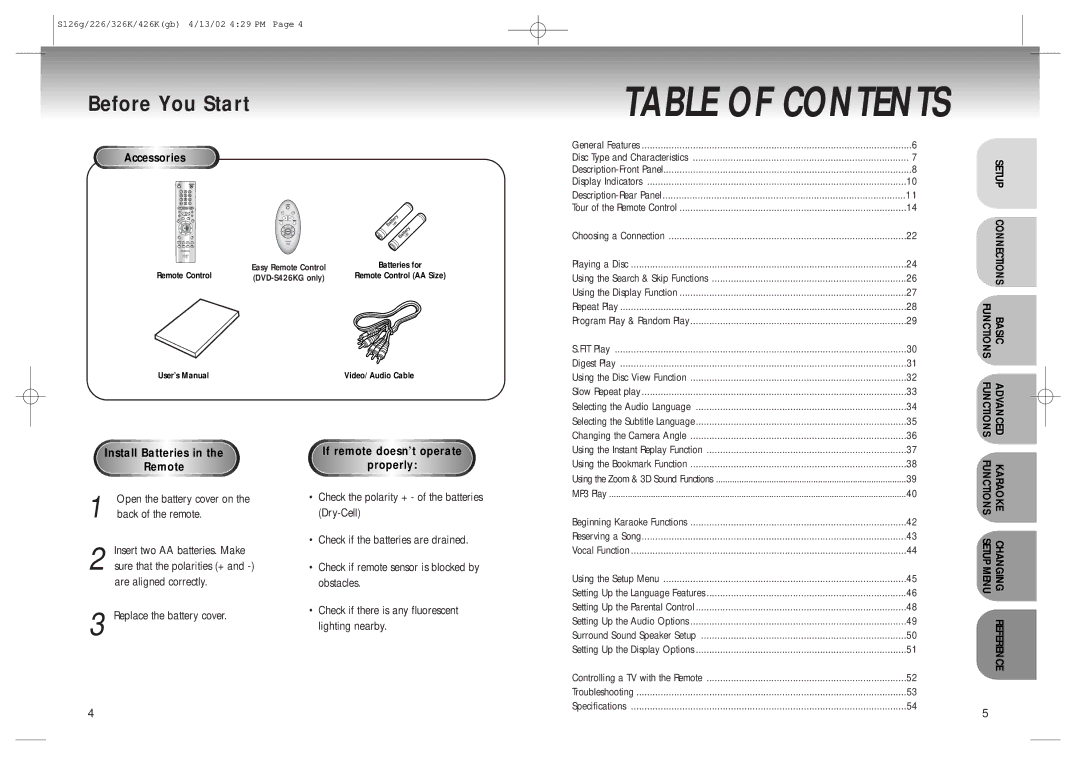S126g/226/326K/426K(gb) 4/13/02 4:29 PM Page 4
Before You Start | TABLE OF CONTENTS |
Accessories
| Easy Remote Control | Batteries for |
Remote Control | Remote Control (AA Size) |
User’s Manual | Video/Audio Cable |
General Features | 6 |
Disc Type and Characteristics | 7 |
8 | |
Display Indicators | 10 |
11 | |
Tour of the Remote Control | 14 |
Choosing a Connection | 22 |
Playing a Disc | 24 |
Using the Search & Skip Functions | 26 |
Using the Display Function | 27 |
Repeat Play | 28 |
Program Play & Random Play | 29 |
S.FIT Play | 30 |
Digest Play | 31 |
Using the Disc View Function | 32 |
Slow Repeat play | 33 |
Selecting the Audio Language | 34 |
Selecting the Subtitle Language | 35 |
Changing the Camera Angle | 36 |
| SETUP |
| CONNECTIONS |
FUNCTIONS | BASIC |
FUNCTIONS | ADVANCED |
Install Batteries in the
Remote
1 | Open the battery cover on the |
back of the remote. |
2 Insert two AA batteries. Make sure that the polarities (+ and
3 Replace the battery cover.
If remote doesn’t operate
properly:
•Check the polarity + - of the batteries
•Check if the batteries are drained.
•Check if remote sensor is blocked by obstacles.
•Check if there is any fluorescent lighting nearby.
Using the Instant Replay Function | 37 |
Using the Bookmark Function | 38 |
Using the Zoom & 3D Sound Functions | 39 |
MP3 Play | 40 |
Beginning Karaoke Functions | 42 |
Reserving a Song | 43 |
Vocal Function | 44 |
Using the Setup Menu | 45 |
Setting Up the Language Features | 46 |
Setting Up the Parental Control | 48 |
Setting Up the Audio Options | 49 |
Surround Sound Speaker Setup | 50 |
Setting Up the Display Options | 51 |
Controlling a TV with the Remote | 52 |
Troubleshooting | 53 |
Specifications | 54 |
FUNCTIONS | KARAOKE |
SETUP MENU | CHANGING |
| REFERENCE |
4
5 |