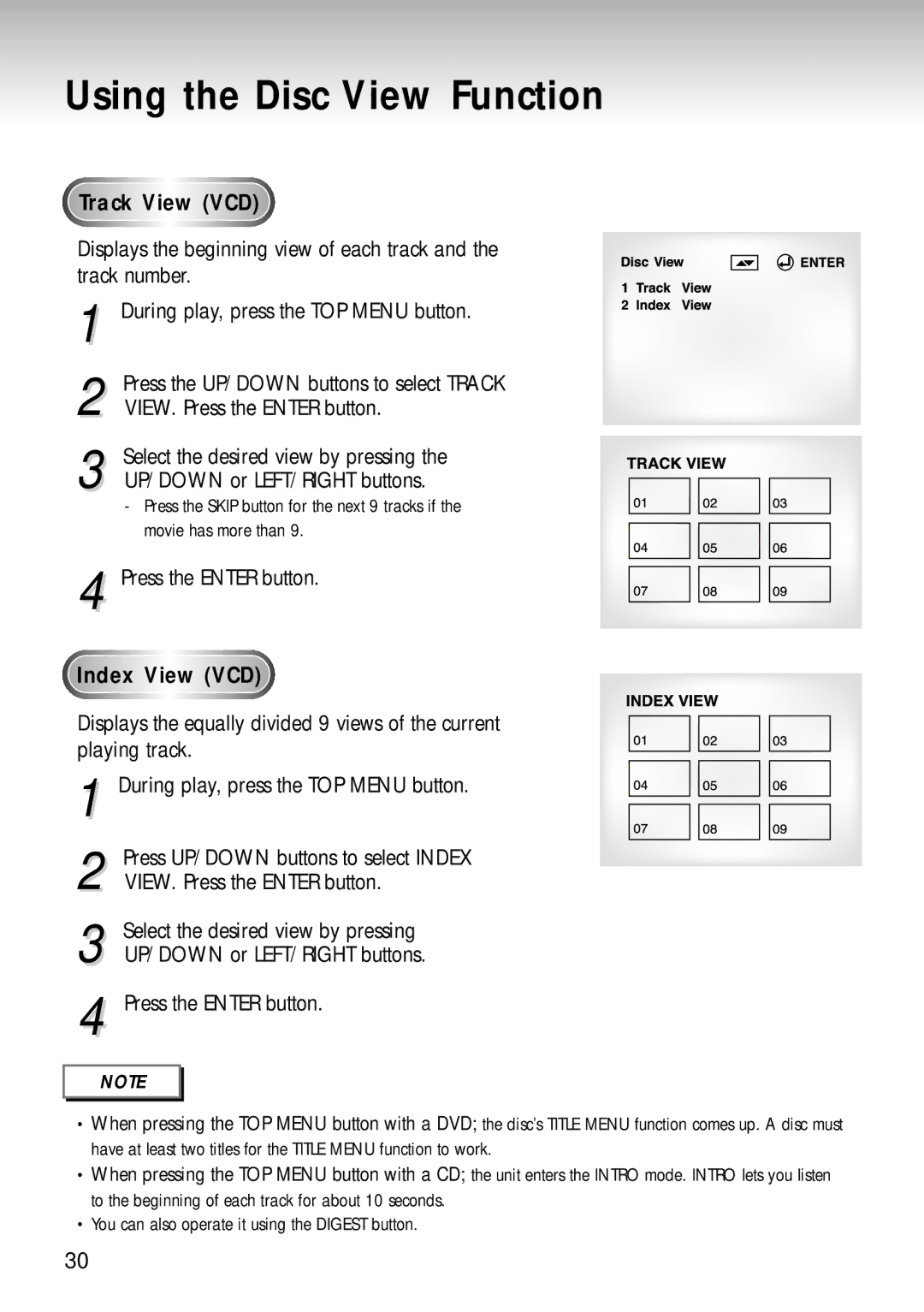DVD-S224, DVD-S324, DVD-S424 specifications
The Samsung DVD-S424, DVD-S324, and DVD-S224 are three versatile DVD players that stand out in the world of home entertainment for their reliability and performance. These models cater to different consumer needs while sharing several core features and technologies that enhance the viewing experience.The Samsung DVD-S424 is recognized for its exceptional video quality and playback capabilities. One of its main features is the ability to play a wide variety of disc formats, including DVD, CD, and JPEG discs. With progressive scan technology, it provides a sharper and more detailed image, making it perfect for watching movies or viewing digital photos. The player also supports MP3 playback, allowing users to enjoy their favorite music directly from a CD or USB drive.
The DVD-S324 is designed with simplicity and usability in mind. It boasts a compact design that easily fits into any entertainment setup. Like the DVD-S424, it supports multiple disc formats and features progressive scan. An added advantage is the easy navigation system, which allows users to find their desired content quickly. The player’s compatibility with various file formats enhances its versatility, making it a convenient choice for families looking to enjoy a variety of media types.
On the other hand, the DVD-S224 offers a more budget-friendly option without sacrificing quality. Despite its lower price point, it still includes essential features such as DVD and CD playback, as well as an intuitive interface for seamless user interaction. The player is designed to deliver a reliable performance, ensuring that viewers can enjoy their favorite films and music without interruptions. Its lightweight and compact build make it an ideal option for smaller living spaces or for users who prioritize portability.
All three models include features like multiple language support, on-screen display menus, and parental controls, ensuring that they cater to diverse audiences. The energy-efficient design of these players also highlights Samsung’s commitment to sustainability, as it helps reduce power consumption while providing entertainment.
In summary, the Samsung DVD-S424, DVD-S324, and DVD-S224 offer a range of features that cater to different entertainment needs, providing quality playback and user-friendly experiences that make each model a valuable addition to any home theater setup. Whether for watching movies, listening to music, or viewing photographs, these players stand out as reliable companions in the world of digital media.