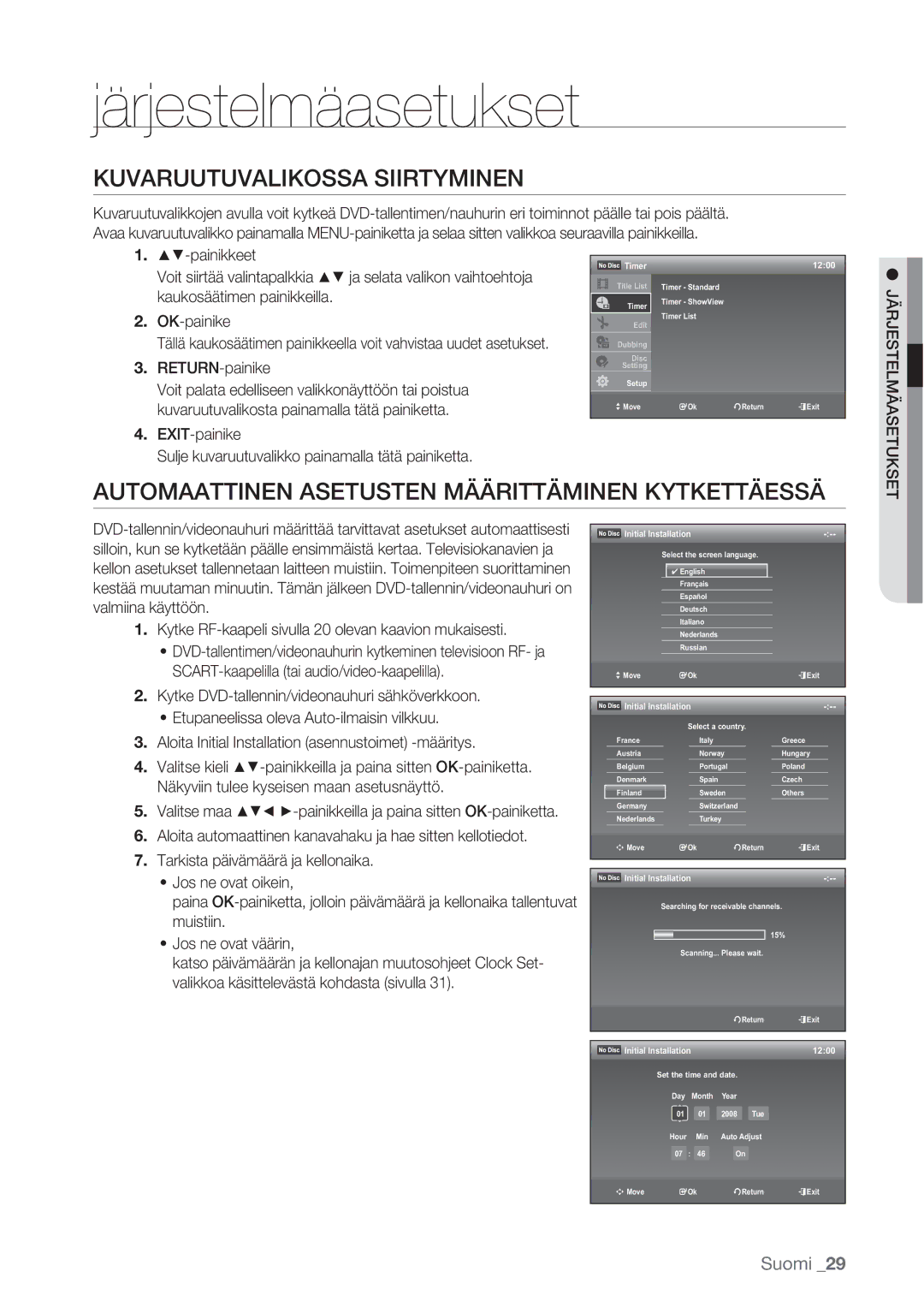DVD-VR370/XEE, DVD-VR375/XEE specifications
The Samsung DVD-VR375/XEE and DVD-VR370/XEE are versatile standalone DVD recorder and player systems that exemplify Samsung's commitment to quality home entertainment. Designed for users who want to digitize their precious video memories while also enjoying playback of various formats, these machines offer an impressive array of features and capabilities.Both models are equipped with a built-in hard drive, allowing for direct recording of television programs onto the device. With capacities typically starting around 160 GB, users can store a multitude of hours of video, providing an efficient way to manage their viewing habits. In addition to hard drive recording, these devices support various formats, including DVD-R, DVD-RW, DVD+R, and DVD+RW, giving users flexibility in how they archive and enjoy their content.
One of the standout features of the DVD-VR375/XEE and DVD-VR370/XEE is their compatibility with a wide range of media formats. This includes support for MPEG-2, MPEG-4, and other video codecs, ensuring that users can playback their favorite movies and shows without worrying about format restrictions. Additionally, the devices come with a robust set of audio options, providing high-quality playback of both stereo and surround sound tracks.
The user-friendly interface is another highlight of these models. With an intuitive menu system and dedicated buttons on the remote control, navigating through recorded content, and setting up recordings are hassle-free tasks. The inclusion of a programmable timer allows users to schedule recordings for their favorite shows, ensuring they never miss an episode.
Connectivity options are also significant in these DVD recorders. They include HDMI output for high-definition video and audio transfer, composite video outputs, and USB ports, which allow for easy connection to other devices like digital cameras or external storage. This versatility ensures that users can easily transfer content to and from their DVDs and hard drives.
For anyone looking to preserve their cherished memories or enjoy a wide range of entertainment formats, the Samsung DVD-VR375/XEE and DVD-VR370/XEE offer a compelling combination of technology and user-friendliness. With their robust feature set, these models stand as excellent choices for those looking to enhance their home entertainment experience.