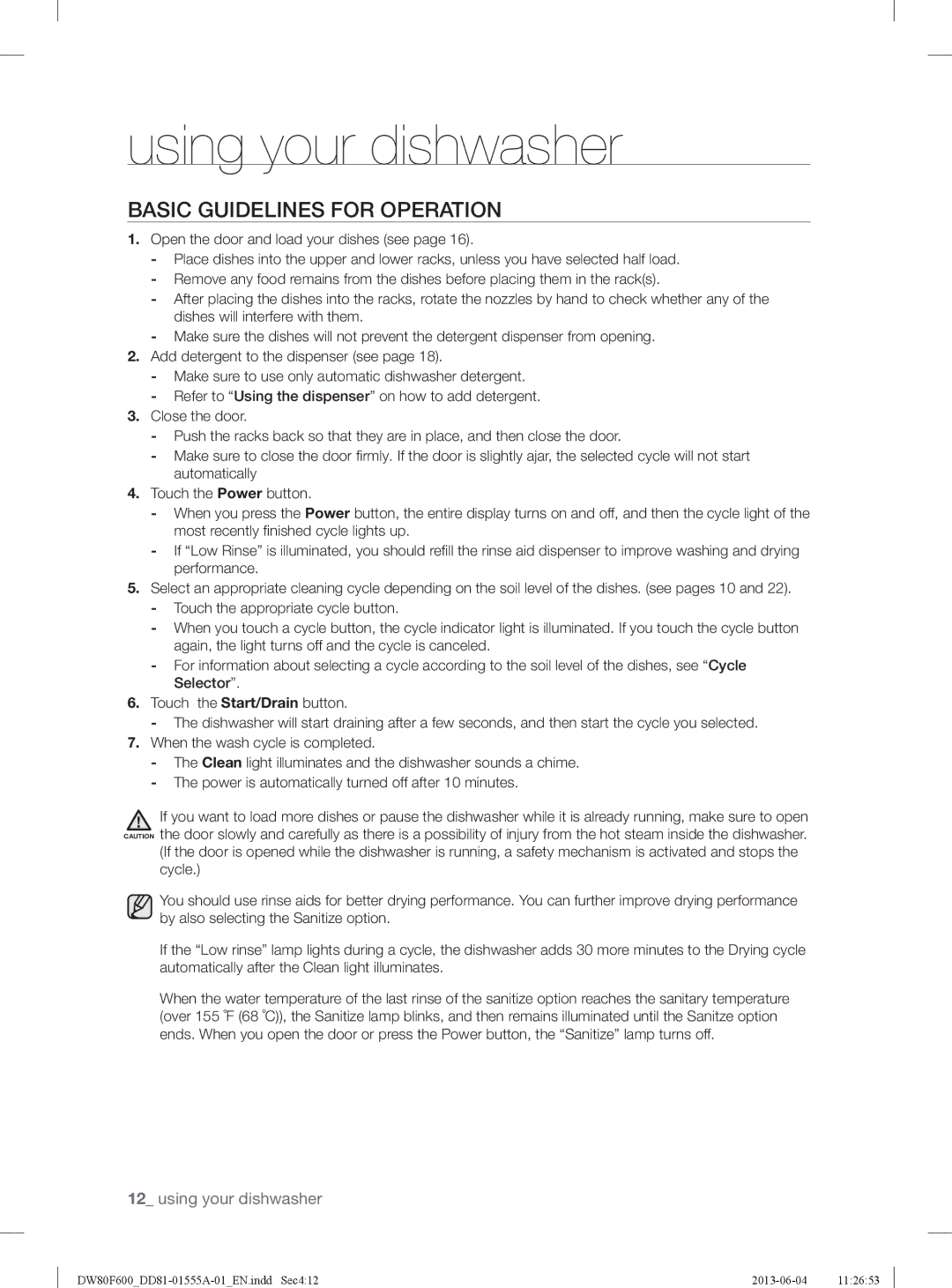DW80F600UTS, DW80F600UTW, DW80F600UTB specifications
Samsung has established itself as a leader in home appliance technology, and the DW80F600UTB, DW80F600UTW, and DW80F600UTS dishwashers exemplify the brand's commitment to quality, efficiency, and innovative design. Each model in this lineup shares core features but also brings unique characteristics that cater to diverse consumer needs.One of the standout features across all three models is Samsung's StormWash technology. This revolutionary cleaning system utilizes a rotating spray arm with powerful jets to ensure that even the toughest food remnants are removed. This means less pre-rinsing and superior cleaning performance, allowing users to save time and water.
Another significant characteristic is the capacity these dishwashers offer. With a spacious interior, they can accommodate up to 15 place settings, making them ideal for families or those who frequently host gatherings. The adjustable rack system provides flexibility in loading, enabling users to fit larger pots and pans alongside standard dishes without hassle.
Samsung understands that noise levels are a key concern in kitchen appliances. Hence, all three models are designed to operate at an impressively quiet sound level, around 48 dBA, which is comparable to a library's ambiance. This feature is especially desirable for open-concept living spaces, where minimizing noise can enhance the overall home experience.
Energy efficiency is another hallmark of the DW80F600 series. These dishwashers are Energy Star certified, meaning they meet rigorous energy efficiency guidelines set by the U.S. Environmental Protection Agency. This translates to reduced electricity bills and a smaller environmental footprint, allowing consumers to do their part for sustainability.
In terms of user convenience, the DW80F600UTB, DW80F600UTW, and DW80F600UTS all feature a sleek, modern design with intuitive controls. The digital touch panel provides easy access to various cycles and options, including a delay start function, which allows users to set the dishwasher to run at a later time.
Moreover, the models include a high-temperature wash option for sanitization, ensuring that kitchenware is not only clean but also hygienic. The stainless steel interior resists odors and is less prone to staining, contributing to the longevity of the appliance.
In summary, the Samsung DW80F600UTB, DW80F600UTW, and DW80F600UTS dishwashers are an excellent choice for any modern kitchen due to their combination of advanced cleaning technologies, energy efficiency, spacious design, and user-friendly features. Whether you’re a busy family, a culinary enthusiast, or someone who values efficiency, these models cater to a wide range of needs while ensuring exceptional performance and reliability.