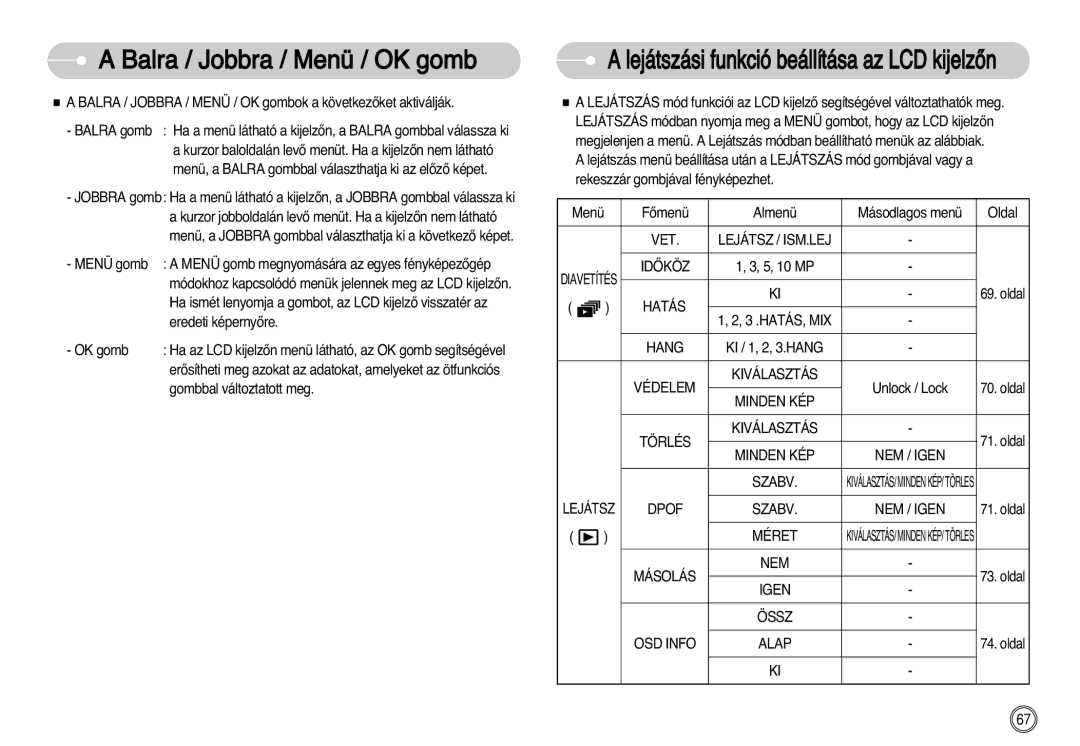Használati utasítás
Utasítások
FényképezŒgép bemutatása
Veszély
Figyelmeztetés
Vigyázat
Tartalomjegyzék
Dpof
ISO
Gyik
Rendszer vázlatos képe
Csomagban található összetevŒk
Funkciók azonosítása
Funkciók azonosítása
Gyorsan villog mielŒtt képet készít
Az elsŒ 8 másodpercben a lámpa 1 másodperces
Gyakorisággal villog
Az utolsó 2 másodpercben a lámpa 0,25 másodperces
Tápforrásra csatlakoztatás
Talál további információt
Gyerekek Tájkép
Szöveg
Memóriakártya behelyezése
Az elemet az ábrán látható módon helyezze be
Elem
Memóriakártyát az ábrán látható módon helyezze be
Memóriakártya használati utasítása
D75/D70
Finom Normál
Állókép
Mozi D60
FényképezŒgép elsŒ használata
Az LCD kijelzŒ
Felvétel mód elindítása
Oldal, Fehéregyensúly 47. oldal és
Ha az alany megmozdul, a fénykép homályos lehet
Közeli
Naplemente
Hajnal
Háttérfény
Arc lefényképezésére használható
Videóklip felvételének szüneteltetése Sorozatos felvétel
Fényképkészítéskor figyelemre méltó elemek
Ha az alany agy sebességgel mozog
Pl. bot vagy zászlórúd
Ha a környezet sötét
Zoom W / T gomb
AfényképezŒgépgombjainakhasználataakészülékbeállításához
Mozi módban Nyomja le teljesen a rekeszzár gombját, hogy
Felnagytható, azaz közelebbinek tınik
FényképezŒgép mozgó lencsealkatrészeit
Makró / LE gomb
Fókusz módok és fókusztávolságok W Széles, T Tele
Program
Makró Normál
Végtelen fókusztávolság
Makró LE gomb
Fókuszzár
Vaku / Balra gomb
Vaku távolság
Normál Makró Auto Makró
Széles Tele Auto
Vaku Balra gomb
IdŒzítŒ / Jobbra gomb
Menü / OK gomb
INFORMÁCIaÓK
Készül el
Megnyomására az LCD kijelzŒn megjelenik a menü
Felvétel
Össz
Erãs
FŒmenü Almenü Oldal
Almenü
Sötét
Menü használata
Felvétel
Képélesség
Kontraszt
Multi AF
Autofókusztípus OSDképernyŒnmegjelenŒinformációk
Alakú részre fókuszál
Hang
HangerŒ
Hangjel
KezdŒhang AFhang
Beáll
Fájlnév
Nyelv
Adátum/óra/dátumtípusbeállítása
Beáll
Automatikuskikapcsolás
Áttekintés
LCDmentés
Avideókimenettípusánakkiválasztása
Memóriaformázása
Almenük KülsŒ monitor csatlakoztatása
Új memóriakártya vagy formázatlan memóriakártya
Az E Hatás gomb
Inicializálás
Azelemtípuskiválasztása
O O O O O O
Speciális hatás E gomb Szín
Speciális hatásokkal való átalakítására
Speciális hatás E gomb Képszerkesztés
Speciális hatás E gomb FUN
Keret helyzetének
KépbŒl álló összetett fénykép kiválasztása
FEL / LE
SpeciálisaEffecthatás FunEgomb FUN
+ / gomb
Méret
MinŒség / Képváltási gyakoriság
Fénymérés
Mozi mód
Többpontos
Auto Wise Shot
Sorozatkép
EGY KÉP
Fehéregyensúly
Megvilágítás-kiegyenlítés Lejátszás mód indítása
BelsŒ memóriára vonatkozik Megvilágítás kiegyenlítése
Nyomja meg a + / gombot, majd a FEL és LE
Lejátszás mód gombját. Ekkor a fényképezŒgép kikapcsolódik
Videóklip rögzítŒ funkció állókép rögzítése videóklipbŒl
Lejátszásánál leírtakkal
Meg a Lejátszás & Szüneteltetés gombot, hogy Lejátssza azt
Videóklip lejátszásának szüneteltetéséhez
80 ~
Képméret
Rekeszzár sebesség
Miniatır / Nagyítás gomb
X11.0 X10.9 X8.0 X4.0
Hangfeljegyzés / FEL gomb
X12.0 X10.1 X8.0
Lejátszás és szüneteltetés / LE gomb
Speciális hatás E gomb Átméretezés
D60 Válassza ki a FELH.KÉP
Nyomja meg a lejátszás gombot, majd az E Gombot
X X O X X X O X O X O X X X O O X X X X O O X X X X X O
Speciális hatás E gomb Kép elforgatása
Meg az OK gombot
Rögzített képek szépia színskálával tárolódnak
Sárgás barna színárnyalatokban
Színszùrã OK BEÁLL. E Vissza
Válassza ki a ikont Kijelölésre használható jel jelenik meg
Sáv jelenik meg
Gombbal
Válassza ki a Elemet a Fel / Le gombbal
Jelenik meg Állítson a fényességen a Balra / Jobbra Gombbal
Válassza ki a rajzfilmet
Rajzfilm keret jelenik meg
Válassza ki a kívánt keretet a Balra / Jobbra gombbal
Az OK gomb
Tartom
Válassza ki a keret helyét az ötfunkciós gomb segítségével
Összetett kép KülönbözŒ kép egyetlen állóképben kombinálható
Helyzet megváltoztatása Nyomja meg kétszer
Képkeret Mozgat Kilépés Keret Beáll
Matrica Képre különféle matricák helyezhetŒk
Matricás kép mérete 1M
Törlés gomb
Törlés gombot
Nyomtató gomb
Balra / Jobbra / Menü / OK gomb
Lejátszási funkció beállítása az LCD kijelzŒn
Menük elŒzetes értesítés nélkül változhatnak
Fotó
Menü FŒmenü Almenü
Diavetítés indítása
Segítségével
Lejátszás
Lejátszás
Jel OK gomb Nyomja meg az OK gombot, hogy
Nyomja meg ismét a Jobbra gombot, hogy
Törles a nyomtatás beállításának
Kompatibilis nyomtatókkal használható
Válassza ki a Másolás menüt a Fel / Le
Gomb segítségével. Ezután nyomja meg a
Fel / Le / Balra / Jobbra Egy kép kiválasztása
Össz Alap
PictBridge
PictBridge Képkiválasztás
PictBridge Nyomtatási beállítások
Ha az Igen lehetŒséget választotta
PictBridge Visszaállítás
Fontos megjegyzések
Fontos megjegyzések
FigyelmeztetŒ kijelzŒ
MielŒtt szervizközponthoz fordulna
MielŒtt szervizközponthoz fordulna
Mıszaki adatok
2304 2048 1728 1944 1536
Kapacitás 256 MB MMC D75/D70 Szuperfinom 150 558
284 710
400 822 D60
124 150 558
SzoftverrŒl
Szoftverre vonatkozó megjegyzések
Rendszerkövetelmények
Az alkalmazásszoftver telepítése
Az alkalmazásszoftver telepítése
És a számítógép össze van kapcsolva
Számítógép mód indítása
Kapcsolja be a számítógépet. a fényképezŒgép
Dcim
Dcim 100SSCAM
CserélhetŒ lemez
CserélhetŒ lemez eltávolítása
Az Macintosh USB illesztŒprogram telepítése
Macintosh USB illesztŒ használata
Windows 98SE USB illesztŒ eltávolítása
Mac 10.0 vagy újabb operációs rendszer esetén
Digimax Master
Letöltött képek megjelennek a képernyŒn
Help Súgó menüt
Adjust Beállítás
Zoom sáv Az elŒkép méretének változtatására használható
FAQDigimax Master
Settings Beállítások Control Panel VezérlŒpult
Performance and Maintenance Teljesítmény és karbantartás
System Rendszer Hardware Hardver Device Manager
Melyek mellett sárga kérdŒjel ? vagy felkiáltójel ! látható
Termék elŒírásszerı végkezelése
Feljegyzések Feljegyzések
6806-4581