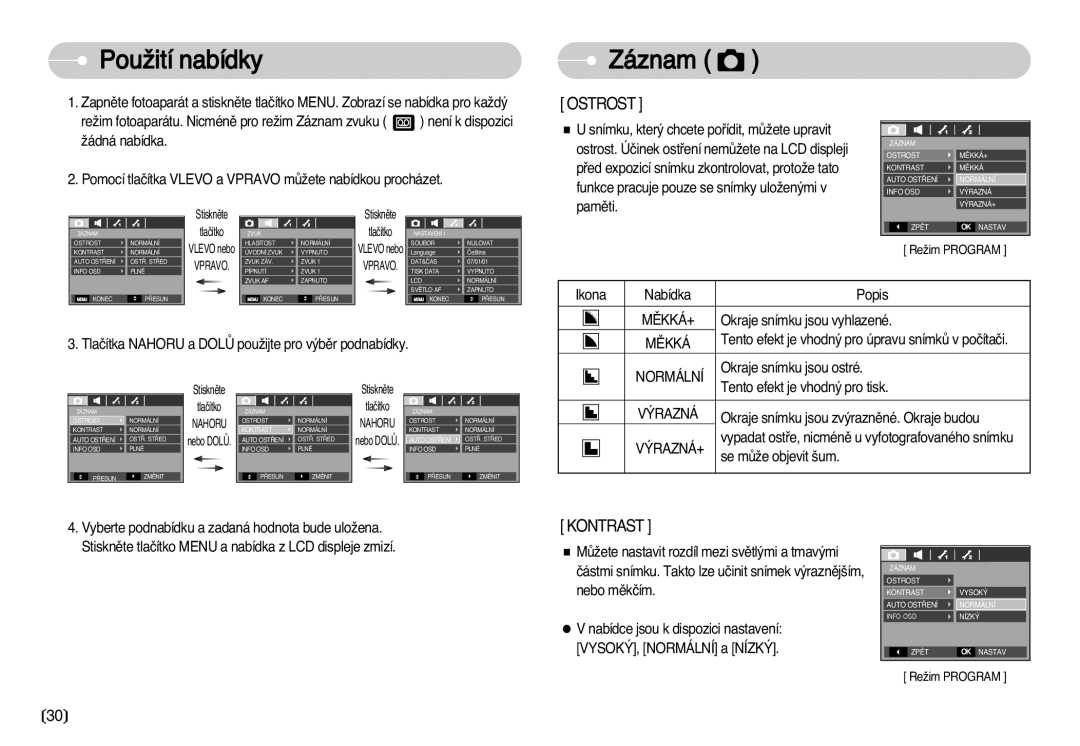Návod k obsluze
Dûkujeme, Ïe jste si zakoupili digitální fotoaparát Samsung
Pokyny
Seznamte se s fotoaparátem
Tento fotoaparát pouÏívejte v uvedeném pofiadí
Varování
Nebezpeãí
Záznam
Upozornûní
Obsah
¤ÍPRAVA
Software
Poãítaã viz str
Systémová tabulka
Zepfiedu a shora Otoãn˘ voliã reÏimu Tlaãítko spou‰tû Blesk
Popis ovládacích prvkÛ
Mikrofon
Popis ovládacích prvkÛ
Tlaãítko Samospou‰È
Zespodu/Tlaãítko s 5 funkcemi Kryt prostoru baterií
Prostor baterií
Záznam zvuku / Nahoru
Informace
Pfiipojení ke zdroji napájení
Pfiipojení ke zdroji napájení VloÏení pamûÈové karty
Pokyny k pouÏívání pamûÈové karty
Videoklip
Okolnostmi a typem pamûÈové karty D75/D70
Velmi jemná Jemná Normální
Snímek
Vpravo
První pouÏití fotoaparátu
Indikátory na LCD displeji
Program
Spu‰tûní reÏimu záznamu
Spu‰tûní reÏimu záznamu
PLÁÎ&SNÍH
Detail
Západ Slunce
OH≈OSTROJ
PamûÈové karty Otoãn˘m voliãem reÏimu vyberte reÏim Video
Fotografování osob
Noc
Svûteln˘ch podmínkách
Záznam ukonãíte opûtn˘m stiskem tlaãítka
Opûtn˘m stiskem tlaãítka Pauza záznam
Obnovíte
Záznam mÛÏete ukonãit opûtn˘m stiskem tlaãítka spou‰tû
Tmavé prostfiedí
NakteréskuteãnostijetfiebapfiiexpozicisnímkÛpamatovat
Namáãknutí tlaãítka spou‰tû stisknutí tlaãítka napÛl
Pozadí pfiíli‰ svûtlé
Tlaãítko Zoom W / T
Nastavení fotoaparátu pomocí tlaãítek
Uvolnûní tlaãítka Zoom W zastaví zmen‰ování
Bude po krocích sniÏovat digitální pfiiblíÏení
PfiiblíÏení, dokud nedosáhne minimální hodnoty
ReÏim Auto Program
Tlaãítko Makro / DolÛ
Normálnû Makro
Rozsah zaostfiení nekoneãno
Tlaãítko Makro DolÛ
Aretace ostfiení
Dostupné metody ostfiení v reÏimu záznam
Auto
Tlaãítko Blesk / Vlevo
Normálnû Makro Automatické makro
Tele
Podmínky
Indikátor reÏimu blesku Ikona ReÏim blesku Popis
Funkce redukce efektu ãerven˘ch oãí
Blesk bude odpálen bez ohledu na svûtelné
Tlaãítko Menu / OK
Tlaãítko Samospou‰È / Vpravo
Záznam
Tabulce. PoloÏky oznaãené Jsou v˘chozím nastavením ReÏim
OST¤. ST¤ED
Str.33
Série
Str.34
Kontrast
PouÏití nabídky
Záznam
Ostrost
Jakémkoliv reÏimu s v˘jimkou reÏimu Záznamu
AUTOOST¤ENÍ
Zvukaf
Hlasitost
Pípnutí
Úvodnízvuk
Soubor
Nastavení
SvûtloAF
Tiskdata
Zachována i po v˘mûnû baterií
Náhled
·ET¤ITLCD
·ET¤IT LCD podnabídka
Formátovat
VIDEOV¯STUP
Efekty dostupné pro reÏim záznam O Volitelné X Nelze zvolit
Tlaãítko E Efekt
O O O O O O
Va‰ich snímkÛ Zelené a B modré obrázku
Speciální efekt tlaãítko E Barva
Speciální efekt tlaãítko E FUN Zábava
Speciální efekt tlaãítko E Úprava obrázku
Sytost zmûÀte stiskem tlaãítka Vlevo / Vpravo
Stisknûte tlaãítko +
Proveìte kompozici snímku
Snímek exponujete stiskem tlaãítka spou‰tû
Stiskem tlaãítka spou‰tû exponujte nov˘ zábûr
Pfiíklad snímání sloÏeného snímku ze 2 zábûrÛ
Tlaãítko
Exponovan˘ snímek uloÏíte opûtovn˘m stisknutím tlaãítka OK
SpecialiálníEffe ektcttlaãítkoFun E FUN Zábava
Tlaãítko +
Tlaãítko + Velikost
Multi
Kvalita / Snímková frekvence obrazu Mûfiení
Jednorázové
ReÏim snímání
VyváÏení bílé barvy
MÛÏe jevit bíl˘, nebo nemusíte docílit dobr˘ch v˘sledkÛ
Korekce expozice
Spu‰tûní reÏimu pfiehrávání
Ikony korekce expozice
Opûtovn˘m stiskem tlaãítka Pfiehrávání
Bûhem pfiehrávání, znovu stisknûte tlaãítko
640 x 480, 320 x
Pfiehrávání & Pauza
Tlaãítka Pfiehrávání & Pauza
Souboru, znovu stisknûte tlaãítko Pfiehrávání Pauza
80 ~
Tlaãítko Náhled / Zvût‰ení
Doplnûní uloÏen˘ch snímkÛ o hlasov˘ komentáfi
Tlaãítko Hlasov˘ komentáfi / Nahoru
X12.0 X10.1 X8.0 X4.0
X11.0 X10.9 X8.0 X4.0
ReÏimu Pauza Obnoví pfiehrávání
Tlaãítko Pfiehrávání a Pauza / DolÛ
Zvukov˘ soubor nebo videoklip
Bûhem pfiehrávání doãasnû pozastaví pfiehrávání
O X X X O O X X O X X X O X O X X X X X O O
Speciální efekt tlaãítko E Zmûna velikosti
Speciální efekt tlaãítko E Otáãení snímku
Stisknûte tlaãítko OK a snímek bude uloÏen pod nov˘m názvem
Stisknûte tlaãítko OK a soubor bude UloÏen pod nov˘m názvem
Vyberte volbu , zobrazí se Ukazatel pro v˘bûr oblasti
Sytosti
Speciální efekt tlaãítko E Úprava snímku
Stisknutím tlaãítka Nahoru / DolÛ vyberte
PoloÏku
Zobrazí se rámeãek kresby
Vyberte kresbu
FUN=6
Pomocí tlaãítka s 5 funkcemi vyberte umístûní rámeãku
Pfiíklad sloÏení snímku ze 2 zábûrÛ
Foto RÁM ¤ESUN Konec Nastav
Pfiidání ‰títku
·títek Ke snímkÛm mÛÏete pfiidat nejrÛznûj‰í ‰títky
Velikost snímkÛ se ‰títkem je nastavena na 1 M
Vymazat
Tlaãítko Vymazat
Vymazání Jakmile vyberete snímky, stisknûte tlaãítko OK
Tlaãítko Tiskárna
Tace
Tlaãítko Vlevo / Vpravo / Menu / OK
Kartu
Nabídky mohou b˘t zmûnûny bez pfiedchozího upozornûní
Hlavní nabídka Podnabídka Druhá nabídka Strana
Videoklipu
Spu‰tûní prezentace
EFEKT3
Pfiehrávání
EFEKT1
EFEKT2
OK. Vyberte ANO, stisknûte
Vybrat Okno pro v˘bûr, kde lze stanovit
Snímek, jeÏ má b˘t vymazán
Tlaãítko Zoom T Vyberte snímek, urãen˘ k Vymazání Oznaãení
Stisknûte opût tlaãítko Vpravo a objeví se
DPOF. Stisknûte tlaãítko Vpravo
Podnabídka Index
Tlaãítko W / T vyberte velikost tisku
Snímek, u kterého bude zmûnûna velikost
Plné Zákl
Pfiipojení fotoaparátu k tiskárnû
PictBridge
Stisknutí tlaãítka tiskárna
PictBridge nastavení tisku
PictBridge v˘bûr snímku
DÛleÏitá upozornûní
PictBridge resetování
DÛleÏitá upozornûní
Pfied tím, neÏ kontaktujete servisní stfiedisko
Varovn˘ indikátor
Pfied tím, neÏ kontaktujete servisní stfiedisko
Obrazov˘ snímaã Typ Snímaã 1/2,5 CCD
Specifikace
2304 2048 1728 1944 1536
124 150 558 Jemná
Kapacita karta MMC 256 MB D75/D70 Velmi jemná 150 558 Jemná
284 710
400 822 D60
PoÏadavky na systém
Poznámky k softwaru
Softwaru
Nav‰tivte na Internetu webové stránky spoleãnosti Samsung
Instalace ovladaãe a aplikace
Instalace ovladaãe a aplikace
Spu‰tûní reÏimu poãítaãe
Stahování uloÏen˘ch snímkÛ
UPOZORNùNÍ
Odebrání vyjímatelného disku
Nastavení ovladaãe USB pro poãítaãe Macintosh
PouÏití ovladaãe USB pro poãítaãe Macintosh
Digimax Master
Digimax Master
Pfiípad 4 Pokud pouÏíváte rozboãovaã USB
FAQDigimax Master Otázky a odpovûdi
Pfiidat ke klipu komentáfi nebo hudbu Kapitolu
Okno zobrazení rámu Do tohoto okna mÛÏete vloÏit multimédia
Pfiípad
Systému Windows 98 také odinstalujte ovladaã fotoaparátu
Zadní stranû poãítaãe
Správná likvidace tohoto v˘robku
Poznámka Poznámka
6806-4579