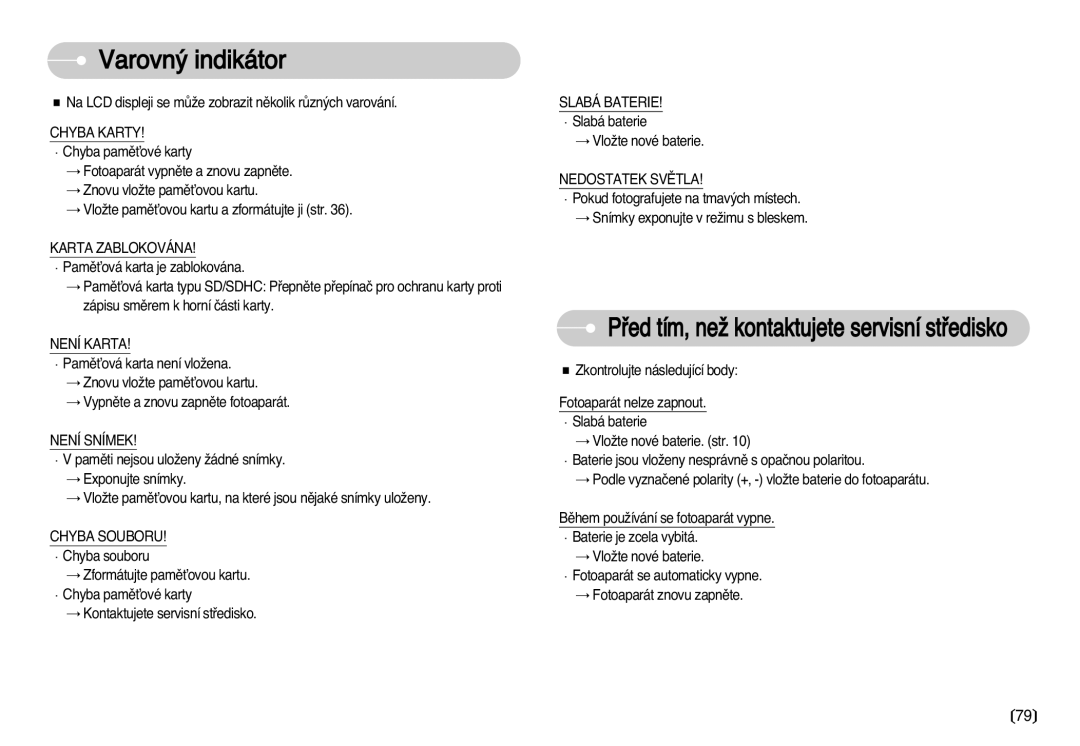Návod k obsluze
Pokyny
Seznamte se s fotoaparátem
Tento fotoaparát pouÏívejte v uvedeném pofiadí
Dûkujeme, Ïe jste si zakoupili digitální fotoaparát Samsung
Nebezpeãí
Varování
Upozornûní
Obsah
¤ÍPRAVA
Záznam
Software
Systémová tabulka
Poãítaã viz str
Mikrofon
Popis ovládacích prvkÛ
Zepfiedu a shora Otoãn˘ voliã reÏimu Tlaãítko spou‰tû Blesk
Popis ovládacích prvkÛ
Zespodu/Tlaãítko s 5 funkcemi Kryt prostoru baterií
Prostor baterií
Záznam zvuku / Nahoru
Tlaãítko Samospou‰È
Pfiipojení ke zdroji napájení
Informace
Pfiipojení ke zdroji napájení VloÏení pamûÈové karty
Pokyny k pouÏívání pamûÈové karty
Okolnostmi a typem pamûÈové karty D75/D70
Velmi jemná Jemná Normální
Snímek
Videoklip
První pouÏití fotoaparátu
Vpravo
Indikátory na LCD displeji
Spu‰tûní reÏimu záznamu
Program
Spu‰tûní reÏimu záznamu
Detail
Západ Slunce
OH≈OSTROJ
PLÁÎ&SNÍH
Fotografování osob
Noc
Svûteln˘ch podmínkách
PamûÈové karty Otoãn˘m voliãem reÏimu vyberte reÏim Video
Opûtn˘m stiskem tlaãítka Pauza záznam
Obnovíte
Záznam mÛÏete ukonãit opûtn˘m stiskem tlaãítka spou‰tû
Záznam ukonãíte opûtn˘m stiskem tlaãítka
NakteréskuteãnostijetfiebapfiiexpozicisnímkÛpamatovat
Namáãknutí tlaãítka spou‰tû stisknutí tlaãítka napÛl
Pozadí pfiíli‰ svûtlé
Tmavé prostfiedí
Nastavení fotoaparátu pomocí tlaãítek
Tlaãítko Zoom W / T
PfiiblíÏení, dokud nedosáhne minimální hodnoty
Bude po krocích sniÏovat digitální pfiiblíÏení
Uvolnûní tlaãítka Zoom W zastaví zmen‰ování
Normálnû Makro
Tlaãítko Makro / DolÛ
ReÏim Auto Program
Tlaãítko Makro DolÛ
Aretace ostfiení
Dostupné metody ostfiení v reÏimu záznam
Rozsah zaostfiení nekoneãno
Tlaãítko Blesk / Vlevo
Normálnû Makro Automatické makro
Tele
Auto
Indikátor reÏimu blesku Ikona ReÏim blesku Popis
Funkce redukce efektu ãerven˘ch oãí
Blesk bude odpálen bez ohledu na svûtelné
Podmínky
Tlaãítko Samospou‰È / Vpravo
Tlaãítko Menu / OK
OST¤. ST¤ED
Tabulce. PoloÏky oznaãené Jsou v˘chozím nastavením ReÏim
Záznam
Str.34
Série
Str.33
PouÏití nabídky
Záznam
Ostrost
Kontrast
AUTOOST¤ENÍ
Jakémkoliv reÏimu s v˘jimkou reÏimu Záznamu
Hlasitost
Pípnutí
Úvodnízvuk
Zvukaf
Nastavení
Soubor
Tiskdata
SvûtloAF
Náhled
·ET¤ITLCD
·ET¤IT LCD podnabídka
Zachována i po v˘mûnû baterií
VIDEOV¯STUP
Formátovat
O O O O O O
Tlaãítko E Efekt
Efekty dostupné pro reÏim záznam O Volitelné X Nelze zvolit
Speciální efekt tlaãítko E Barva
Va‰ich snímkÛ Zelené a B modré obrázku
Sytost zmûÀte stiskem tlaãítka Vlevo / Vpravo
Speciální efekt tlaãítko E Úprava obrázku
Speciální efekt tlaãítko E FUN Zábava
Snímek exponujete stiskem tlaãítka spou‰tû
Proveìte kompozici snímku
Stisknûte tlaãítko +
Pfiíklad snímání sloÏeného snímku ze 2 zábûrÛ
Stiskem tlaãítka spou‰tû exponujte nov˘ zábûr
Exponovan˘ snímek uloÏíte opûtovn˘m stisknutím tlaãítka OK
Tlaãítko
Tlaãítko +
SpecialiálníEffe ektcttlaãítkoFun E FUN Zábava
Tlaãítko + Velikost
Kvalita / Snímková frekvence obrazu Mûfiení
Multi
ReÏim snímání
Jednorázové
VyváÏení bílé barvy
Korekce expozice
Spu‰tûní reÏimu pfiehrávání
Ikony korekce expozice
MÛÏe jevit bíl˘, nebo nemusíte docílit dobr˘ch v˘sledkÛ
Bûhem pfiehrávání, znovu stisknûte tlaãítko
640 x 480, 320 x
Pfiehrávání & Pauza
Opûtovn˘m stiskem tlaãítka Pfiehrávání
80 ~
Souboru, znovu stisknûte tlaãítko Pfiehrávání Pauza
Tlaãítka Pfiehrávání & Pauza
Tlaãítko Náhled / Zvût‰ení
Tlaãítko Hlasov˘ komentáfi / Nahoru
X12.0 X10.1 X8.0 X4.0
X11.0 X10.9 X8.0 X4.0
Doplnûní uloÏen˘ch snímkÛ o hlasov˘ komentáfi
Tlaãítko Pfiehrávání a Pauza / DolÛ
Zvukov˘ soubor nebo videoklip
Bûhem pfiehrávání doãasnû pozastaví pfiehrávání
ReÏimu Pauza Obnoví pfiehrávání
Speciální efekt tlaãítko E Zmûna velikosti
O X X X O O X X O X X X O X O X X X X X O O
Speciální efekt tlaãítko E Otáãení snímku
Stisknûte tlaãítko OK a snímek bude uloÏen pod nov˘m názvem
Vyberte volbu , zobrazí se Ukazatel pro v˘bûr oblasti
Stisknûte tlaãítko OK a soubor bude UloÏen pod nov˘m názvem
Speciální efekt tlaãítko E Úprava snímku
Stisknutím tlaãítka Nahoru / DolÛ vyberte
PoloÏku
Sytosti
Vyberte kresbu
Zobrazí se rámeãek kresby
FUN=6
Pomocí tlaãítka s 5 funkcemi vyberte umístûní rámeãku
Pfiíklad sloÏení snímku ze 2 zábûrÛ
Foto RÁM ¤ESUN Konec Nastav
Velikost snímkÛ se ‰títkem je nastavena na 1 M
·títek Ke snímkÛm mÛÏete pfiidat nejrÛznûj‰í ‰títky
Pfiidání ‰títku
Vymazání Jakmile vyberete snímky, stisknûte tlaãítko OK
Tlaãítko Vymazat
Vymazat
Tlaãítko Tiskárna
Kartu
Tlaãítko Vlevo / Vpravo / Menu / OK
Tace
Hlavní nabídka Podnabídka Druhá nabídka Strana
Nabídky mohou b˘t zmûnûny bez pfiedchozího upozornûní
Spu‰tûní prezentace
Videoklipu
Pfiehrávání
EFEKT1
EFEKT2
EFEKT3
Vybrat Okno pro v˘bûr, kde lze stanovit
Snímek, jeÏ má b˘t vymazán
Tlaãítko Zoom T Vyberte snímek, urãen˘ k Vymazání Oznaãení
OK. Vyberte ANO, stisknûte
Podnabídka Index
DPOF. Stisknûte tlaãítko Vpravo
Stisknûte opût tlaãítko Vpravo a objeví se
Snímek, u kterého bude zmûnûna velikost
Tlaãítko W / T vyberte velikost tisku
Plné Zákl
Stisknutí tlaãítka tiskárna
PictBridge
Pfiipojení fotoaparátu k tiskárnû
PictBridge v˘bûr snímku
PictBridge nastavení tisku
PictBridge resetování
DÛleÏitá upozornûní
DÛleÏitá upozornûní
Varovn˘ indikátor
Pfied tím, neÏ kontaktujete servisní stfiedisko
Pfied tím, neÏ kontaktujete servisní stfiedisko
Specifikace
Obrazov˘ snímaã Typ Snímaã 1/2,5 CCD
2304 2048 1728 1944 1536
Kapacita karta MMC 256 MB D75/D70 Velmi jemná 150 558 Jemná
284 710
400 822 D60
124 150 558 Jemná
Softwaru
Poznámky k softwaru
PoÏadavky na systém
Instalace ovladaãe a aplikace
Nav‰tivte na Internetu webové stránky spoleãnosti Samsung
Instalace ovladaãe a aplikace
Spu‰tûní reÏimu poãítaãe
UPOZORNùNÍ
Stahování uloÏen˘ch snímkÛ
Odebrání vyjímatelného disku
PouÏití ovladaãe USB pro poãítaãe Macintosh
Nastavení ovladaãe USB pro poãítaãe Macintosh
Digimax Master
Digimax Master
FAQDigimax Master Otázky a odpovûdi
Pfiidat ke klipu komentáfi nebo hudbu Kapitolu
Okno zobrazení rámu Do tohoto okna mÛÏete vloÏit multimédia
Pfiípad 4 Pokud pouÏíváte rozboãovaã USB
Zadní stranû poãítaãe
Systému Windows 98 také odinstalujte ovladaã fotoaparátu
Pfiípad
Správná likvidace tohoto v˘robku
Poznámka Poznámka
6806-4579