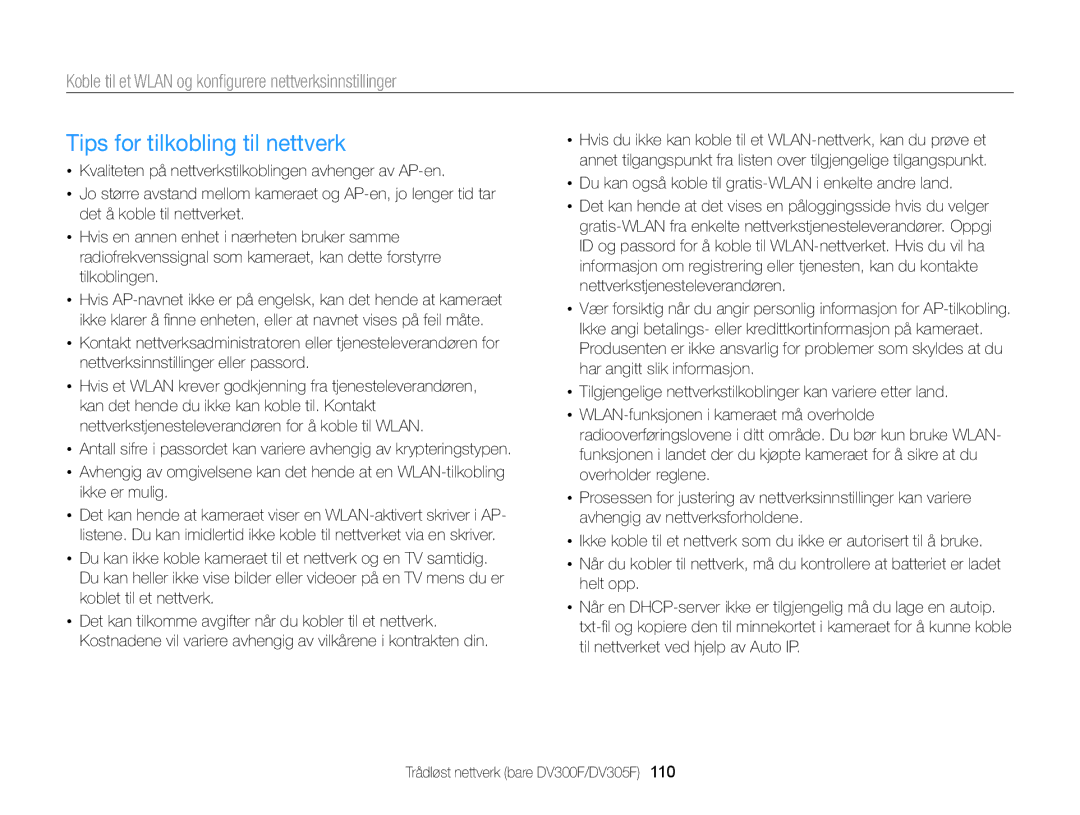Bare DV300F/DV305F
Innstillinger Vedlegg Indeks
Helse- og sikkerhetsinformasjon
Helse- og sikkerhetsinformasjon
Helse- og sikkerhetsinformasjon
Dataoverføring og ansvar
134
Oversikt over bruksanvisningen
107
128
Motiv
Ikoner brukt i denne bruksanvisningen
Uttrykk brukt i denne bruksanvisningen
Ikon Funksjon
Grunnleggende feilsøking
Ta bilder av mennesker
Hurtigreferanse
Innhold
Innhold
100
128
Utføre innledende oppsett …………………
Bruke startskjermbildet ……………………
Tips for å få klarere bilder …………………
CD-ROM med bruksanvisning
Pakke ut
Følgende elementer er inkludert i produktesken din Kamera
Oppladbart batteri
Kameraets layout
USB- og A/V-port
Tripodfeste
Knapp Beskrivelse
Kameraets layout
Sett inn batteriet med Samsung-logoen vendt opp
Sette inn batteriet og minnekortet
Skyv låsen mot høyre for å frigi batteriet
Ta ut batteriet og minnekortet
Slå på kameraet i avspillingsmodus
Lade batteriet og slå på kameraet
Lade batteriet
Slå på kameraet
Skjermbildet kan variere avhengig av valgt språk
Utføre innledende oppsett
Utføre innledende oppsett
Lære ikonene
Ikon
Ikon Beskrivelse
Få tilgang til startskjermbildet
Bruke startskjermbildet
Bruke startskjermbildet
Ikoner på startskjermbildet
Ved hjelp av en nedteller på frontskjermen. s
Scene
Bilde eller en mindre video i forgrunnen. s
Animasjon på frontskjermen. s
Bla til ønsket bakgrunn, og trykk deretter på o
Angi bakgrunn
Bla til Grunnleggende på startskjermbildet
Velg Velg Display “ Bakgrunner
Gå tilbake til forrige meny
Velge alternativer eller menyer
Trykk på m for å gå tilbake til forrige meny
Trykk på o for å bekrefte markert alternativ eller meny
Trykk på o for å lagre innstillingene
Velge alternativer eller menyer
Bla til Grunnleggende på startskjermbildet Velg Trykk på m
Trykk på F/t for å velge et alternativ for Hvitbalanse
Angi visning av alternativskjermbildet
Stille inn skjerm og lyd
Angi skjermtypen
Trykk på o gjentatte ganger
Kameraet gir ikke fra seg lyder
Stille inn lyden
Stille inn skjerm og lyd
Velg Velg Lyd “ Pipetone Velg et alternativ
Ta bilder
Trykk på P for å gå tilbake til fotograferingsmodus
Du sletter bildet ved å trykke på f og deretter velge Ja
Trykk på F.LCD i fotograferingsmodus
Slå på frontskjermen
Zoome
Ta bilder
Intelli-rekkevidde
Digital zoom
Intelli Zoom
Optisk rekkevidde Zoomindikator Digital rekkevidde
Reduser kameraristing optisk i fotograferingsmodus
Velg OIS
Trykk på m i fotograferingsmodus
Stille inn Intelli Zoom
Ta bilder
Når vises Trykke utløserknappen halvveis ned
Holde kameraet riktig Redusere kameraristing
Det kan være vanskelig å få motivet i fokus når
Forhindre at motivet blir ute av fokus
Bruke grunnleggende modi ………………
Bruke Scene-modi …………………………
Bruke magimodi ……………………………
Bruke grunnleggende modi
Bruke Smart Auto-modus
Ikon Beskrivelse Landskap Scener med lyse, hvite bakgrunner
Bruke grunnleggende modi
Bruke programmodus
Vises øverst til venstre på skjermen
Bruke smartfilmmodus
Trykk på Utløser for å starte opptaket
Trykk på Utløser igjen for å stoppe opptaket
Bruke filmmodus
Sette opptak på pause
Bruke scenemodus
Trykk og hold på Utløser for å begynne å ta bildet
Bruke Live-panorama-modus
Slipp Utløser når du er ferdig
Trykk på o for å angi bildet som bakgrunnsbilde
Bruke Scene-modi
Bruke Bilde i bilde-modus
Bla til Scene på startskjermbildet Velg
Bruke Scene-modi
Bruke selvportrettmodus
Trykk på m i fotograferingsmodus
Velg Halv utløser “ et alternativ
Ta et enkelt selvportrett Tilpasse frontskjermen
Bruke barnemodus
Bruke Jump Shot-modus
Trykk på Utløser
Ta animerte hoppebilder
Hopp når hoppeikonet vises på frontskjermen
Trykk på m i Jump Shot-modus Velg Jump Shot “ GIF-animasjon
Kameraet tar flere bilder
For å fokusere Trykk på Utløser for å ta bildet
Bruke Skjønnhetsbilde-modus
Trykk på m Velg Hudtone Trykk på F/t for å justere Hudtone
Trykk på o for å lagre innstillingen
Bruke Nattbilde-modus
Bruke Intelligent portrett-modus
Bruke Nærbilde-modus
Bruke magimodi
Bruke Magic frame-modus
Ta et bilde eller spill inn en video med en ulike effekter
Ta et bilde med effekter som forvrenger ansiktet
Bruke Grimase-modus
Bruke magimodi
Velg Forvregningsnivå
Velg Velg en effekt
Bruke bildefiltermodus
Den visuelle effekten av fiskeøyelinser
Bruke filmfiltermodus
Bla til Magi på startskjermbildet Velg Velg en effekt
Skisse Bruk en pennskisseeffekt Fiskeøye
Trykk på f for å ta et bilde på nytt
Bruke Delt bilde-modus
For å fokusere
Velg en delingsstil
Bla til Magi på startskjermbildet Velg Velg et filter
Bruke Kunstnerisk pensel-modus
Kameraet tar flere bilder mens statuslampen blinker
Bruke Levende bilde-modus
Bla til Magi på startskjermbildet Velg
Trykk på o for å lagre bildet
Justere lysstyrke og farge …………………
Velge oppløsning og kvalitet ………………
Endre kamerafokus …………………………
Bruke ansiktsregistrering …………………
Stille inn videooppløsningen
Velge oppløsning og kvalitet
Velge en oppløsning
Stille inn bildeoppløsningen
Trykk på m i videoopptaksmodus Velg Bilder per sek
Velge bildekvalitet
Velge oppløsning og kvalitet
Trykk på m i fotograferingsmodus Velg Kvalitet
Frontskjermen starter en nedtelling før kameraet tar bilde
Bruke selvutløseren
Trykk på t i fotograferingsmodus
Trykk på Utløser for å starte selvutløseren
Trykk på F i fotograferingsmodus
Ta bilder i mørket
Forhindre røde øyne
Bruke blitsen
Avanserte programvareanalyse
Ta bilder i mørket
Trykk på m i fotograferingsmodus Velg ISO Velg et alternativ
Justere ISO-følsomheten
Endre kamerafokus
Bruke makro
Trykk på c i fotograferingsmodus
Endre kamerafokus
Bruke sporingsautofokus
Justere fokusområdet
Bruke ansiktsregistrering
Registrere ansikter
Av ansiktene vises i grå fokusrammer
Ta et smilebilde
Registrere blunking
Bruke ansiktsregistrering
Bruke Smart ansiktsgjenkjenning
Registrere ansikter som favoritter Min Stjerne
Favorittansiktene indikeres med i ansiktslisten
Vise favorittansikter
Justere lysstyrke og farge
Justere eksponering manuelt EV
Bildet blir lysere når eksponeringen øker
SSUten ACB SSMed ACB
Kompensere for bakgrunnsbelysning ACB
Endre målingsalternativ
Justere lysstyrke og farge
Velg en innstilling for Hvitbalanse
Definere egen hvitbalanse
Maksimum 30 bilder
Bruke seriefotograferingsmodi
Bevegelsesfotografering Når du trykker på
Utløser, tar kameraet
Kontrast Beskrivelse
Justere bilder
Trykk på F/t for å justere hver verdi
Skarphet Kontrast Metning
Trykk på m i videoopptaksmodus Velg Tale Velg et alternativ
Redusere zoomlyden
ACB
Kunstnerisk Pensel Levende Bilde
Vise bilder eller videoer Avspillingsmodus ……………………………
Redigere et bilde ……………………………
Vise filer på en TV …………………………
Trykk på F/t for å bla gjennom filene
Vise bilder eller videoer i avspillingsmodus
Starte avspillingsmodus
Trykk på P
Informasjon om videofil
Vise bilder eller videoer i avspillingsmodus
Trykk på m i avspillingsmodus Velg Ansiktsliste
Og trykk deretter på m
Vise filer etter kategori i Smart Album
Slette favorittansikter
Bla til ønsket liste, og trykk deretter på o for å åpne den
Trykk på D/c/F/t for å bla gjennom filene
Vise filer som miniatyrbilder
Miniatyrbildevisning trykker du på m, velger
Trykk på m i avspillingsmodus Velg Beskytt “ På
Trykk på f i avspillingsmodus
Slette filer
Trykk på m i avspillingsmodus Velg Kopier til kort
Vise bilder
Trykk på m i avspillingsmodus
Velg Slett “ Slett alle Velg Ja når popup-meldingen vises
Handling Beskrivelse
Trykk på m for å gå tilbake til avspillingsmodus
Vise panoramabilder
Hele panoramabildet vises på skjermen
Vise en lysbildevisning
Trykk på o for å gå tilbake til avspillingsmodus
Vise animerte bilder
GIF-filen spilles av gjentatte ganger
Vis videoen
Spille av en video
Trykk på m Velg Start bildefremv Vis lysbildevisningen
Velg en video i avspillingsmodus og trykk deretter på o
Hente ut et bilde fra en video
Beskjære en video
Redigere et bilde
Endre størrelsen på bilder
Beskjære portretter automatisk
Bruk spesialeffekter på bildene
Rotere et bilde
Bruke Smartfilter-effekter
Redigere et bilde
Justere bildene
Bla til Album på startskjermbildet
Trykk på c for å lagre Velg et justeringsalternativ
Fjerne røde øyne
Justere mørke motiver ACB
Retusjere ansikter
Når nummeret økes, blir hudtonen lysere og jevnere
Lage en utskriftsrekkefølge Dpof
Vise filer på en TV
Overføre filer til en Windows-datamaskin
Krav
Element Krav
Overføre filer med Intelli-studio
Overføre filer til en Windows-datamaskin
Velg en målmappe på datamaskinen og velg deretter Ja
Bruke Intelli-studio
Overføre filer ved å koble til kameraet som en flyttbar disk
Åpne menyer
Koble kameraet til datamaskinen som en flyttbar disk
Klikk på meldingsboksen som indikerer trygg fjerning
Kontroller at statuslampen ikke blinker
Fjern USB-kabelen
Datamaskinen gjenkjenner kameraet automatisk
Koble kameraet til Macintosh-datamaskinen med USB- kabelen
Overføre filer til en Mac-datamaskin
Trykk på m for å konfigurere utskriftsinnstillinger
Skrive ut bilder med en PictBridge-fotoskriver
Trykk på F/t for å velge en fil som skal skrives ut
Trykk på o for å skrive ut
Se bilder eller videoer på en
Sende bilder eller videoer til en
Laste opp bilder til en skybasert
Bruke autokopiering til å sende bilder
Kameraet søker automatisk etter tilgjengelige AP-enheter
Koble til et Wlan og konfigurere nettverksinnstillinger
Koble til et Wlan
Velg et AP
Angi IP-adressen manuelt
Bruke nettleseren for pålogging
Koble til et Wlan og konfigurere nettverksinnstillinger
Stille inn nettverksalternativer
Du kan også koble til gratis-WLAN i enkelte andre land
Tips for tilkobling til nettverk
Veksle mellom symbolmodus og ABC-modus
Skrive inn tekst
Sett inn et mellomrom
Smarttelefonen kan bare kobles til ett kamera om gangen
Sende bilder eller videoer til en smarttelefon
På smarttelefonen starter du Samsung MobileLink- programmet
Kameraet sender filene
Selvutløseralternativ
Bruke en smarttelefon som fjernstyrt utløserknapp
Start Remote Viewfinder-programmet på smarttelefonen
Blitsalternativ
Fokuset blir automatisk satt til multi-AF
Bruke en smarttelefon som fjernstyrt utløserknapp
Berør og hold på for å fokusere
Slipp for å ta bildet
Bruke webområder for deling av bilder eller videoer
Gå til et webområde
Laste opp bilder eller video
Bruke webområder for deling av bilder eller videoer
Angi et e-postpassord
Sende bilder eller videoer via e-post
Endre e-postinnstillinger
Lagre informasjon
Endre e-postpassordet
Sende bilder eller videoer via e-post
Sende bilder eller videoer via e-post
Velg Neste
Bla til filene som skal sendes, og trykk deretter på o
Velg SkyDrive
Bla til Wi-Fi på startskjermbildet på kameraet Velg
Laste opp bilder til en skybasert server
Logg på med ID og passord
Installere programmet for autokopiering på PC-en
Bruke autokopiering til å sende bilder eller videoer
Sende bilder eller videoer til en PC
Bruke autokopiering til å sende bilder eller videoer
Se bruksanvisningen til TV-en for å få mer informasjon
Bla til Wi-Fi på startskjermbildet Velg
Se bilder eller videoer på en TV Link-aktivert TV
Koble TV-en til et trådløst nettverk via en AP-enhet
Se bilder eller videoer på en TV Link-aktivert TV
På enheten lar du kameraet kobles til enheten
Sende bilder via Wi-Fi Direct
Trykk på m, og velg deretter Del Wi-Fi “ Wi-Fi Direct
Velg enheten fra kameraets liste over Wi-Fi Direct- enheter
Windows
Stille inn PC-en for aktivering fra hvilemodus
Om WOL-funksjonen Wake on LAN
Se alternativene for å konfigurere kamerainnstillingene
Innstillinger
Innstillinger
Innstillingsmeny
Velg et element
Trykk på m for å gå tilbake til forrige skjermbilde
Element Beskrivelse
Lyd
Display
Innstillingsmeny
Tilkobling
Element
Generelt
Av, På
Trykk
Automatisk av
AF-lampe
Erklæringssetning på offisielle språk ………………
Kameravedlikehold ……………………………………
Feilmelding Foreslåtte løsninger
Feilmeldinger
Andre kameraet. Prøv å sende på nytt
Feilmeldinger
Bildemottak Kameraet kunne ikke motta et bilde fra
Sende filen på nytt
Kamerahus
Kameravedlikehold
Rengjøre kameraet
Kameralinse og skjerm
Kameravedlikehold
Bruke eller oppbevare kameraet
Støttede minnekort
Om minnekort
Størrelse 30fps 15fps
Minnekortkapasitet
GB microSD-kort Bilde
Størrelse Superfin Fin Normal
Forholdsregler ved bruk av minnekort
Spesifikasjon Beskrivelse
Om batteriet
Batterispesifikasjoner
Batterilevetid
Merknader om lading av batteriet
Melding om lavt batterinivå
Merknader om bruk av batteriet
Forholdsregler om bruk av batteriet
Håndter og kast batterier og ladere med forsiktighet
Merknader om lading med en datamaskin tilkoblet
Retningslinjer for lading av batteriet
Situasjon Foreslåtte løsninger
Før du kontakter et servicesenter
Før du kontakter et servicesenter
Situasjon
Kameraspesifikasjoner
Kameraspesifikasjoner
Filformat PictBridge 1.0, GIF
Filtype
Smartfilter, Beskjær Bilder
Metning, ACB, Ansiktsretusjering
Intern høyttaler mono, Mikrofon mono
Grensesnitt Digital USB Utgangskontakt
AF Autofokus
Ordliste
Ordliste
Dpof Digital Print Order Format
264/MPEG-4
Bildesensor
Ordliste
Page
For følgende
Samsvarserklæring
Erklæringssetning på offisielle språk
Erklæringssetning på offisielle språk
Indeks
Indeks
Fotograferingsmodus 63 Timerlampe
Beskjære Spille inn
Kamerahus Objektiv Skjerm
Åpne Laste opp bilder eller video