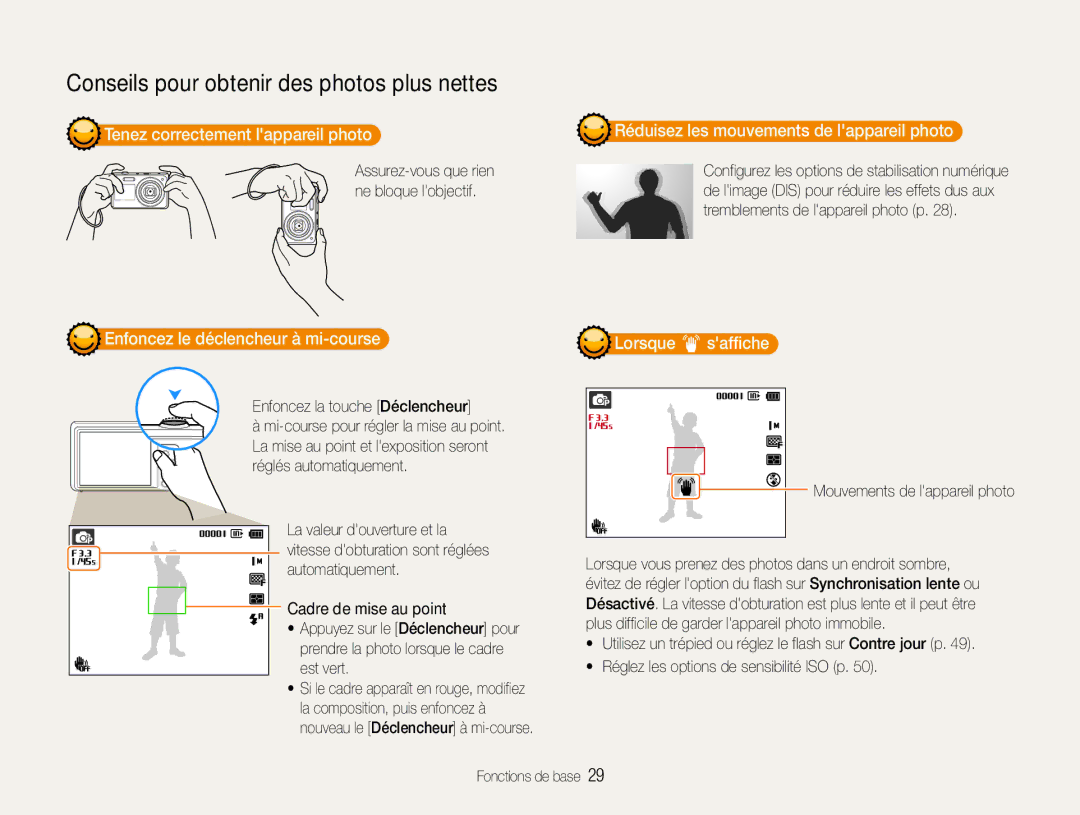DV50/DV90/DV100/DV101Paramètres
Évitez dendommager la vue des sujets photographiés
Informations relatives à la santé et à la sécurité
Nutilisez pas lappareil avec les mains mouillées
Vous pourriez recevoir une décharge électrique
Informations relatives à la santé et à la sécurité
Ne touchez pas le flash en cours de déclenchement
Vous risqueriez dendommager lappareil photo
Organisation du manuel dutilisation
Copyright
Indications utilisées dans ce manuel dutilisation
Icônes utilisées dans ce manuel dutilisation
Icônes des différents modes
Sujet, arrière-plan et cadrage
Expressions utilisées dans ce manuel dutilisation
Appuyer sur le déclencheur
Exposition luminosité
Réglez les options de sensibilité ISO. p
Dépannage de base
Par lappareil
Les zones lumineuses et sombres, le sujet peut être grisé
Référence rapide
Photographier des personnes
Table des matières
Chargement de la batterie et mise en route de
Table des matières
Prendre des photos dans un endroit sombre
100
Fonctions de base
Chargement de la batterie et mise en route de
Accessoires en option
Contenu du coffret
Présentation de lappareil photo
Trappe batterie
Présentation de lappareil photo
Touche Description
Retrait de la batterie et de la carte mémoire
Insertion de la batterie et de la carte mémoire
Insérez une carte mémoire en orientant la puce vers le haut
Insérez la batterie en orientant le logo Samsung
Chargement de la batterie
Accéder au mode Lecture
Chargement de la batterie et mise en route de lappareil
Mise en route de lappareil
Configuration initiale
Configuration initiale
Lheure, puis appuyez sur
Pour sélectionner Type date
Informations
Description des icônes
Icônes apparaissant à gauche
Icônes apparaissant à droite
Pour confirmer le menu ou loption en surbrillance
Sélection doptions ou de menus
Option ou un menu
Retour au menu précédent
Ex. sélection de loption de balance des blancs en mode
Sélection doptions ou de menus
Puis
Régler le son
Réglage de laffichage et du son
Changer le type daffichage
Mode
Prendre des photos
Allumage de lécran frontal
Prendre des photos
Plage numérique
Zoom
Zoom numérique
Zoom arrière
Intelli Zoom
Configurer Intelli zoom
Une option
Plage optique Plage Intelli Indicateur de zoom
Réduction des tremblements de lappareil photo DIS
Option
Réduisez les mouvements de lappareil photo
Tenez correctement lappareil photo
Enfoncez le déclencheur à mi-course
Lorsque saffiche
Vérifiez la bonne mise au point du sujet
Fonctions avancées
Mode Auto intelligent
Sélectionnez
Mode Auto intelligent
Pour prendre la photo, appuyez sur le Déclencheur
En mode Prise de vue, appuyez sur Sélectionnez → une scène
Mode Scène
Utiliser le mode Magic Frame
Pour le mode Beauté, voir « Mode Beauté » à la
Mode Beauté
Mode Scène
Sélectionnez une option
Sélectionnez → Nuit
Utilisation du mode nuit
Retouche des visages
Sélectionnez la valeur douverture ou la vitesse
Choisissez une option
Mode Programme
Définissez les options de votre choix
Sélectionnez Vidéo → Fréquence dimages → une
Mode Vidéo
En mode Prise de vue, appuyez sur Sélectionnez
Fréquence dimages le nombre dimages par seconde
→ Marche Cadrez le sujet à photographier
Utilisation du mode Reconnaissance Intelligente de Scènes
Mode Vidéo
Suspendre lenregistrement
Demeurera inchangé et les paramètres par défaut
Mode Autoportrait
Prise de photos avec lécran frontal
Prise dun autoportrait simple
Mode Enfants
Retardateur pour photo de saut
Prise de photos avec lécran frontal
Enregistrement de vidéos en mode Autoportrait
Enregistrement de vidéos en mode Enfants
Enregistrement dune vidéo à laide de lécran frontal
Options de prise de vue
Prendre des photos dans un endroit sombre …49
→ une option
Sélection de la résolution et de la qualité
Sélection dune résolution
Lorsque vous enregistrez une séquence vidéo
Sélection de la résolution et de la qualité
Sélection de la qualité de limage
En mode Prise de vue, appuyez sur
Retardateur
Appuyez sur le Déclencheur pour lancer le retardateur
Utilisation du flash
Prendre des photos dans un endroit sombre
Eviter les yeux rouges
Désactivé Le flash ne se déclenchera pas
Réglage de la sensibilité ISO
Prendre des photos dans un endroit sombre
Automatique Lappareil photo sélectionne un réglage de
Modification de la mise au point
Fonction Macro
Mise au point automatique
Utilisation de la Mise au point avec suivi
Modification de la mise au point
→ AF avec suivi
Réglage de la zone de mise au point
Fonction de détection des visages
Détection des visages
Visages → Normale
Fonction de détection des visages
Détection des sourires
Détection du clignement des yeux
Visages → Détection des regards
Fonction de reconnaissance intelligente des visages
Visages → Reco. intel. Visage
Enregistrer vos visages préférés Ma Star
→ Visages préférés
→ Liste visages
Sélectionnez une valeur pour régler lexposition
Réglage de la luminosité et des couleurs
Réglage manuel de lexposition EV
Valeur dexposition
Réglage de la luminosité et des couleurs
Compensation du contre-jour ACB
Modification de la mesure de lexposition
Mes. Exposition → une option
Sélection dune source déclairage Balance des blancs
Bal. des blancs → une option
Lumière du jour
Personnaliser la Bal. des blancs
Modes rafale
Rafale
Application deffets de filtre intelligents
Sélectionnez un effet Filtres disponibles en mode Programme
Amélioration des photos
Filtre intelligent
Filtres disponibles en mode Vidéo
Amélioration des photos
Choisissez la quantité de couleur souhaitée. moins ou + plus
Sélectionnez Options de prise de vue
Option de saturation Description
Modifier le rendu de vos photos
Sélectionnez une valeur pour régler loption choisie
Option de contraste Description
Lecture / Modification
Lecture
Activer le mode Lecture
Affichage en mode Lecture
Appuyez sur ou sur pour parcourir les fichiers
Lecture
Informations sur les fichiers vidéo
Fichier vidéo Durée de la vidéo
Supprimer vos visages favoris
→ Supp. visages préf
Sélectionnez Oui
Sélectionnez un visage et appuyez sur
Préférés. Jusquà 20 personnes
Afficher des fichiers sous forme de miniatures
Visage
Permet de parcourir les fichiers sous forme de miniatures
Oui
En mode Lecture, appuyez sur
Sélectionner
Protéger des fichiers
Afficher des photos
Copier des fichiers sur une carte mémoire
Agrandir une photo
Agrandie Comme nouveau fichier
Démarrer un diaporama
Pour
Option Description Démarrer
Sélectionnez Démarrer → Lecture
En mode Lecture, sélectionnez une vidéo et appuyez sur
Lire une vidéo
Visionnez le diaporama
Prendre une photo
Prendre une photo pendant la lecture
Lendroit où vous souhaitez
Redimensionner des photos
Modification des photos
Faire pivoter une photo
Modification des photos
Corriger les problèmes dexposition
Réglages de Luminosité / Contraste / Saturation
Masquer les imperfections du visage
Ajouter du bruit à une photo
Luminosité Contraste Saturation
Sélectionnez Options de fich. → Dpof → Standard →
Création dune commande Dpof
Impression de photos sous forme de vignettes
Sélectionnez Options de fich. → Dpof → Taille →
Visionner des fichiers sur TV
Allumez lappareil photo
Configuration requise pour Intelli-studio
Élément Configuration requise
Transfert des fichiers sur votre ordinateur pour Windows
Transfert de fichiers à laide dIntelli-studio
Transfert des fichiers sur votre ordinateur pour Windows
Allumez l’appareil photo
Intelli-studio
Description
Déconnecter lappareil photo sur Windows XP
Transfert des fichiers sur votre ordinateur pour Mac
Configuration des paramètres dimpression
Impression de photos avec une imprimante photo PictBridge
Pour imprimer
Paramètres
Menu des réglages de lappareil photo
Accéder au menu des paramètres
Sélectionnez un élément
Menu des réglages de lappareil photo
Son
Réglages de lécran frontal
Élément Description
Affichage
Élément
Paramètres
Mise hors
Sélectionner le mode à utiliser lorsque vous
Impression
Tension auto
Annexes
Message derreur Solutions possibles
Messages derreur
Objectif et écran de lappareil photo
Entretien de lappareil photo
Nettoyer lappareil photo
Boîtier de lappareil photo
Utiliser ou ranger votre appareil photo
Entretien de lappareil photo
Propos des cartes mémoire
Cartes mémoire compatibles
Taille Maximale Elevée Normale 30 ips 15 ips
Capacité de la carte mémoire
Précautions dutilisation des cartes mémoire
108 212 312
Autonomie de la batterie
Propos de la batterie
Spécifications de la batterie
Caractéristiques Description
Précautions dutilisation de la batterie
Message de batterie faible
Remarques à propos de lutilisation de la batterie
Remarques concernant le chargement de la batterie
Entretien de lappareil photo
Pièces de monnaie, des clés ou bien des montres Annexes
Avant de contacter le centre de Service Après-Vente
Problème Solutions possibles
Avant de contacter le centre de Service Après-Vente
Problème
Spécifications de l’appareil photo
Spécifications de l’appareil photo
Édition
Type Effets, Clip vidéo, Album intelligent
Semaine, Visage
Intelligent, Recadrer
Source dalimentation
Glossaire
Glossaire
Mesure de lexposition
Résolution
Macro
Mjpeg Motion Jpeg
Elimination des batteries de ce produit
Index
Index
Photo Vidéo
Pour Mac 88 pour Windows
Enregistrement Lecture
Service Clientèle
Service À LA Clientèle