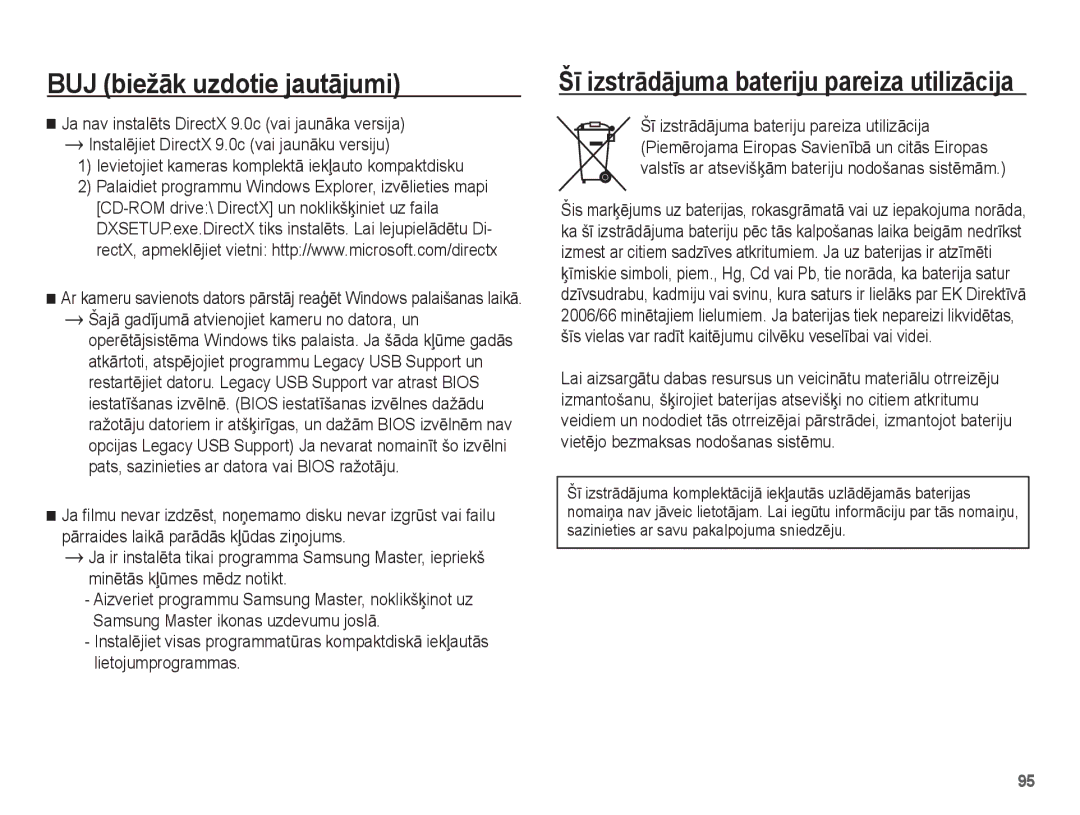Page
Instrukcijas IepazƯstiet savu kameru
Lietojiet kameru šƗdi
Pirms kameras izmantošanas piemƝram, pirms ceƺojuma vai
UzƼemiet attƝlu . lpp
Briesmas
BrƯdinƗjums
UzmanƯbu
Neievietojiet bateriju/akumulatoru ar pretƝju polaritƗti
Elementu nomaiƼa
Izmantojot maiƼstrƗvas adapteri, kas neatbilst kameras
Saturs
Iepakojuma saturs Pieejams atsevišƷi
034 KƗ ieslƝgt funkcijas, izmantojot pogu
AtmiƼas formatƝšana InicializƝšana
Datuma / laika / datuma tipa iestatƯšana
065 SƗciet daudzkƗrtƝju slƯdrƗdi 066 AttƝlu atlase
AtskaƼošanas intervƗla iestatƯšana Fona mnjzikas iestatƯšana
067 AttƝlu dzƝšana 068 AttƝlu aizsargƗšana Balss atgƗdne
Dpof 071 KopƝt uz karti
SistƝmas karte
Iepakojuma saturs
Pieejams atsevišƷi
Funkciju identificƝšana
Priekšpuse un augšpuse
Poga Aizvars Zibspuldze Poga IeslƝgt/izslƝgt Mikrofons
Skaƺrunis
Aizmugure
Kameras siksniƼas cilpiƼa
Poga TƗlummaiƼa TeleT DigitƗlƗ tƗlummaiƼa
Funkciju poga
AtmiƼas kartes slots Poga informƗcija Uz augšu Poga Labi
AtskaƼot un pauzƝt
AutomƗtiskƗ taimera indikators
Kameras statusa indikators
RežƯma ikona
Pievienošana barošanas avotam
SNB-2512 Ni-MH
SNB-2512 uzlƗdƝjamas baterijas/akumulatora specifikƗcija
UzlƗdƝjama baterija pƝc izvƝles
AtmiƼas kartes ievietošana
Ievietojiet bateriju/akumulatoru, kƗ parƗdƯts
Ievietojiet atmiƼas karti, kƗ parƗdƯts
AtmiƼas kartes priekšpusi
AtmiƼas kartes izmantošanas instrukcijas
AtmiƼas karte ir elektroniskƗs precƯzijas ierƯce
Samsung nav atbildƯgs par zaudƝtajiem datiem
Kartes kontakti
Pirmoreiz izmantojot kameru
Maina katra vienuma vƝrtƯbu
Poga Pa kreisi/pa labi Tiek izvƝlƝts pasaules laiks/ gads
Poga Uz augšu/uz leju
LCD monitora indikators
KƗ izmantot izvƝlni
PA Labi
IerakstƯšanas režƯma startƝšana
Atlases režƯmi KƗ izmantot režƯmu AutomƗtisks
Aizveriet baterijas/akumulatora nodalƯjuma vƗku
Lai ieslƝgtu kameru, nospiediet barošanas pogu
KƗ izmantot režƯmu Programma
KƗ izmantot režƯmu DIS
Funkcijas apakšizvƝlnes ir šƗdas Apraksts
Nospiežot pogu Uz augšu
Nospiežot pogu Uz Augšu/Uz leju
Nospiežot OK Labi
KƗ izmantot režƯmu Sižets
KƗ izmantot režƯmu Filma
Filmas ierakstƯšana bez skaƼas
Lietas, kuras fotografƝjot jƗƼem vƝrƗ
Pogas Aizvars nospiešana lƯdz pusei
Ja apkƗrtne ir tumša
Poga Barošana
Poga Aizvars
Poga TƖLUMMAIƻA
DigitƗlƗ tƗlummaiƼa Plašɩ Ja darbojas digitƗlƗ tƗlummaiƼa
Nospiežot pogu TƖLUMMAIƻA W
DigitƗlƗs tƗlummaiƼas darbƯba
Tiek apturƝta. Nospiežot pogu
Poga Info Disp / Uz augšu
Poga Makro / Uz leju
Fokusa režƯma un fokusa diapazona veidi W plašs, T tele
RežƯms
NormƗls
80 ~ bezgalƯba
Fokusa bloƷƝšana
Poga Zibspuldze / Pa kreisi
KamƝr poga Aizvars joprojƗm ir nospiesta tikai lƯdz pusei
RežƯma Zibspuldze izvƝle
Zibspuldzes režƯma indikators
RežƯms Sižets
AutomƗtiskƗ taimera darbƯbas laikƗ, izmantojot pogu
Poga AutomƗtiskais taimeris / Pa labi
Poga Menu IzvƝlne
Poga OK Labi
Funkcijas
Pieejamais režƯms
KƗ ieslƝgt funkcijas, izmantojot pogu Izvɯlne
EkspozƯcijas kompensƗcija
KompensƗcijas
NegatƯvƗ ekspozƯcijas kompensƗcijas vƝrtƯba samazina
BaltƗ balanss
Sejas noteikšana
Spilgtumu ISO 80, 100, 200, 400, 800
Kad Kust. tverš. ir iestatƯta, ISO Ɨtrums tiks iestatƯts uz
IzslƝgt Sejas noteikšanas iespƝja nav aktivizƝta NormƗla
ŠajƗ režƯmƗ nav aktivizƝta digitƗlƗ tƗlummaiƼa
Pašportrets
Sejas tonis AttƝla izmƝrs
Sejas retušƝšana
Ɨdas tonis
Shutter Aizvars
KvalitƗte/Kadru Ɨtrums
MƝrƯšana
Pamatojoties uz attƝla
RežƯms Dzinis
Fotostil.Izv
AttƝl.pielƗg
Lai uzƼemtu attƝlu, nospiediet pogu Shutter Aizvars Asums
Lai uzƼemtu attƝlu, nospiediet pogu Shutter Aizvars
Balss atgƗdne
Balss ierakstƯšana
Stundas
Lai ierakstƯtu balsi, nospiediet pogu Aizvars
Filmas ierakstƯšana bez balss
Filmu var ierakstƯt bez balss
IerakstƯta, kamƝr pietiks atmiƼas
SkaƼas izvƝlne
SkaƼa
IestatƯšanas izvƝlne
Displejs
SƗkuma attƝls
Ɩtrais skats
Displeja spilgtums ParƗdƯt saglabƗto
IestatƯjumi
AtmiƼas formatƝšana
InicializƝšana
Datuma / laika / datuma tipa iestatƯšana
Laika josla
Faila nosaukums
UzƼemšanas datuma ieraksts
AutomƗtiskƗ izslƝgšana
Video izejas tipa izvƝle
AutomƗtiskƗs fokusƝšanas indikators
USB iestatƯšana
Baterijas/akumulatora tipa izvƝlƝšanƗs
AtskaƼošanas režƯma palaišana
FiksƝta attƝla atskaƼošana
Filmas atskaƼošana
Filmas uzƼemšanas funkcija
Balss ieraksta atskaƼošana
Varat uzƼemt fiksƝtus attƝlus no filmas
KƗ uzƼemt filmu
Balss atgƗdnes atskaƼošana
AtskaƼošanu, nospiediet pogu OK
Poga SƯktƝls º / PalielinƗjums í
RežƯmƗ IerakstƯšana, nospiediet to vƝlreiz
Lai skatƯtu attƝlu atsevišƷi, nospiediet palielinƗjuma pogu
AttƝla palielinƗjums
Redzams LCD displeja augšƝjƗ
KreisƗ stnjrƯ. Ja attƝls nav palielinƗts
AtskaƼot un pauzƝt / OK poga
Poga Info Disp InformƗcija
Poga Delete Õ DzƝst
Tiek dzƝsti atmiƼas kartƝ saglabƗtie attƝli
Darbojas kƗ virziena poga
Displej tiks par d ta atska ošanas
AtskaƼošanas funkcijas iestatƯšana ar LCD displeju
IzvƝlnes GalvenƗ ApakšizvƝlne
SƗkt
IzvƝlnes Cilne
IzkƗrtojums
NormƗla
IzvƝlnes var tikt mainƯtas bez iepriekšƝja brƯdinƗjuma
RediƧƝt
IzmƝra maiƼa
AttƝla pagriešana
Jnjs varat pagriezt saglabƗtos attƝlus par dažƗdiem grƗdiem
Fotostil.Izv. cilni un nospiediet pogu OK
RežƯms Stils Ikona Apraksts NormƗls Neizmanto nevienu stilu
Left/Right Pa kreisi/pa labi
IndividuƗls RGB krƗsu modelis
RediƧƝt DaudzkƗrtƝjas slƯdrƗdes sƗkšana �
SƗciet daudzkƗrtƝju slƯdrƗdi
Kontrasta kontrole Varat mainƯt attƝla kontrastu
PiesƗtinƗjuma kontrole Varat mainƯt attƝla piesƗtinƗjumu
AttƝlu atlase
DaudzkƗrtƝjas slƯdrƗdes efektu konfigurƝšana
Failu opcijas
AtskaƼošanas intervƗla iestatƯšana
Fona mnjzikas iestatƯšana
AttƝlu dzƝšana
AttƝlu aizsargƗšana
Labi
SaglabƗtajam fiksƝtajam attƝlam varat pievienot balsi
Poga OK Labi aizsargƗ
ŠƯ funkcija nav pieejama filmu un balss ieraksta failiem
Cilni DPOF. PƝc tam nospiediet
Nospiediet vƝlreiz pogu Right
Pa labi, un tiks parƗdƯta
IzvƝlieties izvƝlni Indekss un
Nospiežot pogu UP / Down Uz
ParƗdƯtajam attƝlam
IzmƝru
KopƝt uz karti
PictBridge
Nospiežot OK Labi
PictBridge AttƝla izvƝle
PictBridge DrukƗšanas iestatƯjumi
Varat izvƝlƝties drukƗjamos attƝlus
PictBridge AtiestatƯt SvarƯgas piezƯmes
NetƯrƗs un putekƺainƗs vietƗs
Rm r g m vibr cij m
Smiltis var Ưpaši kaitƝt kamerai
Krasas temperatnjras maiƼas var radƯt traucƝjumus
Kameras apkope
NemƝƧiniet izjaukt un pƗrveidot kameru
BrƯdinƗjuma indikators
Pirms sazinƗšanƗs ar apkopes centru
Lnjdzu, pƗrbaudiet šƗdus aspektus
VƝlreiz ieslƝdziet kameru
IeslƝdziet kameru Baterija/akumulators ir tukšs
Zibspuldze neuzplaiksnƗs
TehniskƗs ƯpašƯbas
Filma
AtmiƼa Vide ·IekšƝjƗ atmiƼa Aptuveni 11 MB zibatmiƼa
Faila formƗts
PictBridge ·Filmas AVI Mjpeg ·Audio WAV AttƝla lielums
Barošanas avots
UzlƗdƝjama baterija pƝc izvƝles
Akumulators un lƗdƝtƗjs
ÄPievienotƗ baterija/akumulators var
PiezƯmes par programmatnjru
SistƝmas prasƯbas
InformƗcija par programmatnjru
Programmatnjras iestatƯšana
Lai lietotu kameru kopƗ ar datoru, vispirms instalƝjiet
Jnjs varat apmeklƝt Samsung vietni internetƗ
Programmatnjras iestatƯšana
Programmatnjras iestatƯšana Datora režƯma palaišana
Kameras pievienošana datoram Kameras atvienošana no datora
Skatiet 89. lappusi NoƼemamƗ diska noƼemšana
AttƝla fails tiek pƗrsnjtƯts no kameras uz datoru
NoƼemamƗ diska izƼemšana
Samsung Master
ParƗdƯsies lejupielƗdƝtie attƝli
LejupielƗde, Help PalƯdzƯba utt
TƗlummaiƼas josla Jnjs varat mainƯt priekšskatƯjuma izmƝru
Elementus
KrƗsas un krƗsu piesƗtinƗjumu
Ar jaunu nosaukumu
Jnjs varat atlasƯt šƗdas izvƝlnes
OperƝtƗjsistƝmas MAC USB dziƼa lietošana
BUJ biežƗk uzdotie jautƗjumi
ŠƯ izstrƗdƗjuma bateriju pareiza utilizƗcija
ŠƯ izstrƗdƗjuma bateriju pareiza utilizƗcija
Pareiza atbrƯvošanƗs no šƯ produkta
Samsung Eco marƷƝjums