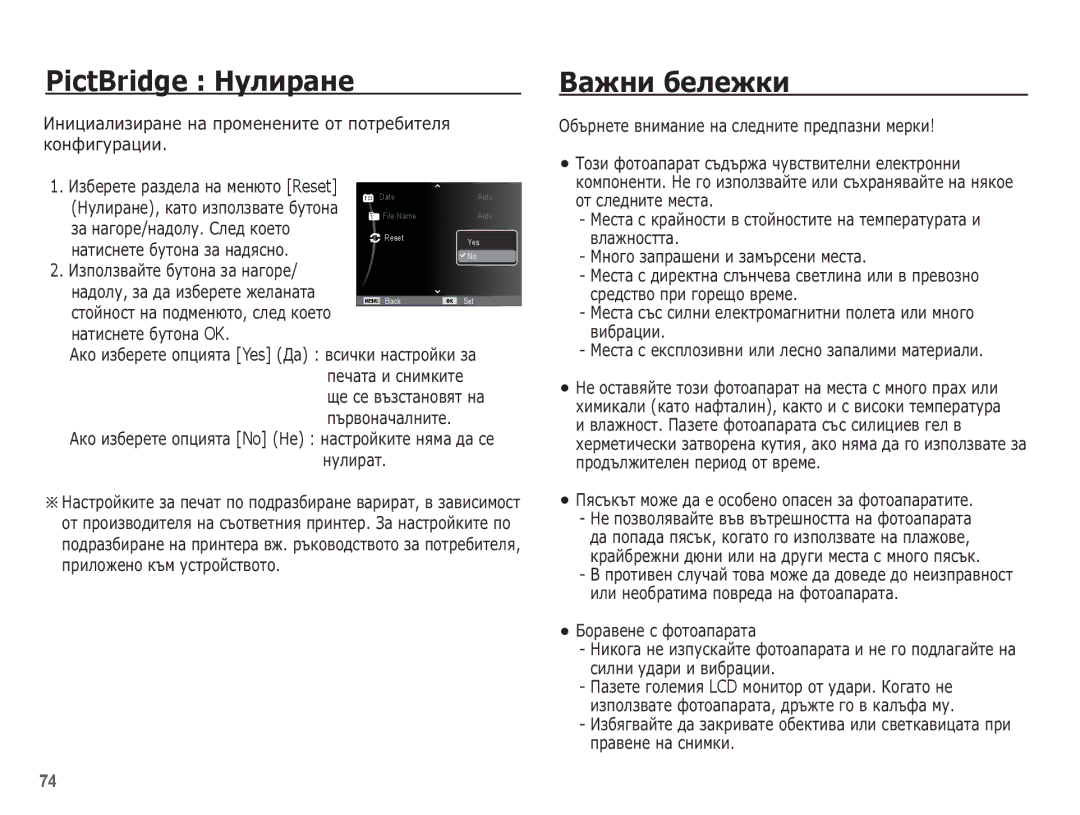Page
ǮȈșȕȍȔȍȚȍ șȕȐȔȒȈ șȚȘ
ǰȕșȚȘțȒȞȐȐ
ǮȈȗȖȏȕȈȊȈȕȍ ș ȜȖȚȖȈȗȈȘȈȚȈ
ǰȏȗȖȓȏȊȈȑȚȍ ȚȖȏȐ ȜȖȚȖȈȗȈȘȈȚ Ȋ șȓȍȌȕȐȧ ȘȍȌ
ǷȘȍȌțȗȘȍȎȌȍȕȐȍ
ǶȗȈșȕȖșȚ
ǪȕȐȔȈȕȐȍ
ǴȈȓȐȟȍȕ ȗȘȖȔȍȕȓȐȊȖȚȖȒȖȊ ȈȌȈȗȚȍȘ
ȜȖȚȖȈȗȈȘȈȚȈ. șȚȘ
ǸȢȌȢȘȎȈȕȐȍ
007 ǹȢȌȢȘȎȈȕȐȍ ȕȈ ȖȗȈȒȖȊȒȈȚȈ 007 Ƿșȗȍȉȋȉ șȍ ȖȚȌȍȓȕȖ
036 ISO
053 ǪȢȏȗȘȖȐȏȊȍȎȌȈȕȍ ȕȈ șȚȈȚȐȟȕȈ șȕȐȔȒȈ
Language
065
062
063
064
ȔȖȎȍ ȌȈ șȍ ȘȈȏȓȐȟȈȊȈȚ ȖȚ ȌȍȑșȚȊȐȚȍȓȕȐȧ ȐȔ ȊȐȌ
ǸȐșȚȍȔȕȈ șȝȍȔȈ
Ɋɴɞɴɪɠɚɧɢɟ ɧɚ ɨɩɚɤɨɜɤɚɬɚ
Ɉɪɨɞɚɜɚ ɫɟ ɨɬɞɟɥɧɨ
ǪȐșȖȒȖȋȖȊȖȘȐȚȍȓ ǶȉȍȒȚȐȊ ȒȈȗȈȒ ȕȈ ȖȉȍȒȚȐȊȈ
ǰȌȍȕȚȐȜȐȒȈȞȐȧ ȕȈ ȜțȕȒȞȐȐȚȍ
ǶȚȗȘȍȌ Ȑ ȖȚȋȖȘȍ
ǨțȚȖȕ ȕȈ ȏȈȚȊȖȘȈ ǸȊȍȚȒȈȊȐȞȈ ǨțȚȖȕ ȏȈ ȏȈȝȘȈȕȊȈȕȍ ǴȐȒȘȖȜȖȕ
ǶȚȏȈȌ
ǸȒȖȉȈ ȏȈ ȊȘȢȏȒȈ
ǨțȚȖȕ TeleT ȏȈ ȔȈȡȈȉȐȘȈȕȍ Ȟȑȝșȗȋȗ ȔȈȡȈȉȐȘȈȕȍ
ǪȕȍȏȌȖ ȏȈ șȚȈȚȐȊ
ǶȚȌȖȓț ǨțȚȖȕ ș 5 ȜțȕȒȞȐȐ
ǪȕȍȏȌȖ ȏȈ Ȓȉșțȉ ș ȗȈȔȍȚ
DZȈȗȈȒ ȕȈ ȋȕȍȏȌȖȚȖ ȏȈ ȉȈȚȍȘȐȧ
ǪȎ. șȚȘ ȏȈ ȌȖȗȢȓȕȐȚȍȓȕȈ ȐȕȜȖȘȔȈȞȐȧ ȖȚȕȖșȕȖ
ǰȕȌȐȒȈȚȖȘ ȏȈ șȈȔȖșȕȐȔȈȟȒȈȚȈ
ǰȕȌȐȒȈȚȖȘ ȏȈ șȢșȚȖȧȕȐȍȚȖ ȕȈ ȜȖȚȖȈȗȈȘȈȚȈ
ǰȒȖȕȈ ȕȈ ȘȍȎȐȔȈ
ȊȘȍȔȍȚȖ ȕȈ ȐȏȗȖȓȏȊȈȕȍ ȕȈ ȜȖȚȖȈȗȈȘȈȚȈ ȔȖȎȍ ȌȈ ȉȢȌȍ ȏȈȕȐȎȍȕȖ
ǸȊȢȘȏȊȈȕȍ ȒȢȔ ȐȏȚȖȟȕȐȒ ȕȈ ȏȈȝȘȈȕȊȈȕȍ
ȔȈȗȢȓȕȖ
ǰȕȌȐȒȈȚȖȘ ȔȈ ȉȈȚȍȘȐȧȚȈ
ǰȕșȚȘțȒȞȐȐ ȏȈ ȐȏȗȖȓȏȊȈȕȍ ȕȈ Ȓȉșțȉțȉ ș ȗȈȔȍȚ
ǼȖȚȖȈȗȈȘȈȚȢȚ ȔȖȎȍ ȌȈ ȘȈȉȖȚȐ șȢș SD/SDHC Ȑ MMC Ȓȉșțȑ ș ȗȈȔȍȚ
SD Secure Digital memory card SD Ȓȉșțȉ ș ȗȈȔȍȚ
2624
ǰȏȗȖȓȏȊȈȕȍ ȕȈ ȜȖȚȖȈȗȈȘȈȚȈ ȏȈ ȗȢȘȊȐ ȗȢȚ
ǷȖȌȔȍȕȦ Battery Type Alkaline / Ni-MH
ǰȕȌȐȒȈȚȖȘ ȏȈ LCD ȔȖȕȐȚȖȘȈ
LCD ȔȖȕȐȚȖȘȢȚ ȗȖȒȈȏȊȈ ȐȕȜȖȘȔȈȞȐȧ ȏȈ ȜțȕȒȞȐȐȚȍ ȏȈ
ȘȕȐȔȈȕȍ Ȑ ȐȏȉȘȈȕȐȚȍ ȕȈșȚȘȖȑȒȐ
ǴǨǫǶǸǭ ȐȓȐ
ǰȏȗȖȓȏȊȈȕȍ ȕȈ ȔȍȕȦȚȈȚȈ
ǸȚȈȘȚȐȘȈȕȍ ȕȈ ȘȍȎȐȔȈ ȏȈ ȏȈșȕȍȔȈȕȍ
ǰȏȉȐȘȈȕȍ ȕȈ ȘȍȎȐȔȐ
ǰȏȗȖȓȏȊȈȕȍ ȕȈ ȈȊȚȖȔȈȚȐȟȕȐȧ ȘȍȎȐȔ
ǸȍȎȐȔ ȕȈ șȚȈȉȐȓȐȏȐȘȈȕȍ ȕȈ ȞȐȜȘȖȊȐȚȍ ȐȏȖȉȘȈȎȍȕȐȧ
ǰȏȗȖȓȏȊȈȕȍ ȕȈ ȘȍȎȐȔȈ ȏȈ ȗȘȖȋȘȈȔȐȘȈȕȍ
ǰȏȗȖȓȏȊȈȕȍ ȕȈ ȘȍȎȐȔȈ DIS
ȐȏȗȖȓȏȊȈȚȍ ȉțȚȖȕȈ Menu șȚȘ
Ɇɚɬɢɫɤɚɧɟ ɧɚ OK
ȔȈȓȧȊȖ/ȕȈȌȧșȕȖ ǴȈȚȐșȒȈȕȍ ȕȈ OK
ǴȈȚȐșȒȈȕȍ ȕȈ ȉțȚȖȕȐȚȍ ȎȈ ȕȈȋȖȘȍ/ȕȈȌȖȓț
Ɇɚɬɢɫɤɚɧɟ ɧɚ ɛɭɬɨɧɚ ɧɚ Ɡɚɬɜɨɪɚ
ǰȏȗȖȓȏȊȈȕȍ ȕȈ ȘȍȎȐȔȈ ȏȈ șȞȍȕȈ
ǰȏȗȖȓȏȊȈȕȍ ȕȈ ȘȍȎȐȔȈ ȏȈ ȊȐȌȍȖȒȓȐȗ
ǮȈșȕȍȔȈȕȍ ȕȈ ȊȐȌȍȖȒȓȐȗ ȉȍȏ ȏȊțȒ
ǷȈțȏȈ ȗȘȐ ȏȈșȕȍȔȈȕȍ ȕȈ ȊȐȌȍȖȒȓȐȗ ȗȖșȓȍȌȖȊȈȚȍȓȕȖ ȏȈșȕȍȔȈȕȍ
ȒȖȔȗȍȕșȈȞȐȧ ȕȈ ȍȒșȗȖȕȈȞȐȧȚȈ ȊȎ. șȚȘ
ǪȈȎȕȐ ȕȍȡȈ ȗȘȐ ȗȘȈȊȍȕȍȚȖ ȕȈ șȕȐȔȒȐ
DZȖȋȈȚȖ ȖȒȖȓȕȈȚȈ ȖȉșȚȈȕȖȊȒȈ ȍ ȚȢȔȕȈ
ȎȈșȕȍȔȈȕȍ șȘȍȡț șȊȍȚȓȐȕȈȚȈ ȐȏȗȖȓȏȊȈȑȚȍ Backlight
ǨțȚȖȕ ȏȈ ȔȈȡȈȉȐȘȈȕȍ
ǰȏȗȖȓȏȊȈȕȍ ȕȈ ȉțȚȖȕȐȚȍ ȏȈ ȕȈșȚȘȖȑȊȈȕȍ ȕȈ ȜȖȚȖȈȗȈȘȈȚȈ
ǨțȚȖȕ ȏȈ ȊȒȓȦȟȊȈȕȍ/ȐȏȒȓȦȟȊȈȕȍ
ǨțȚȖȕ ȕȈ ȏȈȚȊȖȘȈ
Ȟȑȝșȗȋȗțȗ ȔȈȡȈȉȐȘȈȕȍ
Șȍ ȕȈȔȈȓȐ ȡȍ ȐȏȋȓȍȎȌȈ
ȔȐȕȐȔȈȓȕȖ ȔȈȡȈȉȐȘȈȕȍ, Ț.ȍ
Ǿȑȝșȗȋȗ Ƞȑșȗȓȗ ȔȈȡȈȉȐȘȈȕȍ ȒȖȋȈȚȖ șȍ ȐȏȗȖȓȏȊȈ
ǨțȚȖȕ ȏȈ ȐȕȜȖȘȔȈȞȐȧ Disp / ȕȈȋȖȘȍ
ǨțȚȖȕ ȏȈ Ȕȉȓșȗ / ȕȈȌȖȓț
50 ~
ǴȍȚȖȌȐ ȕȈ ȜȖȒțșȐȘȈȕȍ Ȋ ȘȍȎȐȔ ȕȈ ȏȈșȕȍȔȈȕȍ
ǺșȚȈȕȖȊȧȊȈȕȍ ȕȈ ȜȖȒțșȈ ǨțȚȖȕ ȏȈ șȊȍȚȒȈȊȐȞȈ / ȕȈȓȧȊȖ
ǰȕȌȐȒȈȚȖȘ ȕȈ ȘȍȎȐȔȈ ȏȈ șȊȍȚȒȈȊȐȞȈȚȈ
ǨțȚȖȕ ȏȈ șȈȔȖșȕȐȔȈȟȒȈ / ȕȈȌȧșȕȖ
ǺȈȑȔȍȘ ȏȈ ȌȊȐȎȍȕȐȍ
ǨțȚȖȕ ȏȈ șȈȔȖșȕȐȔȈȟȒȈ / ȕȈȌȧșȕȖ
ǷȘȐ ȕȈȚȐșȒȈȕȍ ȕȈ ȉțȚȖȕȈ ȕȈ ȏȈȚȊȖȘȈ
ǰȕȌȐȒȈȚȖȘ ȏȈ ȘȍȎȐȔȈ ȕȈ șȈȔȖșȕȐȔȈȟȒȈȚȈ
ǨțȚȖȕ OK
ǨțȚȖȕ Menu ǼțȕȒȞȐȐ
DZȖȔȗȍȕșȐȘȈȕȍ ȕȈ ȍȒșȗȖȕȈȞȐȧȚȈ
DZȈȒ șȍ ȘȈȏȘȍȠȈȊȈȚ ȜțȕȒȞȐȐ ș ȉțȚȖȕȈ ȏȈ ȔȍȕȦȚȖ
ǨȈȓȈȕș ȕȈ ȉȍȓȐȧ ȞȊȧȚ
ǶȚȒȘȐȊȈȕȍ ȕȈ ȓȐȞȍ
Auto ǨȊȚȖȔȈȚȐȟȕȖ
Self-Portrait ǹȈȔȖȗȖȘȚȘȍȚ
ȘȚȖȑȕȖșȚȚȈ ȗȖ ȗȖȌȘȈȏȉȐȘȈȕȍ
ȘȍȎȐȔȐȚȍ Beauty Shot Ǫ ȗȘȍȌȍȕ ȗȓȈȕ, Portrait
ǰȏȉȍȘȍȚȍ Face Tone ǺȖȕ ȕȈ
ǺȖȕ ȕȈ ȓȐȞȍȚȖ
ǸȈȏȔȍȘ ȕȈ șȕȐȔȒȈȚȈ
ǸȍȚțȠȐȘȈȕȍ ȕȈ ȓȐȞȍȚȖ
Avi
Center-weighted ȞȍȕȚȘȈȓȕȖ
DZȈȟȍșȚȊȖ / șȒȖȘȖșȚ ȕȈ ȒȈȌȘȐȚȍ
ǰȏȔȍȘȊȈȕȍ
ǸȈȉȖȚȍȕ ȘȍȎȐȔ ǺȐȗ ȈȊȚȖȔȈȚȐȟȕȖ ȜȖȒțșȐȘȈȕȍ
ȜȖȚȖȈȗȈȘȈȚȢȚ ȡȍ ȏȈșȕȍȔȈ
Center AF ǨǼ Ȋ ȞȍȕȚȢȘȈ
ǸȍȓȍȒȚȖȘ ȏȈ șȚȐȓȈ ȕȈ șȕȐȔȒȈȚȈ
ȞȍȘȊȍȕȖȚȖ ȎȍȓȍȕȖȚȖ Ȑ B ȘȐȕȤȖȚȖ Ȋ șȕȐȔȒȐȚȍ
ǨțȚȖȕ ȏȈ ȕȈȋȖȘȍ/ȕȈȌȖȓț ȐȏȉȖȘ ȕȈ
ǰȏȉȍȘȍȚȍ Saturation
ǴȈșȚȘȖȑȒȈ ȕȈ ȐȏȖȉȘȈȎȍȕȐȍȚȖ
ǮȈȗȐș ȕȈ ȋȓȈș
ǪȓȈșȖȊȈ ȉȍȓȍȎȒȈ
ǴȈȚȐșȕȍȚȍ ȖȚȕȖȊȖ ȉțȚȖȕȈ „OK , ȏȈ ȌȈ ȊȢȏȖȉȕȖȊȐȚȍ ȏȈȗȐșȊȈȕȍȚȖ
ǷȈțȏȈ ȗȘȐ ȏȈȗȐșȊȈȕȍ ȕȈ ȋȓȈș
Off ǰȏȒȓ. Ȋ ȔȍȕȦȚȖ Voice
ǪȓȈș.ȁȍ șȍ ȗȖȧȊȐ ȐȒȖȕȈȚȈ ȕȈ LCD ȔȖȕȐȚȖȘȈ
ǮȊțȒ
ǴȍȕȦ ȏȈ ȏȊțȒ
ǴȍȕȦ ȏȈ ȕȈșȚȘȖȑȒȈ
ǬȐșȗȓȍȑ
ǶȗȐșȈȕȐȍ ȕȈ ȜțȕȒȞȐȧȚȈ
ȆȘȒȖșȚ ȕȈ ȌȐșȗȓȍȧ
ǰȏȖȉȘȈȎȍȕȐȍ ȗȘȐ șȚȈȘȚȐȘȈȕȍ
ǨȢȘȏ ȗȘȍȋȓȍȌ
ǰDzǶǵǶǴǰȇ ȕȈ ȌȐșȗȓȍȧ
ǰȕȐȞȐȈȓȐȏȐȘȈȕȍ
Card Error ǫȘȍȠȒȈ ș Ȓȉșțȉțȉ
ǴȈșȚȘȖȑȒȐ
ǼȖȘȔȈȚȐȘȈȕȍ ȕȈ ȗȈȔȍȚ
ǴȈșȚȘȖȑȊȈȕȍ ȕȈ Ȍȉțȉ / ȟȈș / ȚȐȗ Ȍȉțȉ
ǾȈșȖȊȈ ȏȖȕȈ
ǰȔȍ ȕȈ ȜȈȑȓȈ
ǶȚȗȍȟȈȚȊȈȕȍ ȕȈ Ȍȉțȉ ȕȈ ȏȈșȕȍȔȈȕȍ
ǨȊȚȖȔȈȚȐȟȕȖ ȐȏȒȓȦȟȊȈȕȍ
Date&Time Ǭȉțȉ Ȑ ȟȈș ȕȈ
ǰȏȉȖȘ ȕȈ ȚȐȗ ȐȏȝȖȌȍȕ ȊȐȌȍȖșȐȋȕȈȓ
Ni-MH
ǰȕȌȐȒȈȚȖȘ ȏȈ ǨǼ
ǴȈșȚȘȖȑȒȈ ȕȈ USB
ǰȏȉȐȘȈȕȍ ȕȈ ȚȐȗ ȉȈȚȍȘȐȧ
„OK
ǸȚȈȘȚȐȘȈȕȍ ȕȈ ȘȍȎȐȔȈ ȏȈ ȊȢȏȗȘȖȐȏȊȍȎȌȈȕȍ
ǪȢȏȗȘȖȐȏȊȍȎȌȈȕȍ ȕȈ șȚȈȚȐȟȕȈ șȕȐȔȒȈ
ǪȢȏȗȘȖȐȏȊȍȎȌȈȕȍ ȕȈ ȊȐȌȍȖȒȓȐȗ
ǪȢȏȗȘȖȐȏȊȍȎȌȈȕȍ ȕȈ ȏȈȗȐșȈȕ ȋȓȈș
ǼțȕȒȞȐȧ ȏȈ ȗȘȐȝȊȈȡȈȕȍ ȕȈ ȊȐȌȍȖȒȓȐȗ
ȔȈ ȗȖȒȈȏȈȕȈȚȈ șȕȐȔȒȈ
ǪȢȏȗȘȖȐȏȊȍȎȌȈȕȍ ȕȈ ȋȓȈșȖȊȈ ȉȍȓȍȎȒȈ
ǴȈ LCD ȔȖȕȐȚȖȘȈ șȍ ȗȖȒȈȏȊȈ ȐȕȜȖȘȔȈȞȐȧ ȏȈ ȏȈșȕȍȔȈȕȍȚȖ
ȈȍȓȍȎȒȈ, ȕȈȚȐșȕȍȚȍ ȖȚȕȖȊȖ ȉțȚȖȕȈ „OK ǮȈ ȌȈ ȊȢȏȖȉȕȖȊȐȚȍ
ȜȖȚȖȈȗȈȘȈȚȈ ȟȘȍȏ ȕȈȚȐșȒȈȕȍ ȕȈ ȉțȚȖȕȈ ǪȒȓȦȟȊȈȕȍ/ȐȏȒȓȦȟȊȈȕȍ
ǨțȚȖȕ ǸȍȎȐȔ ȕȈ ȊȢȏȗȘȖȐȏȊȍȎȌȈȕȍ
ǨțȚȖȕȈ ȏȈ ȔȐȕȐȈȚȦȘȐ º / țȋȖȓȍȔȧȊȈȕȍ í
ǨțȚȖȕ ȏȈ ȐȕȜȖȘȔȈȞȐȧ Disp
ǨțȚȖȕ ȏȈ ȊȢȏȗȘȖȐȏȊȍȎȌȈȕȍ Ȑ ȗȈțȏȈ/„OK
ǨțȚȖȕ ȏȈ ȐȏȚȘȐȊȈȕȍ Õ
ǮȈ ȌȖȉȈȊȧȕȍ ȕȈ șȕȐȔȒȐ ȏȈ ȐȏȚȘȐȊȈȕȍ ȐȏȉȍȘȍȚȍ ȔȍȕȦȚȖ
Multiple Delete ǰȏȚȘȐȊȈȕȍ ȕȈ ȗȖȊȍȟȍ
Multi Slide Show File Options
ǸȈȏȌȍȓ ȕȈ ǪȓȈȊȕȖ ǷȖȌȔȍȕȦ
ȔȍȕȦ
ǸȈȏȌȍȓ ȕȈ ȔȍȕȦȚȖ
ȎȈ ȌȐȘȍȒȚȕȈ ȊȘȢȏȒȈ ș ȜȖȚȖȈȗȈȘȈȚȈ, ȗȘȖȌȈȊȈ șȍ ȖȚȌȍȓȕȖ
ǷȘȍȖȘȈȏȔȍȘȧȊȈȕȍ
ǸȍȌȈȒȚȐȘȈȕȍ
Photo Style Selector ǹȍȓȍȒȚȖȘ ȏȈ șȚȐȓȈ ȕȈ șȕȐȔȒȈȚȈ
ǮȈȊȢȘȚȈȕȍ ȕȈ
ǷȘȖȔȍȕȍȕȈȚȈ șȕȐȔȒȈ ȡȍ șȍ ȏȈȗȐȠȍ ș ȕȖȊȖ ȐȔȍ ȕȈ ȜȈȑȓȈ
ǴȖȎȍȚȍ ȌȈ ȏȈȊȢȘȚȈȚȍ șȢȝȘȈȕȍȕȐȚȍ șȕȐȔȒȐ ș ȘȈȏȓȐȟȕȐ ȋȘȈȌțșȐ
Șȍ ȏȈȗȐȠȍ ș ȕȖȊȖ ȐȔȍ ȕȈ ȜȈȑȓȈ
ǾȊȧȚ ȗȖ ȐȏȉȖȘ
ȎȍȓȍȕȖȚȖ Ȑ B șȐȕȤȖȚȖ Ȋ șȕȐȔȒȐȚȍ
ȒȍȕȚȈ ȏȈ ȐȏȉȖȘ ȕȈ ȕȐȊȖ ȕȈ ȘȍȚțȠȐȘȈȕȍ ȕȈ ȓȐȞȍȚȖ
ǸȚȈȘȚȐȘȈȕȍ ȕȈ ȔțȓȚȐ-șȓȈȑȌȠȖțȚȖ �
ǸȚȈȘȚȐȘȈȕȍ ȕȈ ȔțȓȚȐ-șȓȈȑȌȠȖțȚȖ
Repeat ǷȖȊȚȖȘȕȖ
DZȖȕȜȐȋțȘȐȘȈȕȍ ȕȈ ȍȜȍȒȚȐȚȍ ȏȈ ȔțȓȚȐ-șȓȈȑȌȠȖțȚȖ
ǰȏȉȐȘȈȕȍ ȕȈ șȕȐȔȒȐ
ǰȏȚȘȐȊȈȕȍ ȕȈ șȕȐȔȒȐ
ǶȗȞȐȐ ȕȈ ȜȈȑȓ
ǰȏȉȐȘȈȕȍ ȕȈ ȐȕȚȍȘȊȈȓ ȏȈ ȊȢȏȗȘȖȐȏȊȍȎȌȈȕȍ
ǮȈȌȈȊȈȕȍ ȕȈ ȜȖȕȖȊȈ ȔțȏȐȒȈ
ǮȈȡȐȚȈ ȕȈ șȕȐȔȒȐȚȍ
ǴȖȎȍȚȍ ȌȈ ȌȖȉȈȊȧȚȍ ȋȓȈș ȒȢȔ șȢȝȘȈȕȍȕȈ șȚȈȚȐȟȕȈ șȕȐȔȒȈ
Format ǼȖȘȔȈȚȐȘȈȕȍ
ȈțȚȖȕȈ OK Select ǰȏȉȖȘ ȗȖȒȈȏȊȈȕȍ ȕȈ
ȎȈ ȕȈȋȖȘȍ/ȕȈȌȖȓț. ǹȓȍȌ ȒȖȍȚȖ
ǴȈȚȐșȕȍȚȍ ȖȚȕȖȊȖ ȉțȚȖȕȈ ȏȈ
ǸȚȈȕȌȈȘȚȕȖ ȡȍ șȍ ȗȖȒȈȎȍ
ȘȕȐȔȒȈ ǨțȚȖȕ ȏȈ ȕȈȋȖȘȍ /ȕȈȌȖȓț /ȕȈȓȧȊȖ
ǰȕȌȍȒș
DPOF, Ȓȉțȗ ȐȏȗȖȓȏȊȈȚȍ ȉțȚȖȕȈ
ȎȈ ȕȈȋȖȘȍ /ȕȈȌȖȓț . ǹȓȍȌ ȒȖȍȚȖ
DZȖȗȐȘȈȕȍ Ȋ Ȓȉșțȉ
ȔȈȌȖȓț . ǹȓȍȌ ȒȖȍȚȖ ȕȈȚȐșȕȍȚȍ
ǨȒȖ ȕȧȔȈ ȌȖșȚȈȚȢȟȕȖ șȊȖȉȖȌȕȖ ȔȧșȚȖ Ȋ Ȓȉșțȉțȉ
ǴȈȚȐșȒȈȕȍ ȕȈ ȉțȚȖȕȈ OK
ȖȘȍȌȐȠȕȈ/șȓȍȌȊȈȡȈ șȕȐȔȒȈ
PictBridge ǵȈșȚȘȖȑȒȈ ȏȈ ȗȍȟȈȚ
PictBridge ǰȏȉȖȘ ȕȈ șȕȐȔȒȐ
ǪȈȎȕȐ ȉȍȓȍȎȒȐ
ȘȚȖȑȕȖșȚ ȕȈ ȗȖȌȔȍȕȦȚȖ, șȓȍȌ ȒȖȍȚȖ ȕȈȚȐșȕȍȚȍ ȉțȚȖȕȈ OK
ǨȒȖ ȐȏȉȍȘȍȚȍ ȖȗȞȐȧȚȈ No ǵȍ ȕȈșȚȘȖȑȒȐȚȍ ȕȧȔȈ ȌȈ șȍ ȕțȓȐȘȈȚ
Ƿȗȍȍșȣȏȓȉ ȕȈ ȜȖȚȖȈȗȈȘȈȚȈ
ǺȖȏȐ ȜȖȚȖȈȗȈȘȈȚ ȕȍ ȍ ȊȖȌȖțșȚȖȑȟȐȊ
DZȘȈȑȕȖșȚȐ Ȋ ȚȍȔȗȍȘȈȚțȘȈȚȈ ȔȖȎȍ ȌȈ ȌȖȊȍȌȈȚ ȌȖ ȕȍȐȏȗȘȈȊȕȖșȚȐ
ǪȈȎȕȐ ȕȍȡȈ ȗȘȐ ȐȏȗȖȓȏȊȈȕȍ ȕȈ ȖȉȍȒȚȐȊȈ
ǴȐșȢȒ ȒȈȗȈȞȐȚȍȚ ȕȈ ȉȈȚȍȘȐȧȚȈ. ǷȖșȚȈȊȍȚȍ ȕȖȊȈ ȉȈȚȍȘȐȧ
ǰȕȌȐȒȈȚȖȘ ȏȈ ȗȘȍȌțȗȘȍȎȌȍȕȐȍ
ǨȈȚȍȘȐȧȚȈ ȍ ȐȏȚȖȡȍȕȈ
ǷȘȍȌȐ ȌȈ șȍ șȊȢȘȎȍȚȍ șȢș șȍȘȊȐȏȍȕ ȞȍȕȚȢȘ
ǷȘȖȊȍȘȍȚȍ șȓȍȌȕȐȚȍ ȕȍȡȈ
ǪȒȓȦȟȍȚȍ ȜȖȚȖȈȗȈȘȈȚȈ ȖȚȕȖȊȖ
ǰȕșȚȈȓȐȘȈȑȚȍ Windows 2000, XP, Vista / Mac OS
ǸȗȍȞȐȜȐȒȈȞȐȐ
2432 2052 2304 1944 1536 768
Image Adjust ǵȈșȚȘȖȑȒȈ ȕȈ
·ǸȈȏȔȍȘ 640 ȝ 480, 320 ȝ
·ǪȐȌȍȖȒȓȐȗ AVI Mjpeg ·ǨțȌȐȖ WAV
~ 85%
SNB-2512B KIT ȗȖ ȐȏȉȖȘ
94,1 X 62,7 X 25,2 ȔȔ
~ 40C
ǮȈ Windows ǮȈ Macintosh
ǨȍȓȍȎȒȐ ȏȈ șȖȜȚțȍȘȈ
ǸȐșȚȍȔȕȐ ȐȏȐșȒȊȈȕȐȧ
ȖșȕȖȊȕȐ ȗȖȏȕȈȕȐȧ ȏȈ ȒȖȔȗȦȚȘȐȚȍ Ȑ ȖȗȍȘȈȞȐȖȕȕȐȚȍ șȐșȚȍȔȐ
ǮȈ șȖȜȚțȍȘȈ
ȖȖȔȖȡȚȈ ȕȈ ȚȖȏȐ șȖȜȚțȍȘ ȔȖȎȍȚȍ ȌȈ ȐȏȚȍȋȓȧȚȍ
ȊȓȈȊȕȈȚȈ ȌȐȘȍȒȚȖȘȐȧ ȕȈ ȒȖȔȗȈȒȚȌȐșȒȈ ș ȌȘȈȑȊȍȘȈ
ǴȈșȚȘȖȑȊȈȕȍ ȕȈ șȖȜȚțȍȘȕȖȚȖ ȗȘȐȓȖȎȍȕȐȍ
Äǩȓȗ ȖȗȍȘȈȞȐȖȕȕȈȚȈ șȐșȚȍȔȈ ȍ Windows XP/Vista, ȡȍ șȍ
Ȗțȋȗșȑ ȗȘȖȋȘȈȔȈ ȏȈ ȗȘȍȋȓȍȌ ȕȈ ȐȏȖȉȘȈȎȍȕȐȧ
ȜȈȑȓ Ȋ ȒȖȔȗȈȒȚȌȐșȒȈ
ǸȚȈȘȚȐȘȈȕȍ ȕȈ ȘȍȎȐȔȈ ȏȈ ȒȖȔȗȦȚȢȘ
ǰȏȉȍȘȍȚȍ șȕȐȔȒȈ Ȑ ȡȘȈȒȕȍȚȍ ș ȌȍșȕȐȧ ȉțȚȖȕ ȕȈ Ȕȑƞȓȉțȉ
Dcim 100SSCAM. ǼȈȑȓȖȊȍȚȍ ȕȈ șȕȐȔȒȐ ȡȍ șȍ ȗȖȒȈȎȈȚ
Paste ǷȖșȚȈȊȐ
Ȁȍ șȍ Ȗțȋȗșȑ ȐȏșȒȈȟȈȡȖ ȔȍȕȦ.ȁȘȈȒȕȍȚȍ ȊȢȘȝț ȔȍȕȦȚȖ
Copy DzȖȗȐȘȈȑ ȒȖȗȐȘȈȕȍ ȕȈ ȜȈȑȓȖȊȍ
Safe to Remove
ǷȘȍȔȈȝȊȈȕȍ ȕȈ șȔȍȕȧȍȔȐȧ ȌȐșȒ
Windows 2000/XP/Vista
Windows
Next ǵȈȗȘȍȌ
Samsung Master
Samsung Master
ǷȘȐȓȖȎȍȕȐȍ ȏȈ ȗȘȍȋȓȍȌ ȕȈ șȕȐȔȒȐ ȏȈ ȗȘȍȋȓȍȌ ȕȈ
ȘȢȝȘȈȕȍȕȐȚȍ șȕȐȔȒȐ
File ǼȈȑȓ, Edit ǸȍȌȈȒȚȐȘȈȕȍ, View ǰȏȋȓȍȌ, Tools
AVI, WMV Ȑ ASF
Page
ǾȍșȚȖ ȏȈȌȈȊȈȕȐ ȊȢȗȘȖșȐ
ȌȐșȗȍȟȍȘȈ ȕȈ țșȚȘȖȑșȚȊȈ
ǪȈȘȐȈȕȚ 4 ǷȘȐ ȐȏȗȖȓȏȊȈȕȍ ȕȈ USB ȒȖȕȞȍȕȚȘȈȚȖȘ
ȎȈ ȋȘȍȠȒȈ ȗȘȐ ȗȘȍȝȊȢȘȓȧȕȍȚȖ ȕȈ ȜȈȑȓȖȊȍ
ǷȖșȚȈȊȍȚȍ ȒȖȔȗȈȒȚȌȐșȒȈ, ȗȘȍȌȖșȚȈȊȍȕ ȏȈȍȌȕȖ ș ȜȖȚȖȈȗȈȘȈȚȈ
ǷȘȈȊȐȓȕȖ ȐȏȝȊȢȘȓȧȕȍ ȕȈ ȚȖȏȐ ȗȘȖȌțȒȚ
ȖȚȕȖșȕȖ șȢȉȐȚȐȧ, șȊȢȘȏȈȕȐ ș ȖȒȖȓȕȈȚȈ șȘȍȌȈ Ȑ
ȔȈ ȘȈȏȘȈȉȖȚȊȈȕȍȚȖ ȕȈ ȗȘȖȌțȒȚȐ, șȢȖȉȘȈȏȍȕȐ ș ȖȒȖȓȕȈȚȈ șȘȍȌȈ