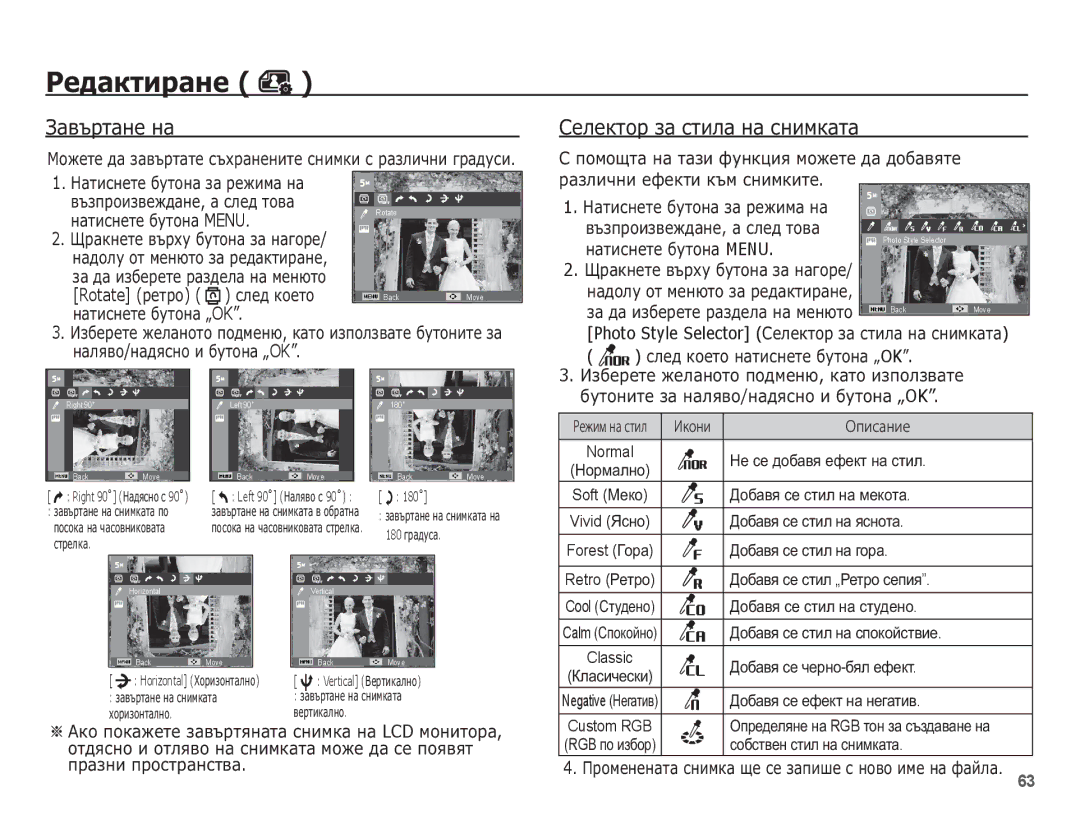EC-ES15ZSBA/E3, EC-ES15ZBBA/RU, EC-ES15ZPBA/E3, EC-ES15ZWBA/E3, EC-ES15ZBBA/E3 specifications
The Samsung EC-ES15 series of digital cameras, specifically the models EC-ES15ZWBA/RU, EC-ES15ZSBA/RU, EC-ES15ZBBA/RU, and EC-ES15ZPBA/RU, represent a blend of sophistication and user-friendly features. These compact cameras are designed to cater to both photography enthusiasts and casual users alike, making them an excellent choice for capturing life's moments.One of the standout features of the EC-ES15 series is its 12.2 megapixel resolution, which allows users to capture crisp and detailed images. This high resolution, combined with the 5x optical zoom, grants users the flexibility to photograph subjects from various distances without sacrificing image quality. Whether shooting wide landscapes or close-up portraits, these cameras excel in versatility.
The models boast a sleek and ergonomic design, making them portable and easy to handle. Weighing just a few hundred grams, they can easily fit into a pocket or bag, making them ideal for travel and everyday use. The simple button layout and intuitive interface enhance usability, allowing users of all skill levels to navigate the camera's settings effortlessly.
Another technological highlight is Samsung's Smart Auto feature, which automatically adjusts settings based on the shooting environment. This intelligent mode takes the guesswork out of photography by selecting the optimal mode for various scenes, whether it be portrait, night, or macro photography. Additionally, the camera includes a range of scene modes, providing users with even more options for creativity.
The EC-ES15 series also features Samsung's innovative Dual Image Stabilization (DIS) technology, which combines optical and digital stabilization methods to reduce blurriness caused by camera shake. This feature is particularly beneficial for shooting in low light conditions or while zooming in on distant subjects.
Furthermore, with an array of in-camera editing features, users can enhance their photos without the need for additional software. They can apply filters, adjust brightness, and even create collages, making it easy to share unique and personalized images.
In terms of video capabilities, the EC-ES15 models can capture 720p HD video, allowing users to record high-quality footage of memorable events. The camera's dedicated video recording button simplifies the transition from photo to video, ensuring that users never miss a moment.
Overall, the Samsung EC-ES15ZWBA/RU, EC-ES15ZSBA/RU, EC-ES15ZBBA/RU, and EC-ES15ZPBA/RU are equipped with an impressive set of features, modern technologies, and user-friendly characteristics. These cameras offer an accessible yet sophisticated photography experience, making them suitable for anyone looking to enhance their picture-taking skills.