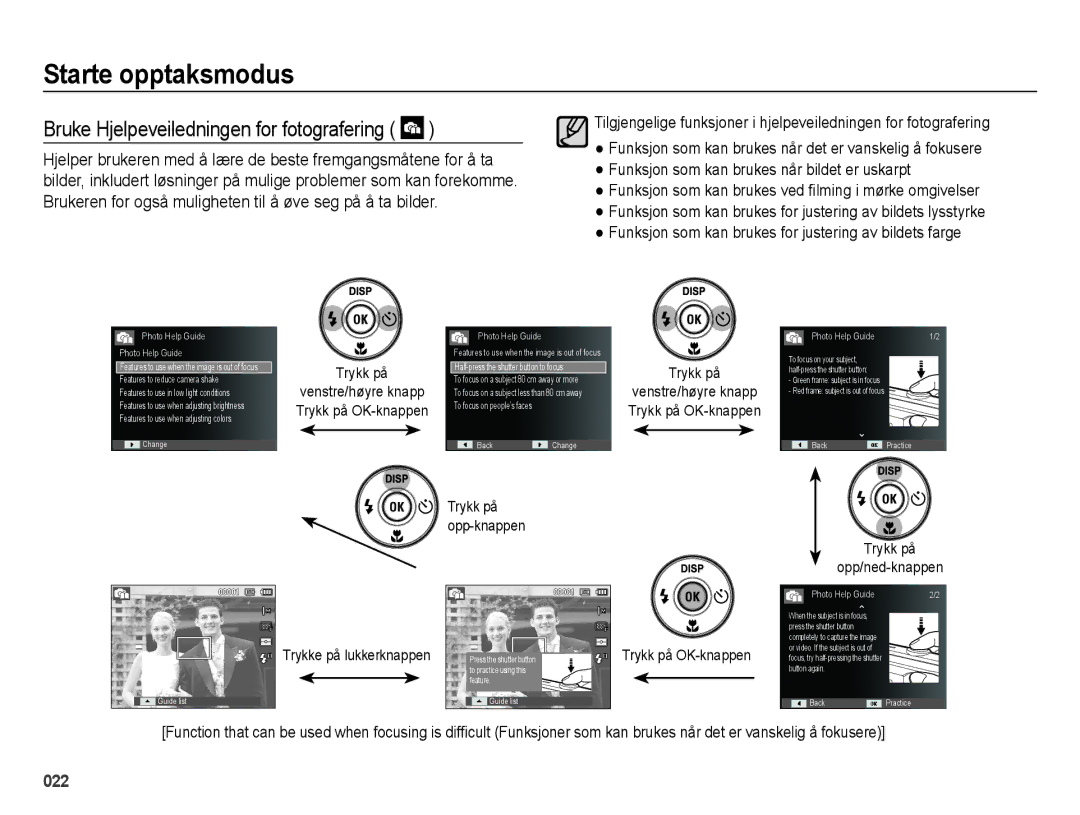ES25/ES27
Takk for at du valgte et Samsung digitalkamera
Instruksjoner
Bli kjent med kameraet
Følg prosedyren nedunder når du bruker kameraet
Fare
Forsiktig
Pakkens innhold Selges separat
Innhold
Smart Album
Driftsmodus Talebeskjed Lydopptak Ta opp ¿lmklipp uten lyd
Volum Oppstartslyd Lukkerlyd Pipetone AF-lyd
For Mac-brukere
For Windows-brukere
Kamera Alkaliske AA-batterier USB-kabel Bærestropp
Systemoversikt
Pakkens innhold
Selges separat
Mikrofon Høyttaler Objektiv / objektivdeksel
Kameraets funksjoner
Forside og overside
Lukkerknapp Blits AV / PÅ-knapp
Tilbake
Funksjonsknapp
Underside
Se s for mer informasjon om kameraets modusinnstillinger
Selvutløserlampe
Statuslampe
Modusikon
Inkludert batteri kan variere etter salgsregion
Koble til en strømkilde
Batteri
Sette inn minnekortet
Sett inn batteriet som vist på tegningen
Indikatorer for batteristatus vises på LCD-skjermen
Anvisninger for bruk av minnekortet
Dette kameraet kan bruke SD/SDHC-minnekort
Når du bruker kameraet første gang
LCD-skjermindikator
Bruk opp/ned-knappen for å navigere i menyene
Slik bruker du menyen
Slik bruker du modusen Smart Auto
Starte opptaksmodus
Valg av modi
Hver scene gjenkjennes under følgende forhold
Bruk MENU-knappen til å velge Program-modus. s
Slik bruker du programmodusen
Slik bruker du DIS-modusen
Trykk på MENU-knappen for å stille inn avanserte funksjoner
Trykke på lukkerknappen
Bruke Hjelpeveiledningen for fotografering
Trykk på
Trykk på Opp/ned-knappen
Bildet ved bruk av LCD-skjermen
Slik bruker du scenemodiene
Bruk MENU-knappen til å velge
Bildehastighet
Slik bruker du ¿lmmodusen
Kantene på bildet
Pause under opptak av et ¿lmklipp fortløpende opptak
Ta opp ¿lmklipp uten lyd
Trykk utløserknappen halvveis ned
Ting du bør være oppmerksom på når du tar bilder
ZOOM-knapp
AV / PÅ-knapp
UTLØSER-knapp
Ta ikke på objektivet når du betjener zoomknappen
Face Detection Ansiktsregistrering
Makro / ned-knapp
Info Disp / opp-knapp
80 ~ Uendelig
Knappen
Fokuslås
Blits / venstre knapp
Vil fokuslåsfunksjonen bli avbrutt
Indikator for blitsmodus
Ikonet for Smart auto blits vises i Smart Auto-modus
Selvutløser / høyre knapp
Tilgjengelig blitsmodus, i henhold til opptaksmodus
LCD-skjermen. Et ikon for 10 sekunder
Bevegelsestimer vises på LCD-skjermen
Bevegelsestimer
Velg en opptaksmodus med
Tilgjengelig modus
MENU-knapp
OK-knapp
Opptak
3000 2656 2160 2448 1920 1536 1080 768
Slik aktiverer du funksjoner med MENU-knappen
Bildestørrelse / ¿lmstørrelse
Trykk på MENU-knappen i en tilgjengelig modus
Eksponeringskompensasjon
Kvalitet / bildehastighet
Ulike lysforhold kan gi bildene et fargestikk
Hvitbalanse
ISO 80, 100, 200, 400, 800
OK-knapp Velger den tidligere Egende¿nerte
Ansiktsregistrering
Bruke Egende¿nert hvitbalanse
Normal
Selvportrett
Face Retouch Ansiktsretusjering
Face Tone Hudtone
Måling
Autofokustype
Venstre/høyre knapp Endrer verdiene
Fotostilvelger
Bilde
Bildejustering
På opp/ned-knappen
Venstre/høyre knapp
Fastsette eksponeringen for motivet
Driftsmodus
ACB Undermenyer Off Av, On På
AEB
Talebeskjed Lydopptak
Du kan ta opp ¿lm uten lyd
Pause under opptak av lyd
Pipetone
Lyd
Volum
Lukkerlyd
Funksjonsbeskrivelse
Skjerm
AF-lyd
Language Språk
Undermenyer
Startbilde
Hurtigvisning
Skjermens lysstyrke Display-sparing
Yes Ja Et vindu for bekreftelse av valget vises
Innstillinger
Formatering av minne Tilbakestilling
Time Zone Tidssone
Stille inn dato/klokkeslett/datoformat
Filnavn
Påskriftsfunksjonen gjelder bare for stillbilder
Utskrift med opptaksdato Automatisk avstengning
Min, 3 min*, 5 min, 10 min
Eksterne skjermen
Autofokuslampe Velge videoutgang
Du kan slå på og av autofokuslampen Undermenyer
Koble til en ekstern skjerm
Ntsc USA, Canada, Japan, Sør-Korea, Taiwan, Mexico osv
Innstilling av USB
Velge en batteritype
Metodemodus
Starte avspillingsmodus
Visning av stillbilder
Spille av et ¿lmklipp
Spille av en talebeskjed
Filmklippopptak
Spille av lydopptak
LCD-skjermen viser opptaksinformasjon om bildet som vises
Smart Album
Knapp for miniatyrbilder º / forstørrelse í
Du kan vise forskjellige deler av bildet ved å
Knapp for miniatyrbilder º / forstørrelse í
Informasjon om hver kategori
Kategorisert i henhold til sekvensen av Opptaksuker
Stopper avspillingen midlertidig
Avpilling og pause / OK-knapp
· Under stopp
Eller et filmklipp
Sletteknapp Õ
Avspillingsfunksjonene kan endres via LCD-skjermen
Innstilling av avspillingsfunksjonen på LCD-skjermen
Menyer kan endres uten forutgående varsel
4X6
Endre størrelse
Rediger
Og trykk på OK-knappen
Rotere et bilde
MENU-knappen Klikk på opp/ned-knappen
Redigeringsmenyen for å velge
Rødøye-reduksjon
Egendefinert RGB
Farge
Venstre/høyre knapp Endre verdiene
Kontroll Du kan endre bildets kontrast Bildestøyeffekt
Lysstyrke Du kan endre bildets lysstyrke
Starte lysbildevisningen
Starte lysbildevisningen
Valg av bilder
Innstilling av bakgrunnsmusikk
Kon¿gurere effekter for lysbildevisning
Innstilling av avspillingsintervall
Beskyttelse av bilder
Filalternativer
Sletting av bilder
Indikator
Talebeskjed
For beskyttelse på LCD-skjermen
Du kan legge en talemelding til et lagret stillbilde
Zoomknapp Velg antallet utskrifter
Reset Tilbakestill Avbryt utskriftsoppsettet
Skrive ut
Fn-knapp Endringene lagres, og Menyen lukkes
Tilgjengelig for Dpof 1.1-kompatible skrivere
Select Velg Valgvinduet for Endring av bildets
Utskriftsstørrelse vises
Kopier til kort
PictBridge
PictBridge Utskriftsinnstilling
PictBridge Bildevalg
PictBridge Reset Viktige merknader
079
Sett inn et nytt batteri
Varselsindikator
Flere varselsmeldinger kan vises på LCD-skjermen
Ta bilder Sett inn et minnekort som inneholder noen bilder
Rengjør objektivet
Før du kontakter et servicesenter
Kontroller følgende
Minnekortet er fullt
Feil minnekortformat Formater minnekortet på nytt
Kamerafeil Ta u/sett inn nytt batteri og slå på kamerat
Spesifikasjoner
Spesifikasjoner
Salgsregion
Strømkilde
Oppladbart batteri
SNB-2512B KIT Valgfritt
Programmer på CD-platen
Overføre filer til datamaskinen for Windows
For Windows-brukere
087
Hvis kameraet ikke tilkobles, vises et popup-vindu
Slå på kameraet Datamaskinen gjenkjenner kameraet automatisk
089
For Mac-brukere
Overføre filer til datamaskinen for Mac
Tilfelle 4 Ved bruk av en USB-hub
Ofte stilte spørsmål
Kontroller følgende hvis USB-tilkoblingen ikke fungerer
Av batterier
Sett inn CD-en som fulgte med kameraet
Korrekt avhending av batterier i dette produkt
Samsung Eco-merke
Korrekt avhending av dette produktet
Se garantien som fulgte med produktet

 )
)![]() Tilgjengelige funksjoner i hjelpeveiledningen for fotografering
Tilgjengelige funksjoner i hjelpeveiledningen for fotografering Photo Help Guide Photo Help Guide
Photo Help Guide Photo Help Guide