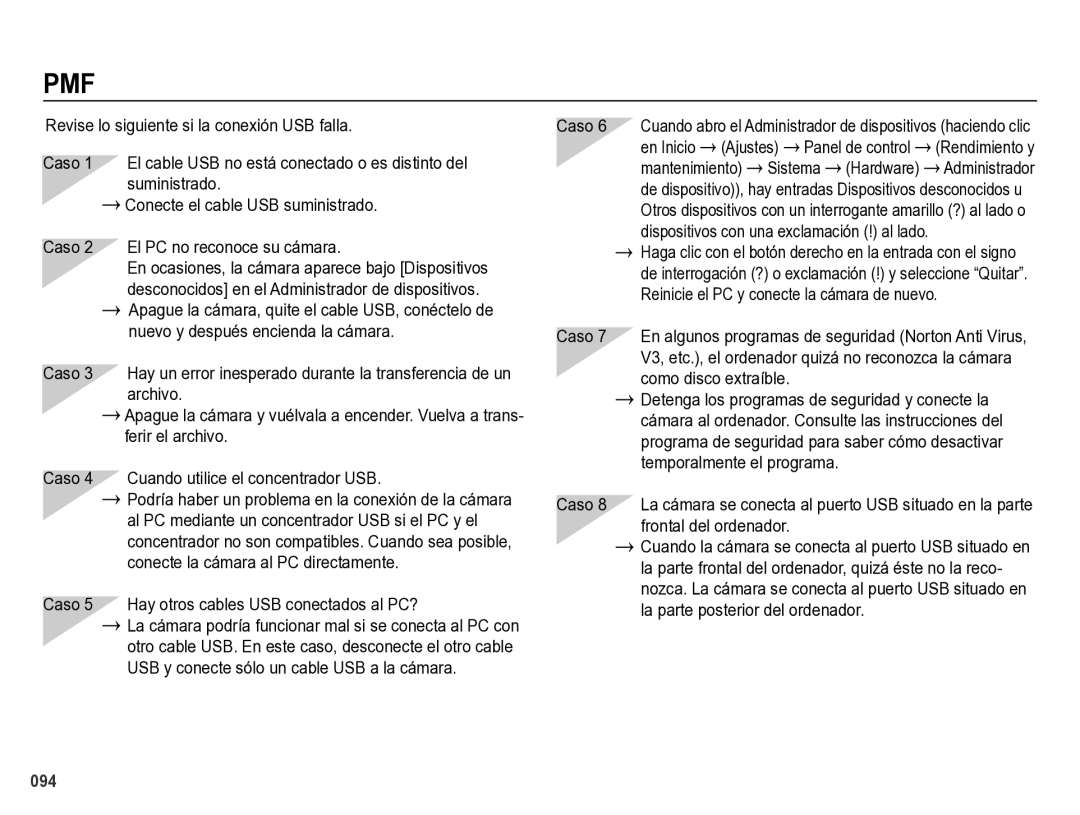ES28
Guarde el manual en un lugar seguro
Instrucciones
Al usar esta cámara, siga estos pasos en el mismo orden
Tome una fotografía. Pág
Advertencia
Peligro
Contenido
Precaución
Contenido del paquete Se vende por separado
Identificación de características
Memo voz
Volumen Sonido de inicio Sonido del obturador Sonido AF
Diapositivas
Album inteligente
Cambiar tamaño Girar una imagen 068 Sel. Estilo Ajuste foto
Inicio de la Presentación múltiple de
Cámara Pilas alcalinas AA Cable USB
Gráfico del sistema
Contenido del paquete
Se vende por separado
Botón del obturador Flash
Botón Power Encendido
Identificación de características
Vista frontal y superior
Botón Menu Botón de 5 funciones
Identificación de características
Parte posterior
De la cámara
Botón Disparador
Parte inferior Botón de 5 funciones
Tapa del compartimento de la batería Botón Macro / Abajo
Iconos de modo
Lámpara del disparador automático
Lámpara de estado de la cámara
Conexión a una fuente de alimentación
Coloque la batería como se muestra
Para insertar la tarjeta de memoria
Samsung no se hace responsable por la pérdida de datos
Instrucciones de cómo utilizar la tarjeta de memoria
Fina Normal 30 FPS 15 FPS
La cámara puede utilizar tarjetas de memoria SD/SDHC
Contactos de la tarjeta
Etiqueta Tarjeta de memoria SD Secure Digital
Botón Izquierda/Derecha
Al utilizar la cámara por primera vez
Configurar la fecha y la hora
Botón Arriba/Abajo Cambia el valor de cada ítem
017
Las selecciones de la toma
Indicador del monitor LCD
Use los botones Arriba y Abajo para navegar por los menús
Cómo utilizar el Menu
Cómo utilizar el modo Automático Inteligente
Inicio del modo de grabación
Selección de modos
Fotografías de personas a contraluz
Oscuros aire libre
Contraluz
Sujeto
Cómo utilizar el modo DIS
Cómo utilizar el modo Programa
Uso del modo de guía de filmación
Cómo utilizar los modos Escena
Máx horas
Cómo utilizar el modo Imagen en movimiento
Consulte la pág para más información
Grabación de la imagen en movimiento sin sonido
Seleccionar el menú Imagen mov y pulse el botón Derecha
Cuando el entorno es oscuro
Tenga esto en cuenta al sacar fotos
Botón de Zoom
Botón Power Encendido
Uso de los botones para el ajuste de la cámara fotográfica
Botón del Obturador
029
Botón Macro / Abajo
Botón Info Disp / Arriba
100 ~ Infinito
Unidad cm
Medio
80 ~ Infinito
Intervalo de flash
Bloqueo de enfoque
Botón Flash / Izquierda
Selección del modo flash
Indicador del modo de Flash
Modo de flash disponible, mediante el modo de grabación
Botón Disparador automático / Derecha
Botón Disparador automático / Derecha
Botón OK Aceptar
Botón Menu
Disparo
3000 2664 2248 2448 1920 1536 1080 768
Cómo habilitar funciones a partir del botón Menu
Tamaño foto / Tamaño película
Unidad pixel
De exposición
Calidad / Velocidad de cuadros
Compensación de exposición
Compensar la exposición
ISO 80, 100, 200, 400, 800
Equilibrio de blancos
Cambia automáticamente De acuerdo a variables tales
Brillo del sujeto
Detecc.rostro
Autorretrato
Esta función puede detectar hasta 10 personas
No se activa el zoom digital en este modo
Seleccione Tono rostro pulsando el botón Arriba/Abajo
Tono rostro
Retoque rostro
Si el sujeto lleva puestas gafas de sol
Medición
Tipo Autoenfoque
Presione el Botón del Obturador para capturar una imagen
Sel. Estilo
Imagen
Nitidez
Ajuste foto
Botón Arriba/Abajo
Botón Izquierda/Derecha
Pulsado el obturador
Modo de avance
Que suelte el botón Del Obturador
Cuando se mantiene
Grabación de voz
Memo voz
Pausa durante la grabación de voz
Grabación de la imagen en movimiento sin voz
Sonido del obturador
Volumen
Sonido
Sonido de inicio
De la función no puede activarse
Pantalla
Sonido AF
Descripcion Funciones
Puede ajustar el brillo de la LCD
Imagen de inicio
Vista rápida
Salva pantallas Brillo pantalla
Language
Ajustes
Formateado de una memoria
Inicialización
Chicago, Dallas, Denver, Phoenix
Zona horaria Configurar el Tipo de fecha
Configurar la fecha y la hora
Ciudades disponibles
Estampación de la fecha de grabación
Nombre de archivo
Haya poca luz
Apagado automático
Lámpara de autoenfoque
Min, 3 min*, 5 min, 10 min
Selección del tipo de salida de vídeo
Selección de tipo de pila
Ajuste del USB
Modo Manner
Inicio del modo de reproducción
Reproducción de una imagen fija
Reproducción de una imagen en movimiento
Presione botón OK para reproducir un archivo de voz
Función de captura de imágenes en movimiento
Reproducción de una grabación de voz
Reproducción de una memoria de voz
061
Ventana de 3 Miniaturas Ventana 9 Miniaturas
Album inteligente
Desplazarse hasta la imagen deseada
El botón OK Aceptar
Botón Imagen en miniatura º / Ampliación í
Pulse el botón OK y aparecerá un
Mensaje Seleccione el submenú deseado
·En el modo Pausa Reanuda la reproducción
Botón de Reproducción y Pausa / OK
·En el modo Detención Reproduce una imagen fija con una
Una imagen en movimiento
Botón Fn
Botón de Eliminar Õ
Ajuste de la función de reproducción usando el monitor LCD
066
Cambiar tamaño
Editar
Del menú Sel. Estilo y pulse el botón OK
Girar una imagen
Puede girar las imágenes almacenadas varios grados
Después el botón Menu
Un nuevo nombre de archivo
RVA personalizado
Eliminación de ojos rojos
Seleccione
Imagen se guardará con un nuevo
Selección de imágenes
Inicio de la presentación múltiple de diapositivas
Inicio de la Presentación múltiple de diapositivas
Configuración del intervalo de reproducción
Pulse el botón OK Aceptar para guardar la configuración
Pulse el botón OK Aceptar para confirmar la configuración
Pulse el botón OK Aceptar para guardar la configuración
Protección de imágenes
Opciones archivo
Eliminación de imágenes
Indicador
Memoria de voz
Puede agregar audio a una foto almacenada
Para detener la grabación, pulse el botón obturador
De voz
Estándar
Que se imprimirá
De impresiones
El botón Right derecho de nuevo Aparecerá el submenú
Pulse el botón Arriba / Abajo y
Seleccione la pestaña de menú
Derecha
Derecha. a continuación, pulse el
Copia
Seleccione la pestaña de menú
Copiar pulsando el botón Izquierda
Al pulsar el Botón OK Aceptar
PictBridge
PictBridge selección de imágenes
Notas importantes
PictBridge Restablecer todo
Esta cámara no es impermeable
Las temperaturas extremas pueden ocasionar problemas
Elimine los archivos de imagen que no necesite
Borrar el archivo Error de la tarjeta de memoria
Indicador de advertencia
La tarjeta de memoria está bloqueada
Flash La lente está manchada o sucia. Limpie la lente
Antes de ponerse en contacto con un centro de servicios
Compruebe lo siguiente
Extraiga y vuelva a insertar las pilas y encienda la cámara
Inserte una tarjeta de memoria que tenga archivos correctos
Seleccione el equilibrio de blancos o el efecto apropiado
Restablezca la compensación de exposición
La cámara está apagada Encienda la cámara
Especificaciones
Tamaño de la imagen tamaño 1 GB
Especificaciones
Formato de archivo
·Audio WAV Tamaño de la imagen
Pilas AA Ni-MH y cargador
Pila principal 2 x AA alcalinas
Pila recargable opcional
Juego SNB-2512B
Programas incluidos en el CD
Transferir archivos al ordenador para Windows
Para usuarios de Windows
Instalar programas Requisitos de hardware y software
089
090
Más detalles, seleccione Help
Uso de Intelli-studio
Ver archivos de la carpeta seleccionada en el ordenador
Transferir archivos al ordenador para Mac
Para usuarios de Mac
Se admite MAC OS 10.3 o posterior
093
Sistema Hardware
Caso 5 Hay otros cables USB conectados al PC?
Caso
En Inicio Ajustes
Eliminación correcta de las baterías de este producto
PlanetFirst
Eliminación correcta de este producto