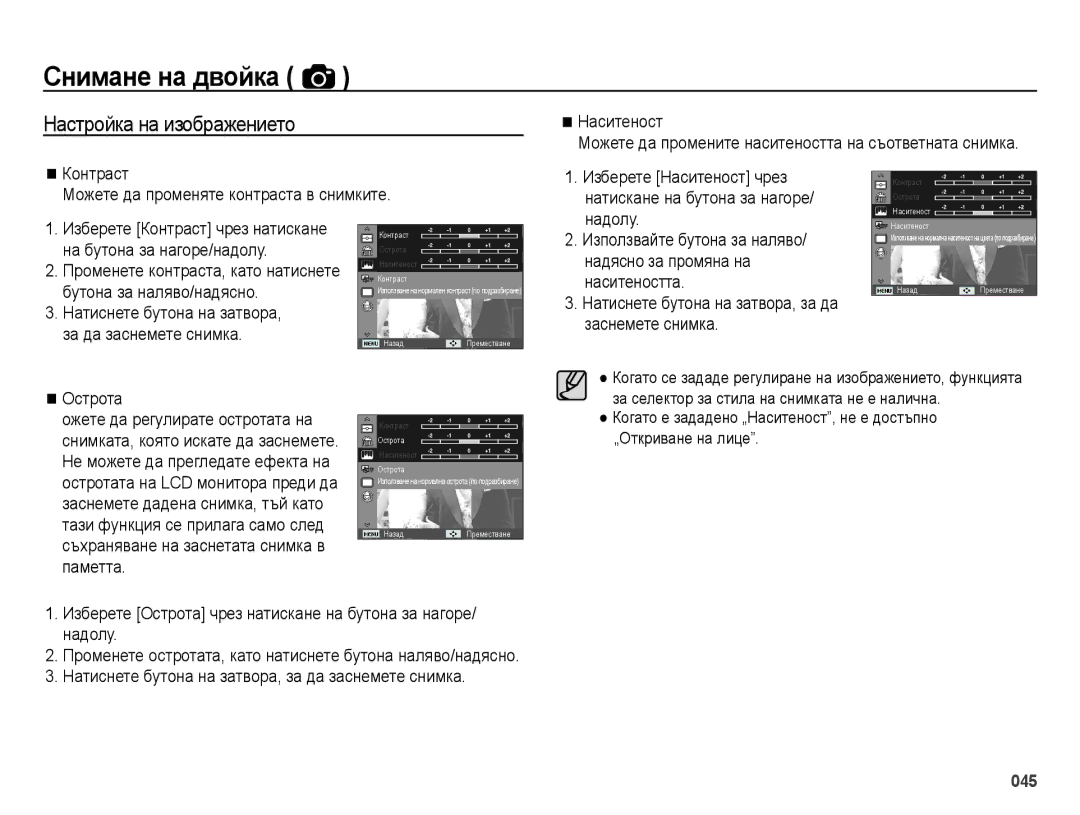ES28
Заснемане на снимка Свързване на USB кабела
Инструкции
Запознаване с фотоапарата
Проверка на Сменяем диск
Предупреждение
Опасност
Има опасност от повреда на подвижните части на фотоапарата
Внимание
020 Избиране на режими
Съдържание
007 Съдържание на опаковката 007 Продава се отделно
037 Как се разрешават функции с бутона за
Настройка 049 Звук
061 Интелигентен албум
088 За потребители на Windows
092 За потребители на Mac
Съдържание на опаковката
Системна схема
Продава се отделно
Бутон на затвора Светкавица Бутон за захранване
Идентификация на функциите
Отпред и отгоре
Microphone Микрофон Обектив Капак на обектива
Фотоапарата Бутон с 5 функции
Отзад
LCD монитор
Бутон Fn / за изтриване
Гнездо за батерия
Отдолу Бутон с 5 функции
Гнездо за карта с памет
Капак на гнездото за батерия
Индикатор за състоянието на фотоапарата
Индикатор за самоснимачката
Икона на режима
Свързване към източник на захранване
Поставете картата с памет, както е показано
Поставяне на карта с памет
Поставете батерията, както е показано
Задната част на фотоапарата LCD монитора
Инструкции за използване на картата с памет
Щифтове на картата с памет
Фотоапаратът може да използва SD/SDHC карти с памет
На картата с памет
От различни фактори като например обекта на снимане и типа
Използване на фотоапарата за първи път
Задаване на типа на батерията
Бутона за надясно
LCD мониторът показва информация за функциите за снимане
Избраните настройки
Снимка и пълно състояние
Използване на менютата
Надолу
Избиране на режими
Стартиране на режима за заснемане
Използване на интелигентния автоматичен режим
Всяка сцена се разпознава по следните условия
Режим на стабилизиране на цифровите изображения
Използване на режима за програмиране
Използване на режима DIS
Важни неща при използване на DIS режима
Наляво/надясно Натискане на OK
Функция при трудно фокусиране
Налични функции на помощния режим за филмиране
Затвора
Използване на режима за сцена
Тип на видеофайла
Използване на режима за видеоклип
HИзползване на режим Ориентиращ кадър
Скорост на кадрите
Записването
Заснемане на видеоклип без звук
Можете да запишете видеоклип без звук
Бутона на затвора
Ако има силно отразена светлина или ако фонът е много ярък
Важни неща при правенето на снимки
При фотографиране на обект с малък контраст
Когато околната обстановка е тъмна
Бутон за мащабиране
Бутон за включване/изключване
Бутон на затвора
Телефото мащабиране Оптично мащабиране Телефото
Цифрово широко
Бутон за макро / надолу
Макро Нормално
Избираемо, безкраен диапазон на фокусиране
Режим
Методи на фокусиране в режим на заснемане
Установяване на фокуса
Бутон за светкавица / наляво
На фотоапарата Ã
Индикатор на режима за светкавицата
Икони
Фотоапарата Ã
Наляво
Бутон за самоснимачка / надясно
Индикатор за режима на самоснимачката
Бутон за самоснимачка / надясно
Таймер за движение
Функциите, или бутона Fn
Бутон Menu
Бутон OK
Му дисплей
За надясно/„OK
Снимане на двойка
Използвайте бутона за нагоре/надолу, за да изберете
Надолу и бутона „OK
Качество / скорост на кадрите
Компенсиране на експонацията
Баланс на белия цвят
ISO 80, 100, 200, 400, 800
Натиснете бутона на затвора докрай, за да заснемете снимка
Откриване на лице
Белия цвят по избор Бутон на затвора
Записване на новата настройка за
041
Изберете желаното ретуширане на
Тон на лицето
Ретуширане на лицето
Бутона „OK
Ярки снимки
Тип автоматично фокусиране
Измерване
Много точки
Червеното, G Зеленото и B синьото
Селектор за стила на снимката
Натиснете бутона на затвора, за да заснемете снимка
Настройка на изображението
Функцията ACB е достъпна в режим на заснемане
Работен режим
Подменюта на ACB Изкл., Вкл
Еднократно заснемане само на една снимка
Гласова бележка Запис на глас
048
Звук на затвора
Звук
Сила на звука
Звук при стартиране
Подменю Звук при АФ Изкл., Вкл
Дисплей
Описание на функцията
Активира
Икономия на дисплея
Изображение при стартиране
Бърз преглед
Яркост на дисплея
Инициализиране
Настройки
Форматиране на памет
Език
Налични градове Лондон, Кабо Верде, Среден
Часова зона Настройване на тип дата
Настройване на дата и час
Аляска, Хонолулу, Хавай, Самоа
Име на файла
Отпечатване на дата на заснемане
Индикатор за АФ
Автоматично изключване
Мин., 3 мин.*, 5 мин., 10 мин
Снимките може да не се показват
Избор на тип изходен видеосигнал
Швейцария, Тайланд, Норвегия др
Като тези на LCD монитора
Настройка на USB
Избиране на тип батерия
Възпроизвеждане на статична снимка
Стартиране на режима за възпроизвеждане
Възпроизвеждане на видеоклип
Може да възпроизведе съхранените в паметта снимки
Възпроизвеждане на записан глас
Функция за прихващане на видеоклип
Възпроизвеждане на гласова бележка
Файл
Индикатор за LCD монитора
On/Off
Търсене или изтриване на файлове
Използване на бутоните за настройване на фотоапарата
Интелигентен албум
Ще се показват на екрана на интелигентния албум
Се покаже съобщение
Бутона за миниатюри º / уголемяване í
Бутона OK
Бутон за възпроизвеждане и пауза/„OK
Бутон за информация
Бутон за изтриване Õ
Главно меню Подменю
Главно меню
Завъртане
5, 10 sec
4X6 Letter
Главно Подменю
Редактиране
Преоразмеряване
Променената снимка ще се запише с ново име на файла
Завъртане на Селектор за стила на снимката
Използвате бутоните за наляво/надясно и бутона „OK
Можете да завъртате съхранените снимки с различни градуси
Ретуширане на лицето
RGB по избор
Ще се покаже съобщението
Ретуширане на лицето Използвайте бутона за наляво или
070
Избиране на снимки
Стартиране на мулти-слайдшоуто
Стартиране на мулти-слайдшоуто
Мулти-слайдшоуто може да се стартира само в менюто Старт
Избиране на интервал за възпроизвеждане
Конфигуриране на ефектите за мулти-слайдшоуто
Задаване на фонова музика
Изтриване на снимки
Опции на файл
Защита на снимките
Гласова бележка
Запис на глас
Стандартно
Снимка за печат
Копия за печат
Като използвате бутона за нагоре
Подменю ще се покаже
Изберете раздела на менюто Копиране в
Копиране в карта
Не отказ на копирането в картата
Надясно избор на предишна
PictBridge
Настройване на фотоапарата за свързване към принтер
Следваща снимка
PictBridge Избор на снимки
PictBridge Настройка за печат
След което натиснете бутона OK
PictBridge Нулиране Важни бележки
Места с експлозивни или лесно запалими материали
Този фотоапарат не е водоустойчив
Крайности в температурата може да доведат до неизправности
Поставете и форматирайте картата с памет стр
Индикатор за предупреждение
Поставете нова батерия
Поставете батерията с правилния поляритет +
Преди да се свържете със сервизен център
Проверете следните неща
Батерията е изтощена
Задайте отново настройката за компенсиране на експонацията
Поставете карта с памет, съдържаща правилни файлове
Спецификации
Капацитет 1 GБ размер
Формат на файла
·Видеоклип AVI Mjpeg ·Аудио WAV Размер на изображението
Ефект на зърненост
Източник
SNB-2512B KIT по избор
За потребители на Windows
Прехвърляне на файлове на компютър за Windows
Програми на компакт-диска
089
Компютърът разпознава автоматично камерата
Включете камерата
Използване на Intelli-studio
Не можете да използвате Intelli-studio на компютри Macintosh
10 Разглеждане на файлове от избрана папка на Вашата камера
За Windows За Мас
За потребители на Mac
Поддържа се MAC OS X версия 10.3 или по-висока
Прехвърляне на файлове на компютър за Мас
Включете камерата
Често задавани въпроси
След това свържете фотоапарата отново
Често задавани въпроси
Правилно изхвърляне на този продукт
Planet First