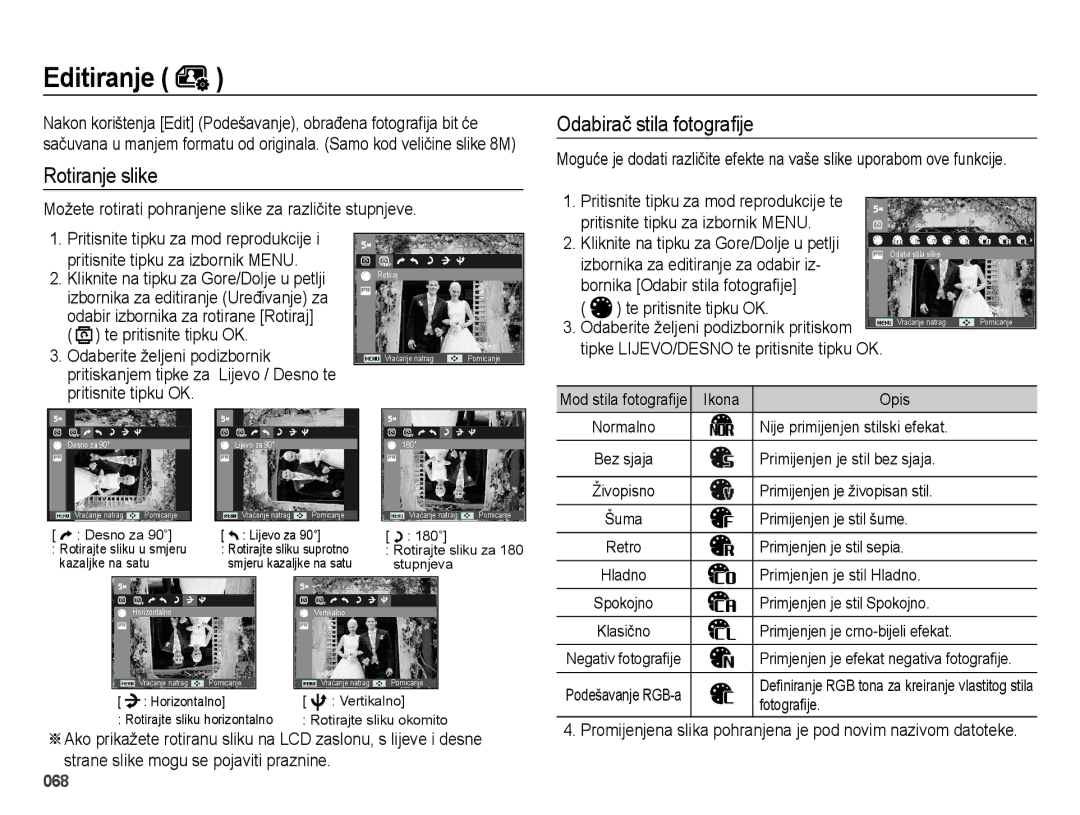EC-ES28ZZBABE3, EC-ES28ZZBASE3 specifications
The Samsung EC-ES28 series of cameras represents a blend of cutting-edge technology, stylish design, and user-friendly features. This line includes models such as EC-ES28ZZBASE3, EC-ES28ZZBABE3, EC-ES28ZZBABE2, EC-ES28ZZBAPE2, and EC-ES28ZZBAPE3, all designed to cater to both novice and experienced photographers alike.A standout feature of the EC-ES28 series is its powerful 20.2-megapixel sensor, which captures stunning images with impressive detail and clarity. This high resolution is ideal for large prints and cropping without loss of quality, allowing users to creatively experiment with their photography.
The cameras are equipped with a 5x optical zoom lens, providing versatility in framing shots from varying distances. Whether capturing sweeping landscapes or close-up portraits, the zoom functionality ensures that users can achieve the desired composition with ease.
One of the key technologies integrated into the EC-ES28 series is Smart Auto mode, which intelligently analyzes the shooting environment and selects the optimal settings. This feature simplifies the photography process for beginners by automatically adjusting for factors such as brightness, color, and motion to ensure optimum results regardless of the setting.
Additionally, the cameras boast HD video recording capabilities. Users can easily switch between photography and videography, enabling them to capture memorable moments in both stills and motion. The built-in image stabilization technology further enhances the video quality by minimizing blurriness caused by camera shake.
The EC-ES28 series also emphasizes connectivity with built-in Wi-Fi features, allowing for easy transfer of images to smart devices for instant sharing on social media platforms. Users can connect to their smartphones or tablets seamlessly, making it convenient to showcase their work.
With a range of stylish colors and compact design, the EC-ES28 cameras are not only functional but also aesthetically pleasing. The lightweight body makes them easy to carry, encouraging spontaneous photography adventures.
Overall, the Samsung EC-ES28ZZBASE3, EC-ES28ZZBABE3, EC-ES28ZZBABE2, EC-ES28ZZBAPE2, and EC-ES28ZZBAPE3 models encapsulate a wide array of features designed for versatility, ease of use, and high quality, making them excellent choices for anyone looking to elevate their photography experience.