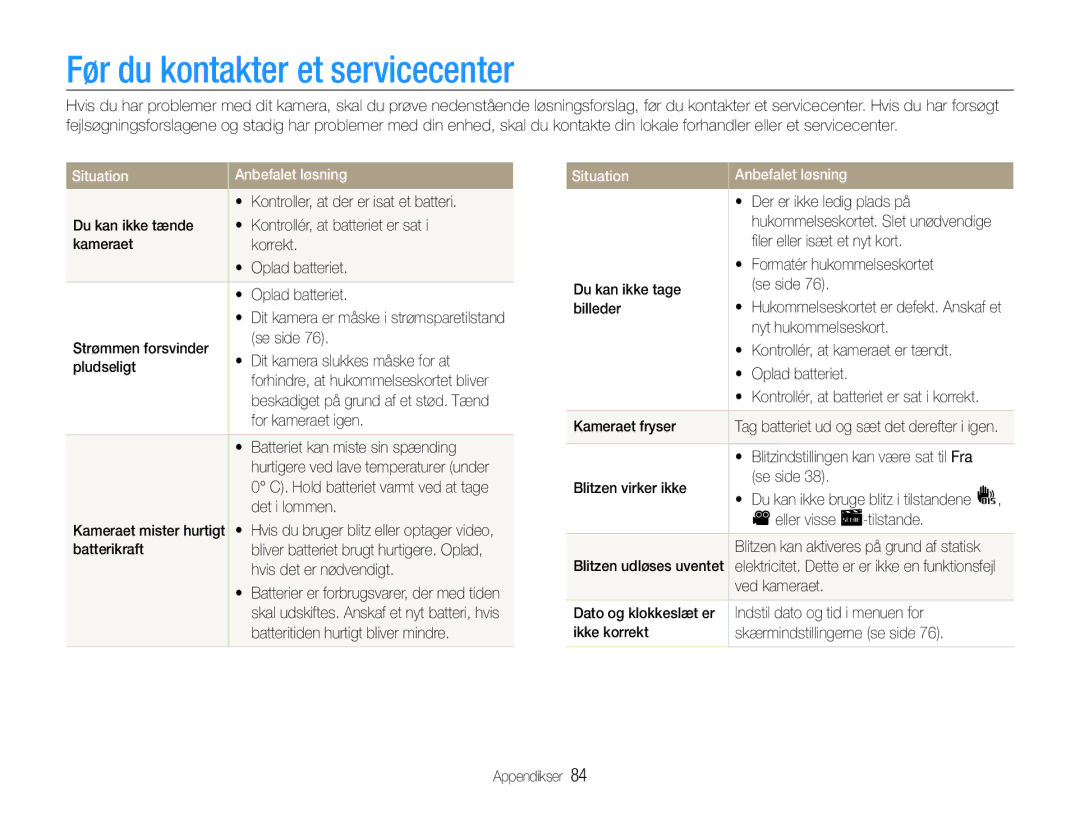ES30
Undgå beskadigelse af synet
Opbevar dit kamera utilgængeligt for små børn og kæledyr
Batterier og opladere skal håndteres og bortskaffes korrekt
Oplysninger om sikkerhed
Sikkerhedsforanstaltninger
Oplysninger om sundhed og sikkerhed
Personskade på dig selv eller andre
Beskyt kameraets objektiv
Brug kun tilbehør, der er godkendt af Samsung
Opnå maksimal levetid på batteri og oplader
Vigtige oplysninger om brug
Oplysninger om ophavsret
Strukturen i denne brugervejledning
Ikonerne i denne vejledning
Angivelserne i denne vejledning
Forkortelserne i denne vejledning
Ikoner for Optagelsestilstand
At trykke på lukkeren
Begreberne i denne vejledning
Motiv, baggrund og komposition
Eksponering lysstyrke
Indstil blitzen til Rød-øje eller Rødøje-fix se side
Ofte stillede spørgsmål
Rødøje-fix i redigeringsmenuen se side
Angiv indstillingerne for ISO-hastigheden se side
Sådan tager du billeder af personer
Hurtigstart
Indhold
Indhold
Grundlæggende funktioner
Valgfrit ekstraudstyr
Kontroller indhold
Højtaler Objektiv Stativgevind Låg til batterirum
Kameraets udseende
Knap Beskrivelse
Kameraets udseende
Udtagning af batteri og hukommelseskort
Isætning af batteri og hukommelseskort
Sådan tænder du for dit kamera i afspilningstilstand
Sådan tænder du kameraet
Ikoner til venstre
Ikoner
Tilstandsikoner
Ikoner til højre
Menu
Valg af funktioner
Tryk på
Gå til forrige menu
Tryk på Eller For at gå til Tilstand, og tryk
Valg af funktioner
Tryk på Eller For at gå til Program, og tryk
Tryk på Eller
Ændring af skærmtype
Indstilling af skærm og lyd
Indstilling af lyd
Tryk flere gange på for at skifte skærmtypen
Tryk halvt ned på Udløseren for at fokusere
Tage billeder
Tryk på Udløseren for at tage et billede
Find dit motiv i rammen
Tage billeder
Zoome
Digital zoom
Tryk udløseren halvt ned
Hold dit kamera korrekt
Reducér kameraets rystelser
Når bliver vist
Undgå, at dit motiv kommer ud af fokus
Avancerede funktioner
Sådan bruger du tilstanden Smart Auto
Optagelsestilstande
Optagelsestilstande
Brug af scenetilstanden
Optagelsestilstand Tryk på Vælg Tilstand → Scene → en scene
Vælg Tilstand → Scene → Skønhedsportræt
Brug af tilstanden Skønhedsportræt
Vælg Fotografering → Retouchering → en funktion
Brug af tilstanden Nat
Sådan bruges rammeguiden
Bed en anden person om at tage et billede
Optagelsestilstand Tryk på
Vælg blændeværdien eller lukkerhastigheden
Brug af tilstanden DIS
Vælg en funktion
Optagelsestilstand Tryk på Vælg Tilstand → DIS
Optage et videoklip
Brug af tilstanden Program
Optagelsestilstand Tryk på Vælg Tilstand → Program
Optagelsestilstand Tryk på Vælg Tilstand → Film
Vælg Film → Lyd → en lydindstilling
Sådan sætter du en optagelse på pause
Til Optager en video med lyd Fra Optager en video uden lyd
Optagelse af et stemmenotat
Optagelse af stemmenotat
Sådan føjer du et stemmenotat til et billede
Tryk på Udløseren for at stoppe
Optagelsesindstillinger
Valg af opløsning
Valg af opløsning og kvalitet
Valg af billedets kvalitet
Tilstanden Tryk på
Tryk på Udløseren for at starte selvudløseren
Brug af selvudløseren
Brug af selvudløseren
Brug af bevægelsestimeren
Optagetilstand Tryk på
Vælg Tryk på Udløseren
Undgå røde øjne
Sådan tager du billeder i mørke
Sådan bruger du blitzen
Fra Blitzen bliver ikke aktiveret
Sådan tager du billeder i mørke
Justering af ISO-hastigheden
Brug af makro
Ændring af kameraets fokus
Brug af auto-fokus
Ændring af kameraets fokus
Justering af fokusområde
Ansigtsgenkendelse
Brug af ansigtsgenkendelse
Normal
Vælg Fotografering → Ansigtsgenkendelse →
Sådan tager du et billede med smil
Sådan tager du et selvportræt
Brug af ansigtsgenkendelse
Selvportræt Når du hører et bip, skal du trykke på Udløser
Blinkningsgenkendelse
Registrering af øjenblinkning
Manuel justering af eksponering EV
Justering af lysstyrke og farve
Kompensering for baggrundsbelysning ACB
Valg af lyskilde hvidbalance
Ændring af målefunktionen
Justering af lysstyrke og farve
Definering af din egen hvidbalance
Vælg Fotografering → Kørsel → en funktion
Brug af serieoptagelse
Anvendelse af billedstil
Forbedring af dine billeder
Vælg en farve R Rød, G Grøn, B Blå
Juster mængden af den valgte farve. -mindre eller + mere
Forbedring af dine billeder
Justering af dine billeder
Vælg en værdi til justering af det valgte emne
Afspille filer på et tv ……………………………
Redigering af billede … ………………………
Sådan starter du afspilningstilstanden
Afspilning
Tryk på eller for at rulle gennem filerne
Visning i afspilningstilstand
Afspilningstilstand skal du trykke Zoom ned
Afspilning
Vælg en kategori
Visning af filer efter kategori i Smart Album
Gennemse miniaturebilleder af filerne
Visning af billeder som miniaturebilleder
Hvis du vil
Tryk på Vælg Ja
Afspilningstilstand Tryk på Vælg Slet flere
Sletning af filer
For at slette flere filer skal du gøre som følger
Vælg Multi-diasshow Vælg effekt til et diasshow
Gennemse billeder
Forstørrelse af et billede
Sådan viser du et diasshow
Indstil effekt til diasshow
Afspilning af videoklip
Afspilningstilstand Vælg en video, og tryk derefter på
Brug følgende knapper til at styre afspilningen
Skal begynde, og tryk Zoom op
Afspilning af stemmenotater
Tryk på For at genoptage afspilningen
Skal slutte, og tryk Zoom op
Afspilningstilstand Vælg et billede, der er tilføjet et
Maksimalt 10 sekunder
Afspilning af et stemmenotat, der er føjet til et billede
Sådan føjer du et stemmenotat til et billede
Ændring af billedstørrelse
Redigering af billede
Rotering af billede
Vælg for at gemme billedet som startbillede se side
RGB
Redigering af billede
Vælg Rediger → Tilpas billede → ACB
Korrigere eksponeringsproblemer
Vælg Rediger → Tilpas billede → Rødøje-fix
Vælg Rediger → Tilpas billede Vælg en justeringsfunktion
Tryk på Vælg Filmuligheder → Dpof → Størrelse → en Funktion
Oprettelse af udskriftsordre Dpof
Udskrivning af billeder som miniaturebilleder
Vælg
Kameraet
Afspille filer på et tv
Afspil billederne eller videoerne med knapperne på
Krav for Intelli-studio
Overførsel af filer til din computer for Windows
Punkt Krav
Overførsel af filer til din computer for Windows
Installation af Intelli-studio
Slut kameraet til computeren med USB-kablet Tænd kameraet
Overførsel af filer ved hjælp af Intelli-studio
Brug af Intelli-studio
Slut kameraet til computeren med USB-kablet
Under Windows Vista/7 fjerner du USB-kablet på samme måde
Sådan fjernes kameraet for Windows XP
Overførsel af filer til din computer for Mac
Vælg Indstillinger → USB Vælg Printer
Udskrivning af billeder med en fotoprinter PictBridge
Printeren med et USB-kabel Tænd kameraet
Tryk på Eller for at vælge et billede
Appendikser
Aktivering af indstillingsmenuen
Menu med kameraindstillinger
Vælg en funktion og gem dine indstillinger
Tilstand
Skærm
Lyd
Menu med kameraindstillinger
Punkt Beskrivelse
Punkt
Indstillinger
Angiv, hvordan filerne skal navngives
Filnummer
Prægning
Automatisk
Vælge en USB-tilstand
Forbindelse til computer eller printer
Computer Etablerer forbindelse mellem
Og printer til udskrivning af filer
Fejlmeddelelse Anbefalet løsning
Fejlmeddelelser
Rengøring af dit kamera
Vedligeholdelse af kameraet
Kameraobjektiv og -skærm
Kameraets hus
Vedligeholdelse af kameraet
Om hukommelseskort
Kompatible hukommelseskort
Hukommelseskortets kapacitet
Specifikationer for batteriet
Om batteriet
Bemærkninger om opladning af batteriet
Batteriet må ikke anbringes i en mikroovn
Situation Anbefalet løsning
Før du kontakter et servicecenter
Før du kontakter et servicecenter
Computer. se side
Afspille videoer
Afslut Intelli-studio, og genstart
Programmet
Specifikationer for kameraet
Specifikationer for kameraet
Billedstørrelse
Filformat PictBridge VideoerAVI Mjpeg Lyd WAV For 1GB SD
Stik Digitalt USB Udgangsstik Lydudgang
Korrekt bortskaffelse af batterierne i dette produkt
Indeks
Indeks
Afspilning Optagelse
Tilpas billede