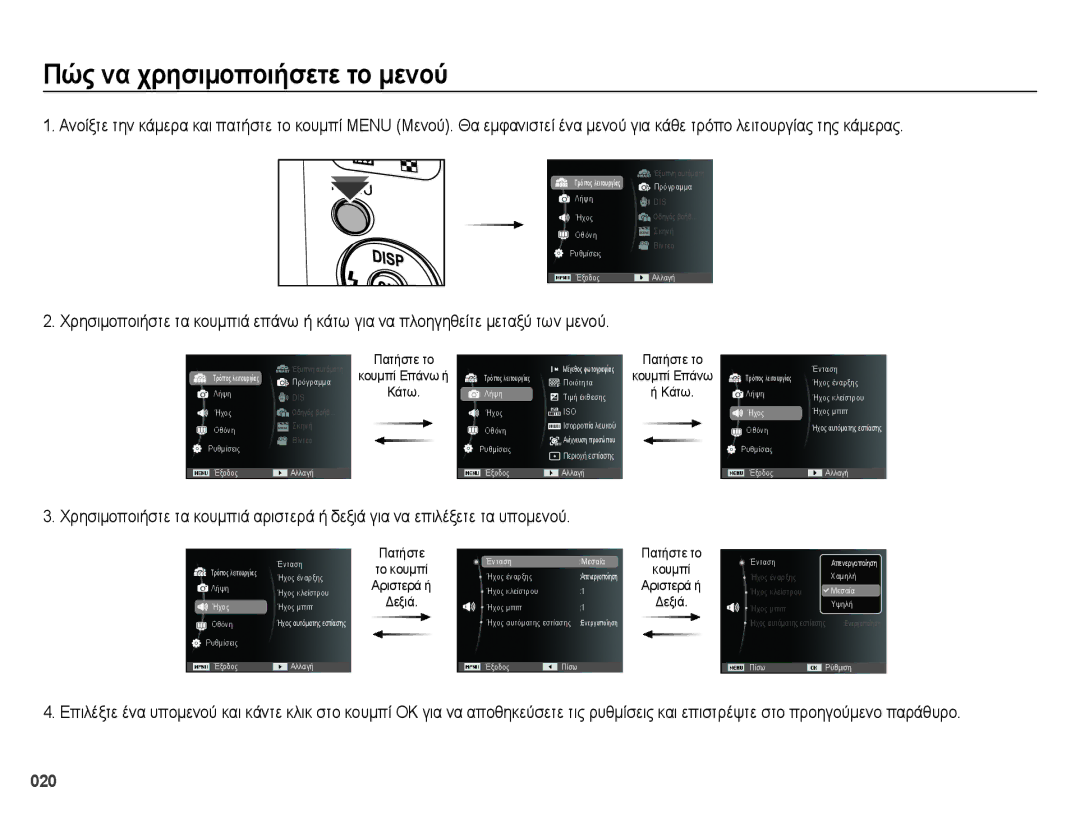EC-ES65ZZBPSE3, EC-ES65ZZBPWE3, EC-ES65ZZBPBE3 specifications
The Samsung EC-ES65 series of digital cameras, including models EC-ES65ZZBPBIT, EC-ES65ZZBPBE3, EC-ES65ZZBPPE2, EC-ES65ZZBPBE2, and EC-ES65ZZBPWE3, represent a blend of advanced technology and user-friendly features. These compact cameras are designed to deliver high-quality imaging and a range of functionalities suitable for photography enthusiasts and casual users alike.One of the key features of the EC-ES65 series is its 16.1 megapixel CCD sensor, which captures detailed and vibrant images with excellent color accuracy. This high-resolution sensor ensures that users can print their photos in larger sizes without losing clarity. Additionally, the cameras come equipped with a 5x optical zoom lens, allowing users to capture both wide-angle and distant subjects with ease.
The EC-ES65 series also incorporates Samsung’s Smart Filter technology, enabling creative photography by applying various effects to images, such as fisheye, miniature, and sketch effects. This feature enhances user creativity and allows photographers to add a personal touch to their pictures. Furthermore, the cameras support a variety of shooting modes, including sunset, portrait, and macro, making it easy for users to select the optimal settings for different environments and subjects.
Another notable feature is the Smart Face Recognition technology, which intelligently detects and focuses on faces in the frame, ensuring sharp and well-composed portraits. This feature is especially useful for capturing family gatherings or group photos, as it automatically prioritizes faces for optimal exposure and focus.
In terms of usability, the EC-ES65 series features a user-friendly interface with an intuitive menu system. The bright 2.7-inch LCD screen provides clear visibility for framing shots and reviewing images, even in bright sunlight. The lightweight and compact design of the cameras makes them highly portable, allowing users to take them anywhere for spontaneous photography.
Battery life is also a strong point, with long-lasting power that supports extensive shooting sessions without the worry of draining quickly. USB connectivity allows for easy transfer of photos to computers or sharing them on social media platforms.
In conclusion, the Samsung EC-ES65 series of cameras combines impressive imaging capabilities with user-friendly features and creative options, making them ideal for a broad range of photography needs. With their combination of design, technology, and functionality, these cameras stand out as reliable companions for anyone looking to capture life's moments beautifully.