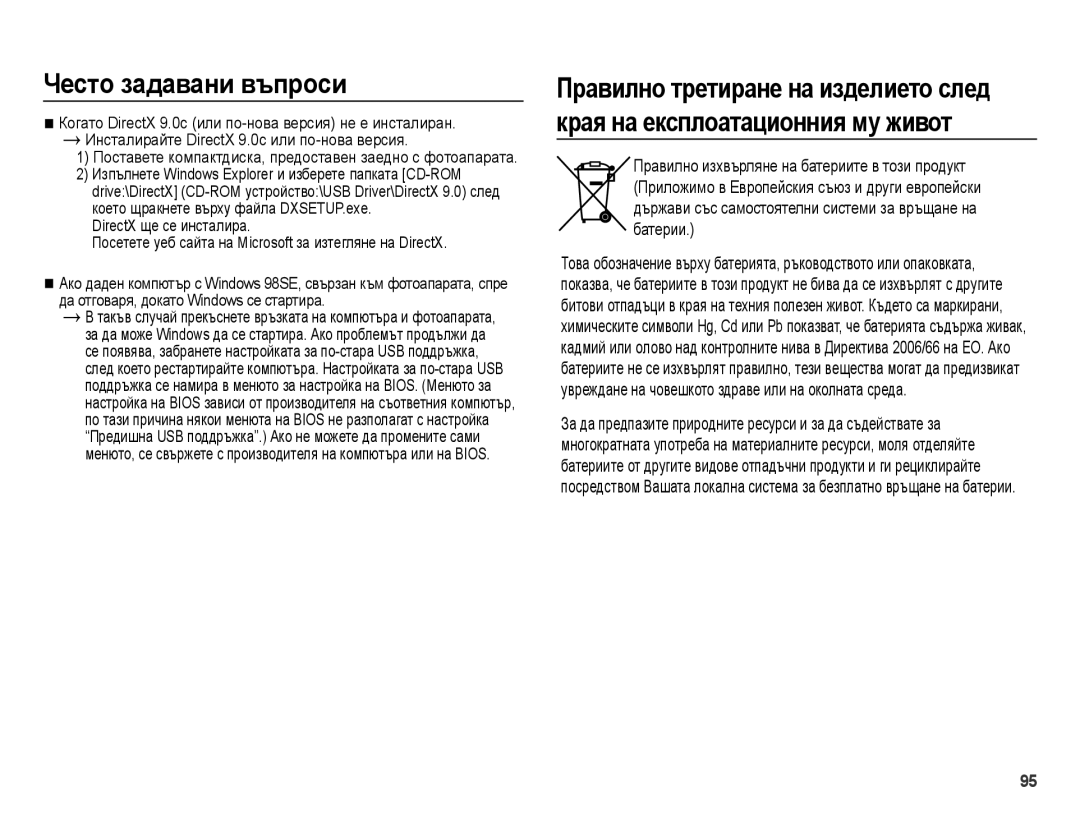ES65/ES67
Инструкции
Запознаване с фотоапарата
Заснемане на снимка Свързване на USB кабела
Проверка на Сменяем диск
Опасност
Предупреждение
Има опасност от повреда на подвижните части на фотоапарата
Внимание Съдържание
007 Системна схема
007 Съдържание на опаковката 007 Продава се отделно
008 Идентификация на функциите
028 Важни неща при правенето на снимки
037 Снимане на двойка
021 Използване на интелигентния автоматичен
051 Дисплей
053 Настройки
060 Индикатор за LCD монитора
061 Бутона за миниатюри / уголемяване
067 Редактиране 082
067 Преоразмеряване 083
Стартиране на мулти-слайдшоуто
Прехвърляне на файлове на
Системна схема
Съдържание на опаковката
Продава се отделно
Идентификация на функциите
Отпред и отгоре
Бутон на затвора Светкавица Бутон за захранване
Микрофон Обектив Капак на обектива
Отзад
LCD монитор
Фотоапарата Бутон с 5 функции
Скоба за връзка
Отдолу Бутон с 5 функции
Гнездо за карта с памет
Гнездо за батерия
Гнездо за статив
Индикатор за самоснимачката
Индикатор за състоянието на фотоапарата
Икона на режима
Свързване към източник на захранване
Спецификации на акумулаторна батерия BP70A
Използване на USB кабел
Индикатор на зарядното устройство за зареждане
Индикатор за зареждане
Указания за рециклиране
Указания за презареждане на батерията
Поставяне на карта с памет
Батерията
Напълно
Заредена
Инструкции за използване на картата с памет
Фотоапаратът може да използва SD/SDHC карти с памет
Щифтове на картата с памет
Бутоните за мащабиране на може да се използват при
Използване на фотоапарата за първи път
Задаване на дата, час и тип дата
След което натиснете бутона за
Надясно
Индикатор за LCD монитора
Снимка и пълно състояние
Вътрешна памет Описание Икони
Скорост на кадрите
Използване на менютата
Надолу
Стартиране на режима за заснемане
Избиране на режими
Използване на интелигентния автоматичен режим
Всяка сцена се разпознава по следните условия
Използване на режима за програмиране
Използване на режима DIS
Режим на стабилизиране на цифровите изображения
Важни неща при използване на DIS режима
Функция при трудно фокусиране
Налични функции на помощния режим за филмиране
Наляво/надясно Натискане на OK
Затвора
Използване на режима за сцена
Използване на режима за видеоклип
Заснемане на видеоклип без звук
Можете да запишете видеоклип без звук
Записването
Бутона на затвора
Важни неща при правенето на снимки
Ако има силно отразена светлина или ако фонът е много ярък
Когато околната обстановка е тъмна
Бутон за включване/изключване
Бутон на затвора
Бутон за мащабиране
Режима за статична снимка
Когато се използва
Бутон за макро / надолу
Екран за филмиране
Автоматично фокусиране Макро Автоматично макро
Мярка см
Режим
Макро Нормално
Установяване на фокуса Бутон за светкавица / наляво
Индикатор на режима за светкавицата
На фотоапарата Ã
Фотоапарата Ã
На този ефект
Наляво
Режима Интелигентен автоматичен режим
Бутон за самоснимачка / надясно
Докато желаният индикатор
Индикатор за режима на самоснимачката
Таймер за движение
Бутон Menu
Снимане на двойка
Бутон OK
Използвайте бутона за нагоре/надолу, за да изберете
За надясно/„OK
Надолу и бутона „OK
Качество / скорост на кадрите
Компенсиране на експонацията
Баланс на белия цвят
ISO 80, 100, 200, 400, 800
Откриване на лице
Изберете менюто ПО Избор
Белия цвят по избор Бутон на затвора
Натиснете бутона на затвора докрай, за да заснемете снимка
Преден план, Портрет, Плаж и сняг
Тон на лицето
Ретуширане на лицето
Тип автоматично фокусиране
Измерване
Ярки снимки
Селектор за стила на снимката
Настройка на изображението
Работен режим
Подменюта на ACB Изкл., Вкл
Еднократно заснемане само на една снимка
AEB
Гласова бележка Запис на глас
049
Звук
Звук на затвора Сила на звука
Звук при стартиране
Звуков сигнал
Дисплей
Език
Описание на функцията
Подменю Звук при АФ Изкл., Вкл
Изображение при стартиране
Бърз преглед
Икономия на дисплея
Яркост на дисплея
Настройки
Форматиране на памет
Инициализиране
Настройване на дата / час / тип дата
Часова зона
Име на файла
Налични градове Лондон, Кабо Верде, Среден
Отпечатване на дата на заснемане
Автоматично изключване
Подменюта Изкл. функцията за изключване няма да работи
Има опция за включване на Дата и час към статични снимки
Индикатор за АФ
Избор на тип изходен видеосигнал
Настройка на USB
Външно устройство
Разпознае автоматично
Автоматично
Стартиране на режима за възпроизвеждане
Възпроизвеждане на видеоклип
Възпроизвеждане на статична снимка
Функция за прихващане на видеоклип
Възпроизвеждане на записан глас
Възпроизвеждане на гласова бележка
Описание Икони
Режим на Стр.58 Възпроизвеждане Гласова бележка Стр.74
Стр.75
Използване на бутоните за настройване на фотоапарата
Интелигентен албум
Търсене или изтриване на файлове
След като се възпроизведе картината
Подробности за всяка категория
Уголемяване на снимка
Изберете снимка за уголемяване и
Натиснете бутона за уголемяване
Гласова бележка, гласов файл или видеоклип
Бутон за информация
·В режим на спиране възпроизвеждане на статична снимка
·В режим на пауза възобновяване на възпроизвеждането
Бутон за наляво/надясно/надолу/MENU Бутон за изтриване Õ
Бутон Menu
Бутон OK за изтриване
Главно меню
Завъртане
Главно меню Подменю
5, 10 sec
Letter
Главно Подменю
Раздел на Главно меню
Автоматично Пълно Оформление Индекс Раздел на
Редактиране
Преоразмеряване
Натиснете бутона за режима на Възпроизвеждане, а след това
Преоразмеряване След
Завъртане на Селектор за стила на снимката
Натиснете бутона за режима на
Бутона Menu
Което натиснете бутона „OK
RGB по избор
Ще се покаже съобщението
Ретуширане на лицето
Ретуширане на лицето Използвайте бутона за наляво или
Ефект на зърненост
Избор на ниво на контраста
Се запише с ново име на файла
Бутоните за наляво/надясно и бутона
Стартиране на мулти-слайдшоуто
Стартиране на мулти-слайдшоуто
Мулти-слайдшоуто може да се стартира само в менюто Старт
Конфигуриране на ефектите за мулти-слайдшоуто
Избиране на интервал за възпроизвеждане
Задаване на фонова музика
Опции на файл
Изтриване на снимки
Защита на снимките
Гласова бележка
Стандартно
Снимка за печат
Запис на глас
Копия за печат
За надясно
Подменю ще се покаже
Копиране в карта
PictBridge
Надясно избор на предишна
Следваща снимка
PictBridge Избор на снимки
PictBridge Настройка за печат
Натиснете бутона Menu и на монитора ще се
PictBridge Нулиране
Важни бележки
Пясъкът може да е особено опасен за фотоапаратите
Боравене с фотоапарата
Важни неща при използване на обектива
Поддръжка на фотоапарата
Samsung не носи отговорност за неизправности с фотоапарата
Индикатор за предупреждение
Няма снимка
Изтрийте файла. Грешка с картата с памет
Слаба батерия Нисък капацитет на батерията
Преди да се свържете със сервизен център
Снимките са неясни
Светкавицата не се включва
Показват се грешни дата и час
Форматирайте картата с памет отново
Снимките не се възпроизвеждат
Задайте отново настройката за компенсиране на експонацията
Кабелите не са свързани правилно. Проверете връзката
Спецификации
Около
Ефект на зърненост
Аудио Микрофон Моно
Изходен видеосигнал
Източник Акумулаторна батерия BP70A, 3,7V 740mAh
Прехвърляне на файлове на компютър за Windows
За потребители на Windows
Програми на компакт-диска
089
Компютърът разпознава автоматично камерата
Включете камерата
Използване на Intelli-studio
За Windows За Мас
За потребители на Mac
10 Разглеждане на файлове от избрана папка на Вашата камера
Поддържа се MAC OS X версия 10.3 или по-висока
Прехвърляне на файлове на компютър за Мас
Включете камерата
Често задавани въпроси
След това свържете фотоапарата отново
Често задавани въпроси
Правилно изхвърляне на този продукт
Екологичен знак на Samsung
Imaging