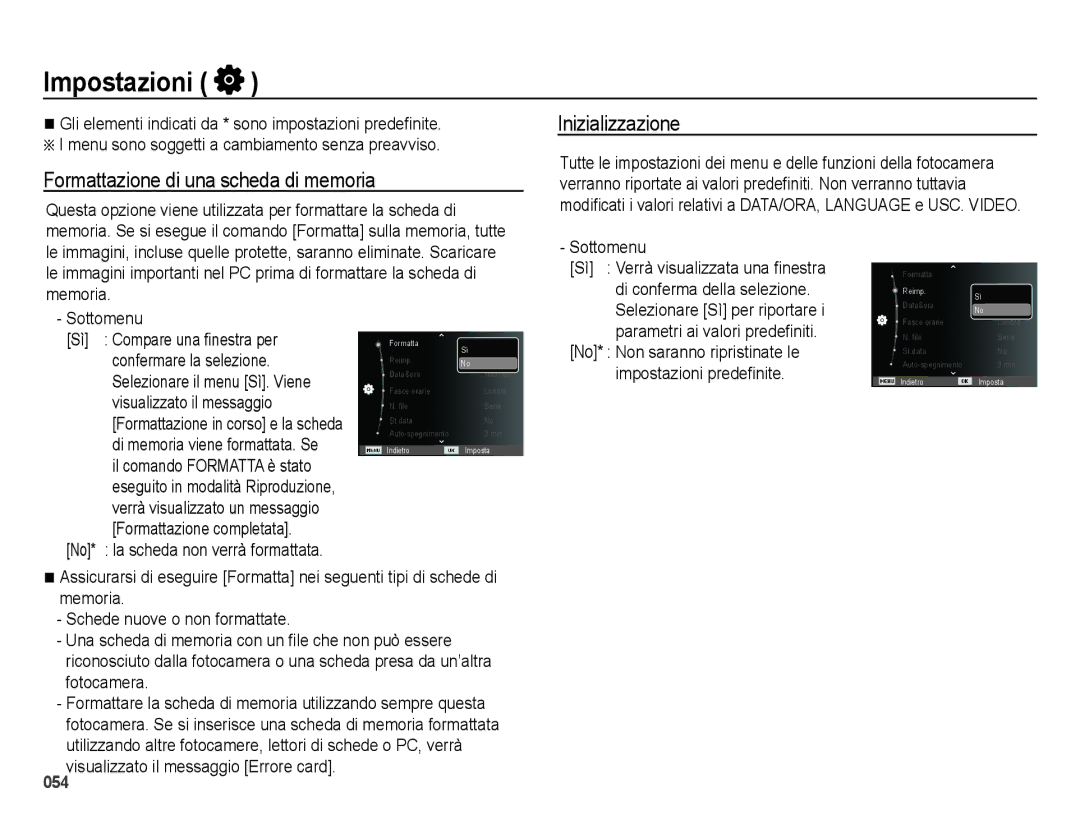EC-ES73ZZBPRIT, EC-ES73ZZBPSIT, EC-ES73ZZBPOE1, EC-ES73ZZBPBIT, EC-ES73ZZBPUIT specifications
The Samsung EC-ES74ZZBDBE1 and its variants, including the EC-ES73ZZBPUIT, EC-ES73ZZBPBIT, EC-ES73ZZBPOE1, and EC-ES73ZZBPSIT, represent innovative digital cameras that cater to photography enthusiasts and casual users alike. These models are known for their compact design and ease of use, making them ideal for capturing high-quality images on the go.One of the standout features of these cameras is their 16.2-megapixel resolution, which allows users to capture sharp and vibrant images. The BSI CMOS sensor enhances low-light performance, ensuring that photos remain clear and detailed even in challenging lighting conditions. This technology significantly improves ISO sensitivity, reducing noise and improving overall image quality.
The cameras come equipped with a 5x optical zoom lens, which provides versatility for capturing a wide range of shots, from wide landscapes to close-up portraits. The Smart Optical Zoom feature intelligently enhances the zoom capabilities, allowing for extended zoom ranges without sacrificing image quality. This is especially beneficial for photographers seeking to maintain clarity while shooting from a distance.
Additionally, the EC-ES74ZZBDBE1 and its counterparts offer Full HD video recording capabilities. This feature allows users to shoot high-definition videos at a resolution of 1920x1080 pixels, capturing moments in stunning detail. The cameras also support various shooting modes and scene selections, providing users with the flexibility to adapt their settings based on different environments and subjects.
User-friendly controls and an intuitive interface make these cameras accessible for photographers of all skill levels. Features such as the Smart Filter options allow users to apply artistic effects to their photos in real time, enhancing creativity during the shooting process.
Furthermore, the cameras include Wi-Fi connectivity, enabling seamless sharing of photos and videos to social media or cloud storage. Users can also remotely control the camera through compatible smartphones, enhancing the shooting experience.
In summary, the Samsung EC-ES74ZZBDBE1 and its associated models exemplify a combination of high resolution, advanced imaging technologies, and connectivity options, making them a compelling choice for anyone looking to enhance their photographic journey. Whether for personal use or travel, these cameras deliver dependable performance and exceptional image quality.